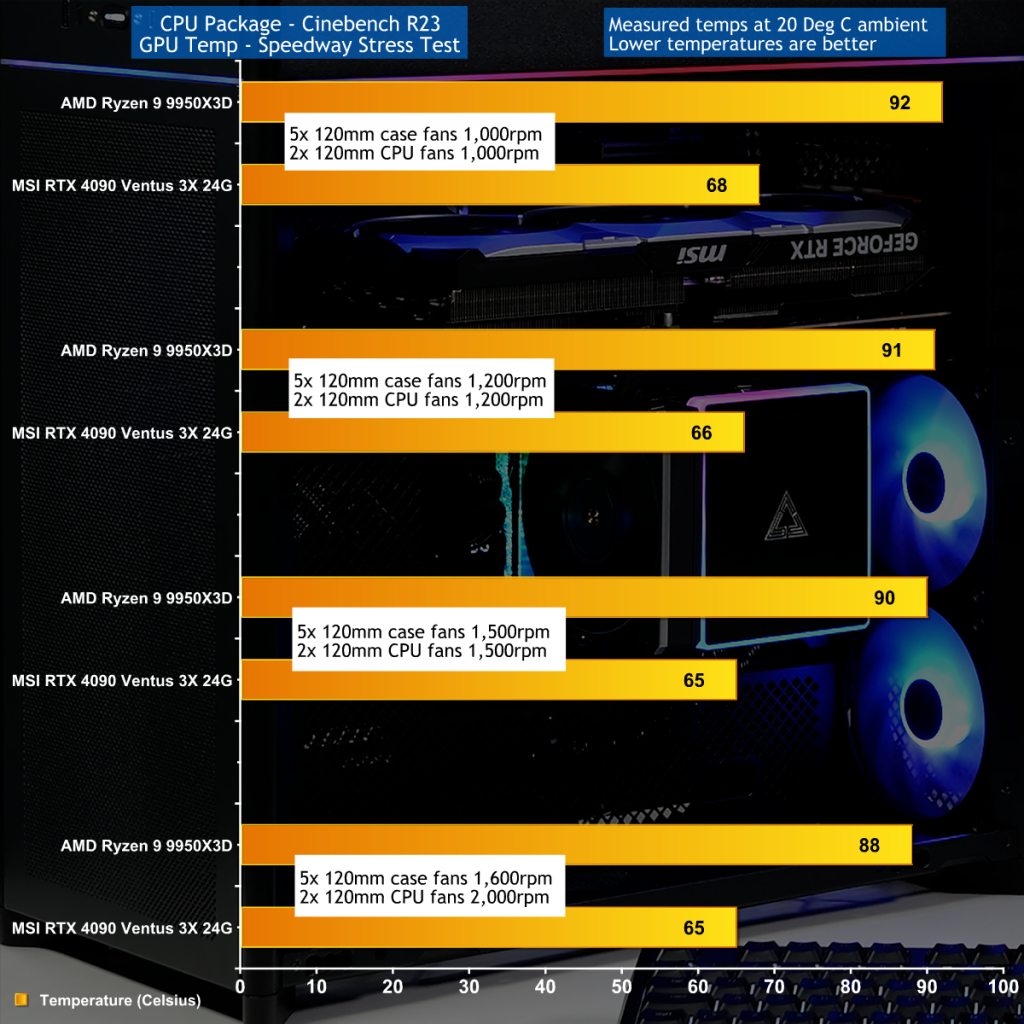Montech has launched two new cases that share a good amount of their DNA. Today we are reviewing the HS01 Pro which has a mesh front panel and five ARGB fans, and will soon review the HS02 Pro which has glass at the front. You get a load of hardware at a modest price and a bunch of interesting features that allow you to build your new PC in a number of different ways. Let's take a closer look…
Time stamps
00:00 Start / Pricing
00:44 A Closer Look / Fans
02:04 User Guide / Reverse / Features
04:42 PSU and Drives Install
08:09 Motherboard Install
09:27 GPU Install
11:34 Some more work
12:03 CPU Cooler Install
12:30 PWM Fan Hub
13:40 Front IO Panel
14:21 Panels back on / Start up
15:14 Test Results / Noise
16:58 Closing thoughts
Main features
- HS01 – Performance Customization
Optimize airflow with a flexible front fan bracket (supports 120mm/140mm fans) to direct cooling to your GPU or balance it across components. - Build Your Way
Reversible case orientation + rotatable PCIe slots let you display components horizontally or vertically—no extra mounts needed. - Enhanced Cooling
A vertical airflow design (bottom intake, top exhaust) maximizes heat dissipation for high-performance setups. - Sleek & Thoughtful Design
Hidden-connector motherboards, concealed cable management, and an integrated structure keep your build clean and elegant.
Specification:
- Motherboard support: ATX, Micro-ATX, Mini-ITX.
- Power supply support: ATX, SFX-L, SFX.
- Expansion slots: 5.
- Included fans: 3x GF Pro 120 ARGB PWM bottom intake, 2x GF Pro 120 ARGB PWM rear exhaust. (Fans are 800rpm-1,600rpm with HDB bearings.)
- Fan mounts: 3x 120mm/2x 140mm front, 3x 120mm roof, 2x 120mm rear, 3x 120mm floor.
- Radiator mounts: 360mm/280mm front, 360mm roof, 360mm rear, 120mm floor..
- 5.25-inch optical drive bays: None.
- Internal drive bays: 2x 3.5-inch or 4x 2.5-inch.
- Front I/O ports: 2x USB 3.0 type-A, 1x USB 3.1 Type-C 20Gbps, audio.
- Dimensions: 368mm H x 480mm D x 235mm W.
Performance and Testing
To put this case through its cooling paces we will be using a test system consisting of an AMD Ryzen 9 9950X3D, an MSI GeForce RTX 4090 and a Gen 5 SSD. This system allows us to produce a substantial amount of heat and effectively test the Montech HS01 Pro ‘s cooling capabilities.
Test System:
- Processor: AMD Ryzen 9 9950X
- CPU Cooler: Montech Metal DT24 Premium
- Motherboard: MSI MPG X870E Carbon WiFi
- Memory: 32GB G.Skill Trident Z5 Royal Neo DDR5-8000
- Graphics card: MSI RTX 4090 Ventus 3X 24G
- Power supply: Montech Century II Gold 1050W
- SSD: Crucial T700 M.2 NVMe
- OS: Windows 11
Cooling Performance
During our thermal testing the HS01 Pro performed tolerably well but yielded no surprises. It is a large case with plenty of airflow and is supplied with five 120mm fans. The result is a case that cools well enough and which can also get rather noisy.
Closing Thoughts
Montech has added a number of interesting features to the HS01 Pro that give you plenty of options in the way you build your PC. In particular you can choose to flip the case so the motherboard is on the left hand side, rather than the right, and you can also choose to position your graphics card vertically (which requires a PCI Express riser cable).
The neat thing is these features add very little cost to the case, however they bring a degree of complication, which we show in our video. Balanced against that the five 120mm ARGB fans included in the Pro version of the case deliver a decent amount of value.
You can buy the Montech HS01 Pro for £99.99 HERE.
Pros:
- 5x 120mm ARGB fans are part of the Pro package.
- A 6-way PWM and ARGB hub is included.
- Supports BTF motherboards with hidden cables.
Cons:
- Motherboard, PSU and graphics installation is a fiddly process.
- Reinstalling parts such as PCIe bracket requires some force.
- Limited to an ATX motherboard with no support for E-ATX.
- It’s a large case with plenty of space to fill.
KitGuru says: Montech HS01 Pro is interesting and creative but requires you to put in the work during your PC build.
 KitGuru KitGuru.net – Tech News | Hardware News | Hardware Reviews | IOS | Mobile | Gaming | Graphics Cards
KitGuru KitGuru.net – Tech News | Hardware News | Hardware Reviews | IOS | Mobile | Gaming | Graphics Cards