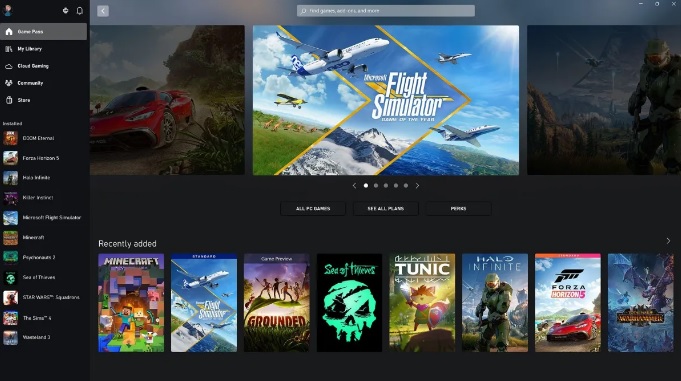Microsoft has made a number of key improvements to the Xbox app on PC recently. Not only has the app been upgraded to give users more freedom over their game installs and files, but soon the app will also let you know if your PC is up to the task of running any game in the library.
Microsoft is now rolling out an update for the Xbox App on Windows 10 and Windows 11. The new update adds a new performance indicator to the UI while looking at available games. This short message will let you know if your PC is capable of handling a particular game, or if others with similar specs faced performance issues.
The new performance check won't appear on all titles right away, as Microsoft is still in the process of gathering performance data for games across the Game Pass library.
Microsoft has also made some other UI changes with this update, all in the aim of making the app easier to navigate and improve game discoverability. All key portions of the app now have a shortcut on the side bar, installations are easier to track and the Game Pass Search function has been improved with increased accuracy.
Discuss on our Facebook page, HERE.
KitGuru Says: The Xbox Game Pass app has come a long way over the years. Do many of you use the Xbox app regularly for Game Pass?
 KitGuru KitGuru.net – Tech News | Hardware News | Hardware Reviews | IOS | Mobile | Gaming | Graphics Cards
KitGuru KitGuru.net – Tech News | Hardware News | Hardware Reviews | IOS | Mobile | Gaming | Graphics Cards