Microsoft Windows users can now use the Apple iPad as a wireless display thanks to a new software beta product called MaxiVista from a German software company called Bartels Media.
This fantastic software package lets the end user extend their desktop to other PC's and notebooks and uses a special data compression algorithm to the processor load and network bandwidth demands are kept relatively low. There are limitations however as we wouldnt recommend it for gaming or high frame rate demands.
“The new graphic card standard, WDDM, that was introduced with Windows Vista prohibited the use of multiple graphic cards from different manufacturers on one computer. MaxiVista is the first application of its kind to overcome these limitations and functions with Windows XP as well as with Windows Vista and Windows 7,” General Manager Gunnar Bartels told betanews this morning.
To use MaxiVista you download a $9.99 iPad application however the Windows side of the software is free and video drivers work for both 32bit and 64bit operating systems.
 KitGuru KitGuru.net – Tech News | Hardware News | Hardware Reviews | IOS | Mobile | Gaming | Graphics Cards
KitGuru KitGuru.net – Tech News | Hardware News | Hardware Reviews | IOS | Mobile | Gaming | Graphics Cards
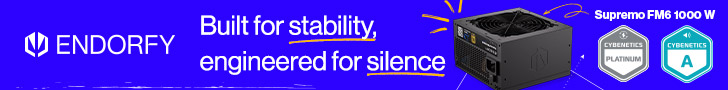


This is quite a cool idea, but over wireless? updating must be pretty naff.
great idea, only one flaw. I could get a 24 inch screen for less than an ipad 🙂
Making the IPAD useful?
Who knew?
🙂