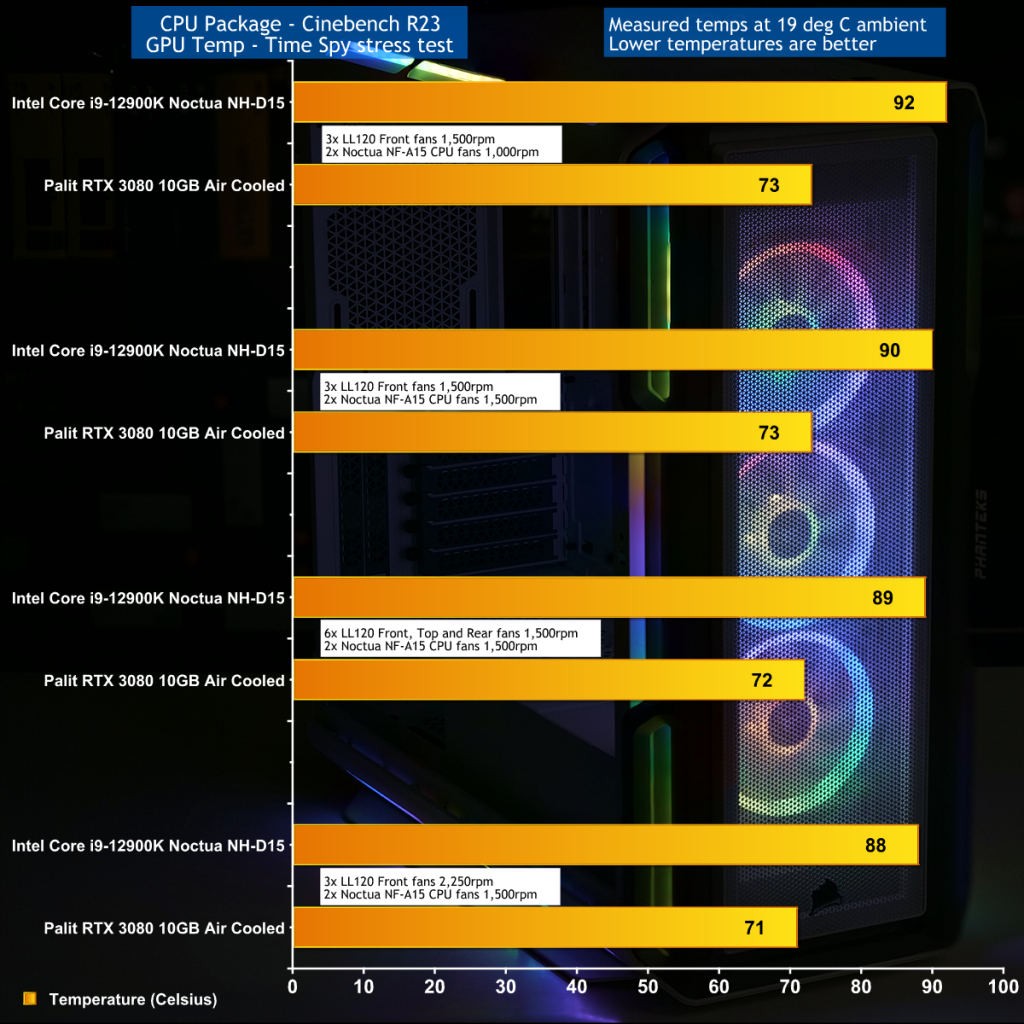Corsair's new iCUE 5000T RGB case will look familiar to anyone who paid attention to our review of the Corsair 5000D AirFlow, which we revisited shortly after, and then used in our review of the MP600 Pro Hydro liquid cooled SSD. We know all about the 5000D and it was immediately apparent the 5000T uses the same core chassis with the addition of a huge amount of ARGB lighting.
Time Stamps
00:00 Start
00:34 Leo Explains
02:17 A closer look
04:18 Comparisons with 5000D / Front I-O
07:20 Building a PC into the 5000T
09:15 iCue and Leo’s findings on fan speeds
12:35 Thermal Testing, and interesting findings
17:09 Closing Thoughts
Main features
• Make a Lasting Impression: The 5000T RGB turns heads with its unique style, lit by an astonishing 208 individually addressable RGB LEDs, all with the clean design and builder-friendly features for which the 5000 Series is renowned.
• Vibrant RGB Lighting from Any Angle: With 160 RGB LEDs integrated into the front, roof, and floor panels, plus 48 LEDs in the included fans, you’ll get fully customizable RGB lighting right out of the box.
• A Unique Look: The 5000T RGB’s distinctive contours and angular accents offer an aesthetic that no other case can match.
• iCUE Commander Core XT Included: A smart controller for fan speeds on up to six PWM fans and dual lighting channels for multiple RGB components.
• Includes Three Corsair LL120 RGB Fans: 16 individually addressable RGB LEDs per fan, controllable via PWM from 600 – 1,500rpm.
• Removable Front and Roof Airflow Panels: Mesh panels are optimized for high airflow and removable for easy maintenance.
• Corsair RapidRoute Cable Management System: Makes it simple and fast to route your major cables through a single hidden channel, with a roomy 30mm of space behind the motherboard for all of your cables.
• Motherboard Tray with Customizable Fan Mounts: Side-mount up to 3x 120mm fans or up to a 360mm radiator, enabling new flexible cooling options.
• Maximum Cooling Potential: A spacious interior fits up to 10x 120mm or 4x 140mm cooling fans, along with multiple 60mm-thick radiators including up to a 360mm in front or side and a 360mm push/pull in the roof.
• Modern Front Panel I/O: Puts your connections within easy reach, including a USB 3.1 Type-C port, 4x USB 3.0 ports, and a combination audio/microphone jack.
• All the Storage You Need: Two combo drive trays and three SSD mounts enable multiple SSD and HDD combinations, up to 5x total 2.5in SSDs or 2x 3.5in HDDs.
• Two Tool-Free Hinged Side Panels: Enjoy easy access to your system with one hinged tempered glass panel to show off your components and lighting, and one hinged steel panel.
Specification:
- Motherboard support: E-ATX (up to 277mm wide), ATX, Micro-ATX, Mini-ITX.
- Expansion slots: 7+2 vertical.
- Included fans: 3x LL120 front intake.
- Fan mounts: 3x 120mm/2x 140mm front, 3x 120/2x 140mm roof, 1x 120mm rear, 3x 120mm motherboard tray.
- Radiator mounts: 360mm/280mm front, 360mm/280mm roof, 120mm rear, 360mm motherboard tray.
- 5.25-inch optical drive bays: None.
- Internal drive bays: 2x 3.5-inch, 4x 2.5-inch.
- Front I/O ports: 4x USB 3.0 type-A, 1x USB 3.1 type-C, audio.
- Dimensions: 560mm H x 530mm D x 251mm W.
Testing
To put this case through its cooling paces we will be using a test system consisting of an Intel Core i9-12900K, Palit RTX 3080 and an SSD. This system allows us to produce a substantial amount of heat and effectively test the Corsair iCUE 5000T‘s cooling capabilities.
Test System:
- Processor: Intel Core i9-12900K (16 cores/24 threads)
- CPU Cooler: Noctua NH-D5 chromax.black
- Motherboard: MSI MEG Z690 Unify
- Memory: 32GB Corsair Vengeance DDR5-5200MT
- Graphics card: Palit Gaming Pro RTX 2080 10GB
- Power supply: Corsair RM1000i Gold
- SSD: Sabrent Rocket M.2 NVMe 4.0
Cooling Performance
Cooling Performance Overview
We pummelled the Corsair iCUE 5000T RGB with a test that was drawing 660W-700W at the wall socket and regardless of the fan configuration we saw very little change in the temperatures of the CPU and GPU. It is clear the family of Corsair 5000 cases have good airflow and this iCUE 5000T RGB is no exception.
Closing Thoughts
Corsair has made some changes from the original 5000D case to enhance the aesthetics of the 5000T and to fully support their accessory LS lighting strips.
What may appear to be cooling vents in the top, front and floor are actually better described as viewing ports for the ARGB lighting. The end result is a case that looks great however the price is sky high at £350 here in the UK and 400 Dollars or Euros elsewhere.
If you break down the cost of the case, Commander XT, LL120 fans and LS lighting strips it all makes perfect sense however the simple fact is you are paying a high price for Corsair accessories that are all about the visual and not much to do with performance.
That's fine for the mainstream public however we know the KitGuru audience is fairly hardcore and more interested in go rather than show. This makes it easy to mock the Corsair iCUE 5000T RGB in a review but there is an important fact to remember. If you know someone who is considering a PC build in a regular 5000D or even the 5000X and they intend to spend even more money to add extra RGB lighting then they should seriously consider the 5000T as a starting point.
The panels display the lighting very nicely and the cabling and connections have already been made. As you have seen in our video there is room for improvement with the cooling side of iCUE, however the RGB control worked perfectly.
You will be able to buy the Corsair iCUE 5000T RGB for £349.99.
Discuss on our Facebook page HERE.
Pros:
- Integrated ARGB in the roof, front and floor of the case.
- Cable management system works well.
- Plenty of space above the motherboard for installing hardware.
- Loads of options for cooling.
Cons:
- There is nothing special to justify the steep price, just a bunch of add-ons.
- Some of the steel panels feel flimsy for such an expensive case.
- Surely the 5000T should have a fan in the rear.
- Where is the User Guide? From now on you only get a QR code.
- Black fan cables at the front look messy in this white case.
KitGuru says: Corsair iCUE 5000T RGB is all about the bling and the Benjamins.
Be sure to check out our sponsors store EKWB here
 KitGuru KitGuru.net – Tech News | Hardware News | Hardware Reviews | IOS | Mobile | Gaming | Graphics Cards
KitGuru KitGuru.net – Tech News | Hardware News | Hardware Reviews | IOS | Mobile | Gaming | Graphics Cards