To test the window version of the Bitfenix Shinobi we will be using an AMD Phenom II X6 1090T Black Edition CPU matched up with the MSI 990FXA-GD80 motherboard and a Sapphire HD6950 2GB graphics card. BitFenix have provided us with enough fans to test the windowed Shinobi for the maximum cooling potential (7 in total). To cool the AMD 1090T we will be using the Noctua NH C12P SE14.
Test System
Chassis: Bitfenix Shinobi Window
Processor: AMD Phenom II X6 1090T
Motherboard: MSI 990FXA-GD80
GPU: Sapphire HD6950 2GB PCI-e (1536 unified shaders)
Cooler: Noctua NH C12P SE14
Memory: 4GB G-Skill DDR3 1600 (6-8-6-24-1T)
Storage: WD Caviar Black 500 GB SATA II
Power Supply: SilverStone Stryder Plus 850W
Windows 7 Professional SP1 (64-bit)
AIDA64 Extreme Edition 1.80
IntelBurn Test 2.5
Furmark 1.9.1
We recorded the load temperature using AIDA64 Extreme Edition while stressing the system using IntelBurn Test and Furmark for 30 minutes. For the idle temperatures, we left the system idling at the desktop for 30 minutes before recording the temperatures.
The Shinobi in it's default 2 fan configuration produced good numbers which fall within the range we expected out of the box. The fans in the Shinobi are basically inaudible even when run at full throttle so we tested with the fans on maximum speeds.
Adding 5 additional fans reduced temperatures across the range as we would expect. Our overclocked CPU load temperature dropped 5C from 48C to a much more reasonable 43C. The additional fans also reduced the Furmark results by a full 6 degrees Celsius when we tested with our 1090T overclocked to 3.7GHz. Even when we configured the Shinobi with all 7 fans, the noise is minimal and was drowned out by the fan on our 6950 graphics card.
 KitGuru KitGuru.net – Tech News | Hardware News | Hardware Reviews | IOS | Mobile | Gaming | Graphics Cards
KitGuru KitGuru.net – Tech News | Hardware News | Hardware Reviews | IOS | Mobile | Gaming | Graphics Cards
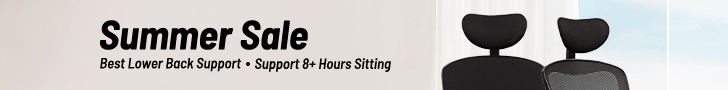





For £50 you can ignore some of the minor issues really. two fans at this price is good value too.
Great budget case, really looks well
Very cool idea to test it with all the fans installed. Didnt know they made fans!
For the price I think it’s a great case. Their Spectre fans are very quite which was nice
Our local store had this and one of their earlier cases. the colossus I think?
The surface on this is great, it just absorbs all the little finger marks ! really impressive for the money. I bought one.