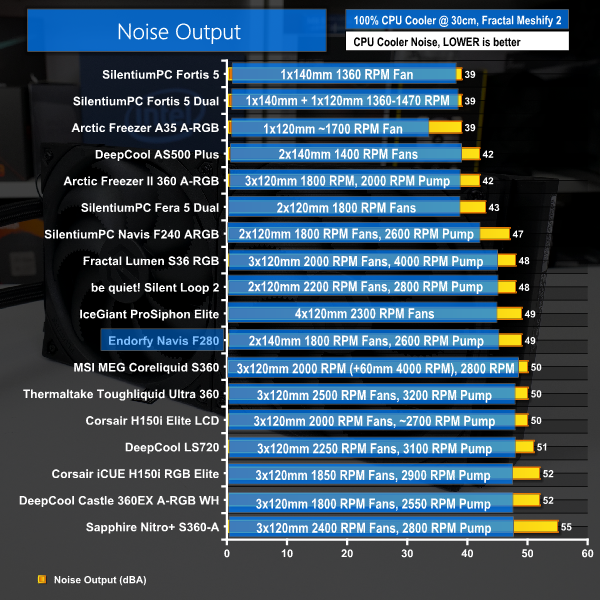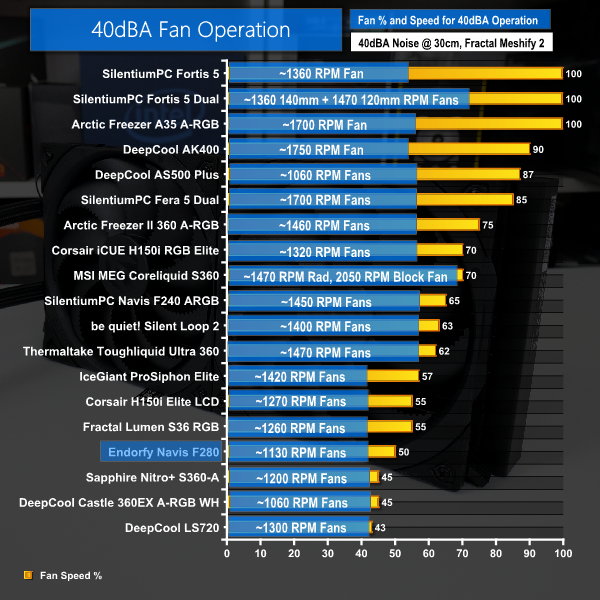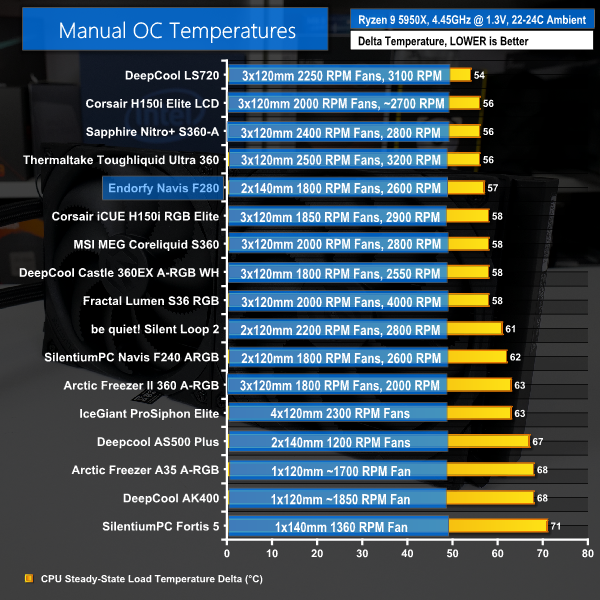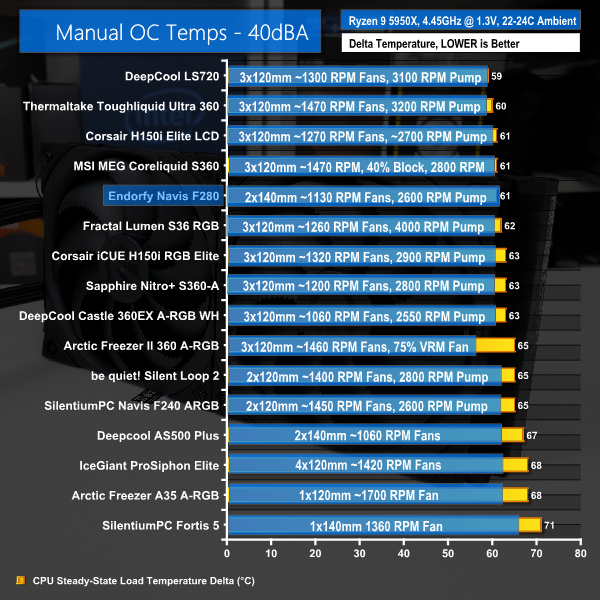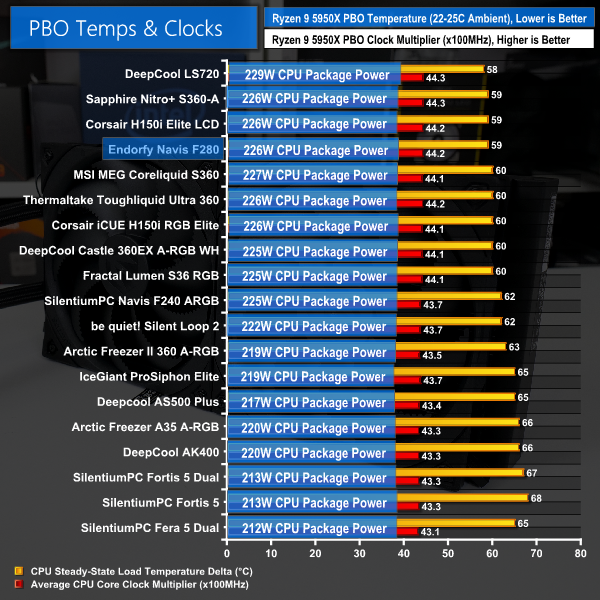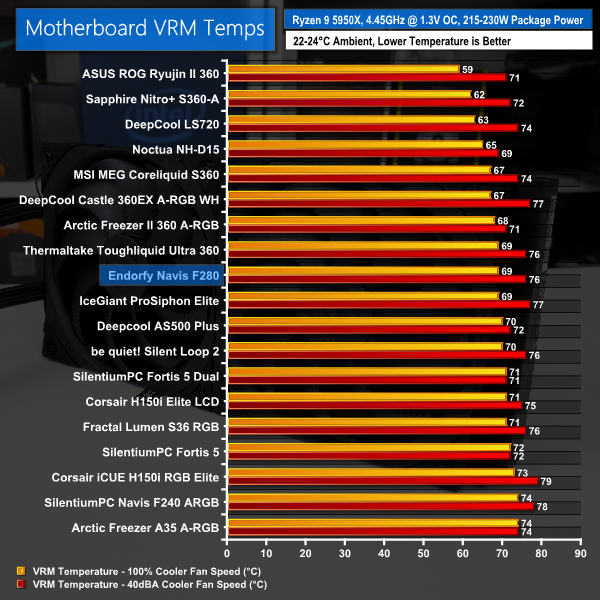SilentiumPC has undergone a rebranding – now we are introducing Endorfy. Still designed in partnership with Synergy cooling, the Polish company is aiming to maintain its goals of offering strong price versus performance cooling hardware.
In this video, we are examining the Endorfy Navis F280 – a 280mm AIO liquid cooler that aims to offer no-frills performance cooling at a competitive price of 98 Euros. We have already reviewed the Navis F240 ARGB in SilentiumPC guise, so this review will be very similar indeed, but let’s take a quick look at the cooler and then jump into the important 280mm cooling performance.
Video Timestamps
00:00 Start
00:54 The cooler up close
05:04 Test System
06:23 Test Results
09:05 Performance/cost
09:32 Noise output
09:51 Installation thoughts
10:30 Warranty
10:50 Closing thoughts
Mounting hardware and accessories are provided for all modern Intel platforms as well as AM4/AM5. You get some cables for handling the fans and connections, plus there’s a tube of Pactum PT-3 thermal paste which I always like to see included.
A pleasant surprise was the Endorfy pre-applied the cooling fans. This gives the user one less installation task – nice!
Endorfy uses a conventional 27-28mm-thick, 280mm-class black aluminium radiator, albeit with fins that don’t span the entire thickness.
The black-coloured liquid tubes are covered by a high-quality, attractive braiding. Flexibility of the tubes is positive, especially when coupled with the reasonable degree of movement for the entry points at the pump-block unit.
A well-sized, bare copper cold plate is used to extract heat from a CPU. I prefer that the cold plate is void of pre-applied thermal paste, particularly as Endorfy includes a small tube which is sufficient for multiple applications.
Physically very chunky, the pump-block unit features integrated mounting hardware for the Intel and AMD platforms that this cooler supports. This is a unique design as most competitors use brackets for mounting capability. I guess this has the benefit of ease of installation because it’s one less part to think about, but it does have the downside of making future upgraded support of new sockets a more challenging – perhaps impossible – task.
PWM control is used for the ceramic-bearing pump. This allows the unit to operate in a speed range of 1600 to 2600 RPM, which is ideal for noise output.
There is no LED lighting on the pump housing, which will certainly appeal to some. However, the Endorfy brand logo cannot be rotated either, which is a little short-sighted.
The pair of Fluctus 140 PWM fans come pre-applied on the radiator. These fans are rated at a speed range of 250-1800 RPM via their 4-pin PWM control.
The two fans are daisy-chained together on the radiator meaning that only a single 4-pin header is required to power them. That’s smart.
Endorfy uses a Fluid Dynamic Bearing inside the fans and there are clear optimisations on the blades to suit the pressure-biased use case.
Given the smart daisy-chaining of the pre-installed fans’ cables, management is very easy. There’s just the pair of cables leaving the pump-block unit – SATA power and 4-pin PWM control. And then the 4-pin fan cable can be hidden easily behind the motherboard tray without sprawling across the CPU socket area.
Installation was very quick and easy, thanks in large to Endorfy’s pre-applied hardware. All we needed to do was insert the threaded stand-offs into the default AM4 backplate. We then applied paste and positioned the pump-block unit, and once the spring and thumbscrew were tightened, the block was in position.
Pre-applied fans made radiator installation quick and simple, and the reasonable number of cables was easy to route and deal with neatly.
As a note, the review guide we got sent said that the pump block should be installed with the Endorfy logo facing up. This isn’t really feasible for our installation approach (which has specific tubing placement to maintain test consistency). Plus, it really limits installation options for users, so I don’t think that this is necessarily a helpful suggestion from Endorfy.
Warranty is just OK on the 98 Euro Navis F280. Three years for a modern AIO cooler is fine at this price point, albeit hardly inspiring. The fans are rated at 100,000 hours MTBF, which is also absolutely fine.
But competition namely from Arctic and Corsair is strong at below £90 and those two vendors offer longer warranties.
Test System:
- Processor: AMD Ryzen 9 5950X
- Overclocked Settings: 4.45GHz all-core @ 1.312V (UEFI), Medium LLC – around 1.3V delivered
- Motherboard: Gigabyte B550 Aorus Master
- Memory: 32GB (2x16GB) Corsair Vengeance LPX 3600MHz 16-18-18-36 DDR4 @ 1.35V
- Graphics Card: Gigabyte RTX 2060 Super 0dB Mode
- Chassis: Fractal Design Meshify 2
- Chassis Fans: 2x140mm 1000 RPM Fractal Front Intake, 1x140mm 1000 RPM Fractal Rear Exhaust, 1x140mm 1000 RPM be quiet! Pure Wings 2 Roof Exhaust (for air cooler testing)
- Power Supply: Seasonic Prime TX-1000
- Operating System: Windows 10 Pro 64-bit
Testing Methodology:
- For testing, we use a 30-minute looped run of Cinebench R23 and record the steady-state CPU temperature at the end of the test. This ensures that the CPU has had ample time to warm up and reach steady state under all of the coolers.
- Ambient is maintained around 22-24 degrees Celsius. Where there is variation beyond this temperature range, we add in extra repeated tests to ensure consistency.
- We also test each cooler with at least two fresh installs (typically three) to mitigate the likelihood of a dodgy mount spoiling results.
Test Results:
Acoustics
Let’s start off with noise performance at 100% fan speed. This is important for getting an indication of where our performance expectations should lie based on noise output.
Running at 49 dBA in our test system, noise output from the Endorfy Navis F280 is very much audible but about average when it comes to liquid coolers. The noise output is very slightly higher than the 240mm ARGB version of the Navis.
It is promising that there’s the strong 250-1800 RPM PWM curve of the fans to further improve noise output. That’s very helpful if your motherboard has good control abilities.
In order to get the unit running at 40 dBA, we had to restrict the pair of fans down to 50% fan speed. This translated into around 1130 RPM operating speed according to software readings.
Cutting about half off the fan speeds to hit 40 dBA noise output is a heavy price to pay and indicates that the pair of Fluctus 140 PWM fans are not very noise efficient. Clearly, there is headroom to ramp up performance when needed, but 50% duty cycle is a considerable speed cut.
Thermal Performance
Full-speed performance cooling an overclocked Ryzen 9 5950X processor is very strong from Endorfy. The 280mm Navis F280 is a handful of degrees better than its 240mm ARGB sibling. And Endorfy’s new dual-140mm cooler even manages to hang with the 360mm crowd quite comfortably.
This is promising, top-end cooling performance.
When locked at 40 dBA noise output, the Endorfy Navis F280 still manages to maintain its healthy, highly-competitive Ryzen 5000-based cooling performance. The 280mm cooler is once again a few degrees ahead of its 240mm sibling, and it has little problem hanging with some of the highly-competitive 360mm cooler pack, too.
As always, it is critical to note that small difference in the displayed delta temperatures are not as important for our PBO testing because the clock speed and cooling power achieved are more important metrics.
Switching back to full fans speeds and with the processor running in Precision Boost Overdrive mode, once again, we see very strong performance from the Endorfy Navis F280 cooler that has it trading blows with 360mm AIOs from the likes of Asetek.
In fact, the Navis F280 manages a clock speed and power handled rating that is very close to the best showing on our chart. This is highly impressive.
VRM cooling performance is perfectly fine for the dual-140mm Endorfy cooler. That’s the case with the cooler running at 100% fan speed. Though the performance is less impressive when locked to 40 dBA noise output fan speeds.
I think it’s fair to say that the Endorfy Navis F280 continues the SilentiumPC tradition by offering competitive cooling performance at a highly attractive price point.
This is a very reasonably priced AIO liquid cooler at less than 100 Euros. Yet the performance on offer is highly competitive against 360mm liquid coolers that cost well over 50% more in many instances.
Noise output is notable at full fan and pump speeds, though it certainly isn’t the most intrusive headache that we have listened to. The control abilities of the fans to run a speed curve range of 250-1800 RPM leaves plenty of tuning opportunity, thankfully.
While installation for the cooler is very straightforward thanks to the pre-installed fans and integrated motherboard socket bracket, I can’t help but feel that upgrading this unit to support future Intel or AMD platforms will be tricky.
AM5 is newly launched and won’t be changing for a while. But if Intel’s next platform or AMD’s HEDT solution have different mounting hardware, maintaining support with this cooler might be difficult.
And in regards to the warranty, 3 years is fine for a sub-100 Euro 280mm AIO cooler. But it is hardly inspiring when the big competitors – notably Arctic – have units in a similar price range with longer warranties.
Overall, the Endorfy Navis F280 is a highly performant CPU cooler that offers up plenty of positives for its 98 Euro asking price.
The fan speed curves are positive, cooling performance is very strong, and I think a lot of people will appreciate the no-nonsense design, Factor in the ease of installation, and I don’t have any problems giving this unit a positive recommendation provided you’re happy to tune the modestly loud 140mm fans.
Discuss on our Facebook page HERE.
Pros:
- Strong cooling performance
- Good fan speed controls
- No-nonsense design approach
- Pre-installed, daisy-chained fans for easy installation
- Reasonable price point for a high-performance 280mm AIO
Cons:
- Full fan speed noise output is reasonable loud
- 3-year warranty is disappointing
- Chunky integrated CPU socket bracket could limit upgradability or compatibility with some motherboards
KitGuru says: A wallet-friendly, no-nonsense 280mm AIO liquid cooler that is easy to install and competes with 360mm AIOs; yeah, there’s a lot to like from the 98 Euro Endorfy Navis F280.
Be sure to check out our sponsors store EKWB here
 KitGuru KitGuru.net – Tech News | Hardware News | Hardware Reviews | IOS | Mobile | Gaming | Graphics Cards
KitGuru KitGuru.net – Tech News | Hardware News | Hardware Reviews | IOS | Mobile | Gaming | Graphics Cards