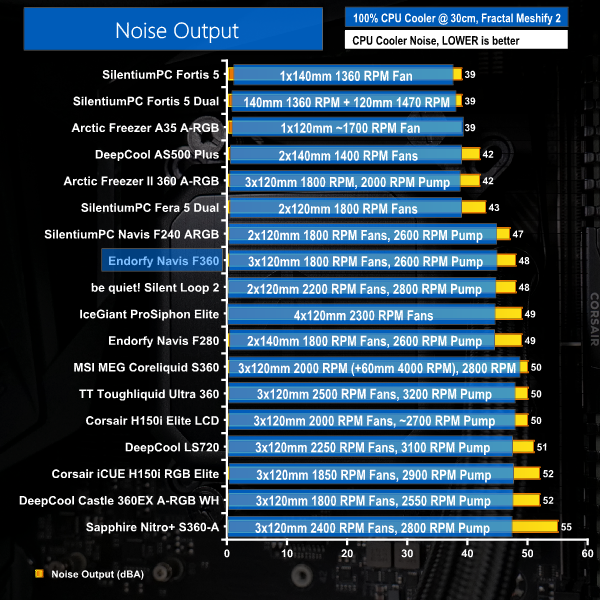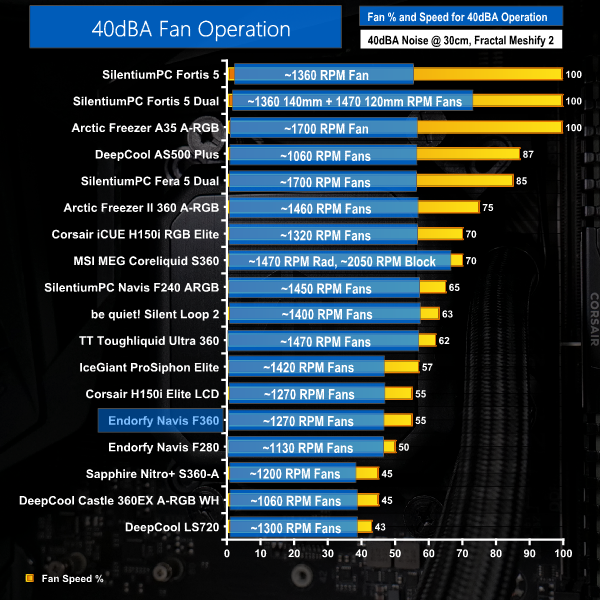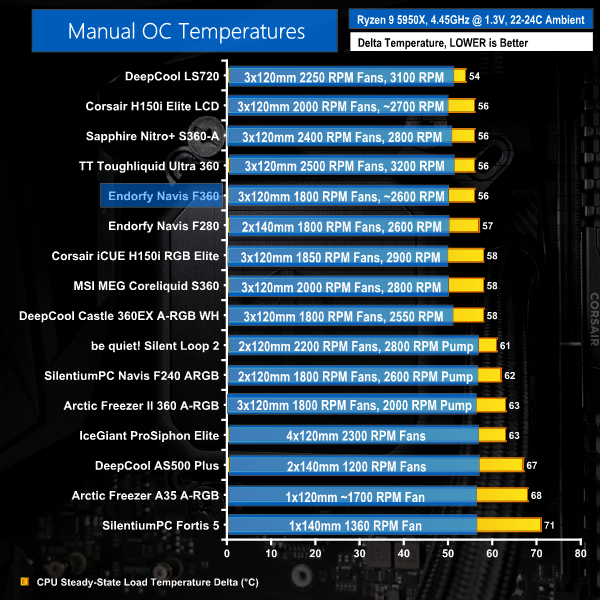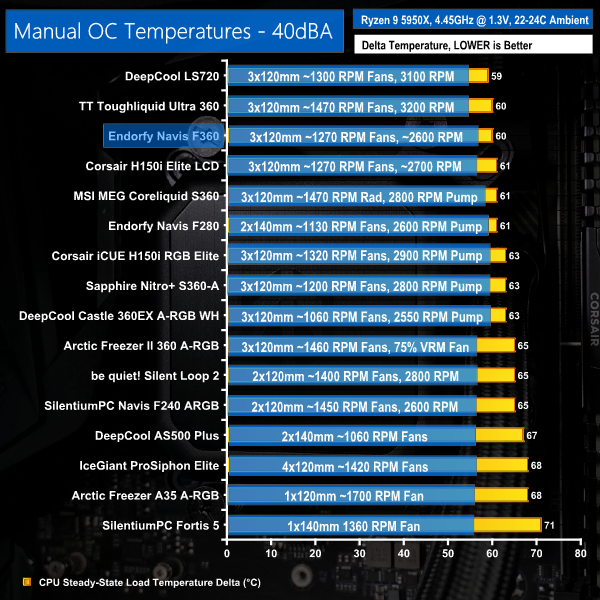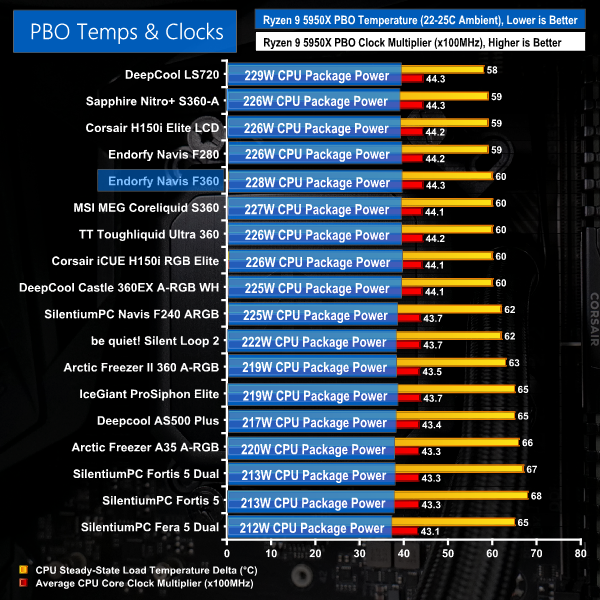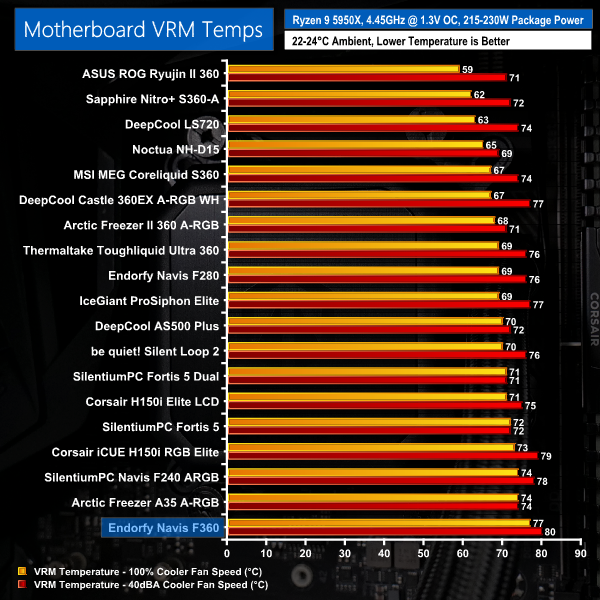We have looked at several Endorfy (formerly Silentium PC) CPU coolers over the past several months. These range from budget air coolers to RGB equipped all-in-ones. In this review, we are looking at the biggest cooler from Endorfy thus far – the 360mm Navis F360. No frills, no gimmicks, just solid cooling at an affordable price point is what Endorfy aims for with the Navis F360. So, let’s see how this triple-fan unit performs on our test system.
Video Timestamps
00:00 Intro
00:39 First look at the cooler
01:49 Pump and CPU block
02:36 Fans / cables
03:37 Warranty details
04:01 Installation process
04:40 Test setup
05:45 Testing and performance
08:40 Closing thoughts
The accessory bundle is the usual set of mounting hardware for modern Intel and AMD sockets, excluding Threadripper. Endorfy also supplies a small tube of Pactum PT-3 thermal paste. And there’s a fan extension connection cable.
For the 360mm-class aluminium radiator, Endorfy goes with the standard thickness of 27-28mm. The radiator fins are all black, as we would expect from a styling perspective.
Black, braided tubing is a clear quality touch that adds to the feel of a premium product. With regards to tubing flexibility, this is reasonably positive. Factoring in the rotation of the connection entry points on the pump-block unit, and the flexibility is solid.
Sizing of the copper cold plate is large and should easily suffice for even bigger CPUs such as Ryzen or Intel HEDT. As Endorfy supplies a tube of its Pactum PT-3 thermal paste separately, there is none pre-applied. This is an approach that I personally prefer as it simply gives a little more control, especially as the tube of paste has sufficient quantity for multiple applications.
Chunkiness is clearly one of the main focus points for Endorfy’s design of pump-block unit. The bracket mounting hardware for Intel and AMD platforms is pre-applied. This should ease the install procedure, albeit at the cost of limited upgradability if Intel designs to change the mounting solution anytime soon.
The ceramic bearing pump is PWM controlled. SATA power and a 4-pin fan connection manage the pump unit for its speed range of 1600-2600 RPM.
Just like the rest of the cooler, there is no LED lighting on the pump housing, which will certainly appeal to some. One short-sighted design feature is that the Endorfy brand logo cannot be rotated. So, depending on the installation location, the logo orientation may not suit your individual preference.
Three of Endorfy’s Fluctus 120 PWM fans are pre-applied on the radiator, allowing a more straightforward install for the end-user. Rated speed for these 120mm fans is 250-1800 RPM via their 4-pin PWM control.
To further aid cable management and ease of installation, all three fans are daisy-chained together out of the Endorfy facility. This means that a single 4-pin extension cable – as supplied in the accessory bundle – can be used to power and control all three fans from just the motherboard CPU header.
Endorfy uses a Fluid Dynamic Bearing inside the fans and there are clear optimisations on the blades to suit the pressure-biased use case.
Cable management for the Navis F360 cooler is good, and that is thanks in large to the pre-installed fan cables. Leaving the pump unit, you have a 4-pin PWM cable and a SATA power cable, though these aren’t particularly difficult to hide.
So, that just leaves the 4-pin fan extension for the main fans to be plugged in. And this is easily routed down to the rear side of the motherboard tray.
Warranty is just OK from Endorfy at 3 years. That’s not particularly great for a modern AIO cooler, as many of the top units offer 5-year warranties, but it isn’t too bad, either. Especially as the fans are rated 100,000 hours MTBF.
Installation was very quick and easy, thanks in large to Endorfy’s pre-applied hardware. All we needed to do was insert the threaded stand-offs into the default AM4 backplate. We then applied paste and positioned the pump-block unit, and once the spring and thumbscrew were tightened, the block was in position.
Pre-applied fans made radiator installation quick and simple, and then the reasonable number of cables was easy to route and deal with neatly.
Test System:
- Processor: AMD Ryzen 9 5950X
- Overclocked Settings: 4.45GHz all-core @ 1.312V (UEFI), Medium LLC – around 1.3V delivered
- Motherboard: Gigabyte B550 Aorus Master
- Memory: 32GB (2x16GB) Corsair Vengeance LPX 3600MHz 16-18-18-36 DDR4 @ 1.35V
- Graphics Card: Gigabyte RTX 2060 Super 0dB Mode
- Chassis: Fractal Design Meshify 2
- Chassis Fans: 2x140mm 1000 RPM Fractal Front Intake, 1x140mm 1000 RPM Fractal Rear Exhaust, 1x140mm 1000 RPM be quiet! Pure Wings 2 Roof Exhaust (for air cooler testing)
- Power Supply: Seasonic Prime TX-1000
- Operating System: Windows 10 Pro 64-bit
Testing Methodology:
- For testing, we use a 30-minute looped run of Cinebench R23 and record the steady-state CPU temperature at the end of the test. This ensures that the CPU has had ample time to warm up and reach steady state under all of the coolers.
- Ambient is maintained around 22-24 degrees Celsius. Where there is variation beyond this temperature range, we add in extra repeated tests to ensure consistency.
- We also test each cooler with at least two fresh installs (typically three) to mitigate the likelihood of a dodgy mount spoiling results.
Test Results:
Acoustics
Let’s start off with noise performance at 100% fan speed. This is important for getting an indication of where our performance expectations should lie based on noise output.
Triple 1800 RPM Fluid Dynamic Bearing fans on the Endorfy Navis 360 aren’t exactly quiet at full speed, but they aren’t too bad either. With a noise output rating of 48 dBA for our test scenario, this is actually one of the quieter 360mm AIOs that we have tested. The speed control range is pretty good, too.
In order to get the cooler running at 40 dBA, we had to drop the trio of fans to 55% of their maximum PWM duty cycle. This translated into around 1270 RPM operating speed according to the UEFI readings.
That’s a large drop in fan speed, even versus some of the other 360mm AIOs. It highlights that the chosen Endorfy fans are perhaps not the most noise efficient, even though they do well at full speed.
So, that final point, highlights that there is clearly headroom to ramp up the fans without adding too much more noise stress compared to some other 360mm AIOs.
Thermal Performance
Full-speed performance from the Endorfy Navis F360 is very good on our overclocked Ryzen 9 5950X test CPU. The performance result from this budget option is right up there with some of the best 360mm AIOs on the market. And it’s a smidgen better than the 280mm Navis F280 from Endorfy, too.
When locked at 40 dBA noise output, the Endorfy Navis F360 does very well in our test hierarchy. Here, it maintains its position as one of the best performing 360mm AIOs that we have tested. And it continues to outdo Endorfy’s own 280mm cooler by a very slim margin.
This is a very positive result!
Next up is the Precision Boost Overdrive set of results. Firstly, it is critical to note that small difference in the displayed delta temperatures are not as important for our PBO testing because the clock speed and cooling power achieved are more important metrics.
Switching back to full fans speeds and with the processor running in Precision Boost Overdrive mode, we continue to see strong performance from the Endorfy Navis F360. While the recorded temperature is slightly higher than some of the AIO comparisons, this is not really a clear indication of PBO performance. And that is because the 360mm AIO does very well in terms of recorded CPU frequency and the package power handled.
Once again, we see very strong performance from the Navis F360 that indicates its ability to compete with some of the market’s premium 360mm AIO offerings.
VRM cooling performance is poor, though. This may be due to the mounting location with respect to concentration of the fans’ airflow. Whatever the reason, our test system did not fair well for VRM thermals when used with the Navis F360.
Just likes its overall design approach, the Endorfy Navis F360 is a simple one to analyse.
This is a no-nonsense CPU cooler that offers up performance competitive with some of the best premium AIOs on the market. And the seemingly affordable UK market pricing of around £130 is not bad, but it does offer up some tough market competitors.
Noise performance at full fan speed is actually reasonably OK by 360mm AIO standards. We did have to shed quite a bit of fan speed to hit 40 dBA, but that’s not such a bad outcome because the performance is good and the fan curve headroom is retained.
Straightforward and quick are the two words that I would use to describe the installation process. The chunky pump-block unit with semi-integrated mounting hardware is an interesting one though. This makes the install process quick, but it does also present possible clearance headaches on some motherboards. And perhaps upgradability for a future Intel or AMD socket is limited, particularly as we see no Threadripper compatibility.
At this price point of somewhere in the £130 region, the 3-year warranty is just OK. Clearly, Arctic and Deepcool are particularly tough competitors in this market segment. But when those vendors offer 5 or 6 year warranties on their more premium offerings, Endorfy’s 3 years doesn’t seem like such a great deal.
Overall, I like the Endorfy Navis F360. That is because it is a reasonably-priced, no-nonsense liquid cooler that offers up stellar performance without too much noise output.
Let’s just hope the UK availability improves, as currently, the cooler is not particularly easy to find and buy in the UK. We found it at some unheard of e-tailer offering shipping to the UK, but that simply will not suffice for most buyers who would just opt for a different product from the likes of Arctic or Deepcool instead.
Discuss on our Facebook page HERE.
Pros:
- Cooling performance is very good.
- Speed controls for the fan are positive.
- Easy installation, especially with daisy-chained fans.
- Price point looks to be reasonable.
- Straightforward, simplistic design approach.
Cons:
- 3-year warranty is a bit slim.
- Chunky integrated CPU socket bracket could limit upgradability or compatibility with some motherboards.
- Limited availability versus tough competitors from the likes of Arctic and Deepcool.
KitGuru says: Endorfy really does offer up some good value with its no-nonsense AIO liquid coolers, and that is exactly what we see from the Navis F360.
 KitGuru KitGuru.net – Tech News | Hardware News | Hardware Reviews | IOS | Mobile | Gaming | Graphics Cards
KitGuru KitGuru.net – Tech News | Hardware News | Hardware Reviews | IOS | Mobile | Gaming | Graphics Cards