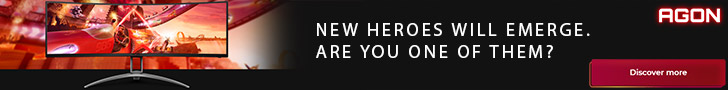The Antec KÜHLER H₂O 920 is the first CPU cooler we have seen to be supplied with its own driver and Windows software. The Coolit Vantage would be the closest, but it was all controlled by the unit itself inside the system, rather than via software.
This has the upside of being fully configurable from the comfort of your chair, rather than having to open the case everytime you want to change a setting.
The negative point is that you are limited to using a Windows Operating System. There is no documentation supplied with the 920 so it is just as well the interface is pretty much bulletproof. For those wondering, yes it also works on 64 bit operating systems without a hitch.
The ChillControl V software is based around a very stylish and clean interface with four submenus. Dashboard, Graphs, Fan Control and Settings. The dashboard, as seen above, groups together all relevant information such as liquid temperatures, fan and pump speed and even estimated sound levels, linked to the speeds. It is worth pointing out that liquid temperature does NOT mean CPU temperature. Top right is a little interface area for preconfigured options.
Setting the preset to ‘extreme' mode, puts both fans into turbo mode, and the noise levels are pretty much unbearable with the fans spinning up from a modest 660 rpm, to an ear pounding 2,640rpm. This setting means that the fans run at full speed, even if the CPU is idling.
The graph section shows an overview of the liquid temperature in relation to the fan speeds. This can be adjusted to suit.
ChillControl V has a ‘fan control' section which allows the user to adjust the fan speed, in accordance with the liquid temperatures. You can access these by using the ‘custom' setting top right. In here, you can also adjust the alert system for high liquid temperatures or fan failure. There is no audible alarm system in place, but there are popup options in windows when the settings are breached.
The last area is the settings panel which allows adjustments of how the temperature is displayed (to suit US/UK users) and to configure the logging system. You can also change the colour of the Antec logo, which glows on the main pump unit. You can set it to 65,536 different colours, so we can't claim that this isn't well supported. Of course it is only really worthwhile if you have a windowed case.
 KitGuru KitGuru.net – Tech News | Hardware News | Hardware Reviews | IOS | Mobile | Gaming | Graphics Cards
KitGuru KitGuru.net – Tech News | Hardware News | Hardware Reviews | IOS | Mobile | Gaming | Graphics Cards