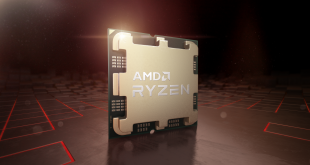The first thing we want to do is to disable AMD Cool and Quiet and C1E support. You can leave these on if you are trying to save money by being energy aware, but the benefits are quite minor and I like to see the clock speed we achieve, all the time. These reduce multipliers and voltage to your CPU when you aren't doing anything intensive. Real men disable them 🙂
Above we have adjusted our CPU FSB frequency from 200 to 240. Most systems will hit this fine, although you may need to reduce to 235 on some motherboards. The more observant among you will notice that this has also increased the northbridge speed from 2000 mhz to 2400mhz.
Again most systems will handle 2400mhz, but if instability is encountered you may need to adjust the CPU-NB ratio to 8x which will decrease the speed to 1920mhz. This doesn't really affect performance.
Above you can see that our increase CPU-FSB increase has also adjusted the memory speeds from 1333mhz to 1600mhz automatically. Our ram can handle these speeds fine so we can just save the bios changes, exit and reboot into Windows.
Our first overclocked settings once booted into Windows. We are now running at 3360mhz, 160mhz faster than the AMD 1090T at a fraction of the cost.
This increase has given us a full extra point score in Cinebench R11.5 to 5.90. Not bad for nothing but there is more to come.
Again we reboot and enter the bios.
This time we adjust the frequency to 265 and reduce the CPU-NB Ratio to either 8x or 9x. I know this particular system can handle 2400mhz on the CPU-Northbridge frequency so 2385 is fine. If you run into issues however, reduce this to 8x which may increase stability for you.
Moving down we notice that memory speeds are now up to 1767mhz which is out of specification for DDR1600mhz. Some modules will handle this fine, and some will require a little extra voltage. For the purposes of this article however we aren't increasing voltages and we are playing it safe, so we change the ‘auto' setting .
Changing the multiplier of the memory to 1:2:66 means we can get it back within specifications. 1413mhz in this specific case. We can either adjust timings in the DRAM to make it tighter for added performance or increase voltage and try running at 1700mhz+. Lets keep it simple today and suffer a slight performance penalty for maximum stability.
This is what you should be seeing above before we save. Our memory is at 1413mhz, the CPU is at 3.71ghz with a 265mhz CPU FSB frequency and CPU ratio is auto (you can manually change that to 14x if you wish but most bioses keep it locked). the CPU-NB frequency is the one you need to watch. Ours is sitting at 2385mhz which I know is perfectly fine on our MSI motherboard, but below I changed it to 8x to show you the adjustment speed – which is 2120mhz, still slightly overspec but will add some stability for lesser motherboards.
Many enthusiast grade motherboards allow you to save various profiles now for simple recall later, the image above is our 3.7ghz setting named and saved to a position.
Next save your bios changes and reboot into Windows 7.
Above we can see our fully overclocking settings without any voltage increases made in the bios. The CPU is still idling at just over 30c in our room (25c ambient).
Again we tested with Cinebench 11.5 and got a final score of 6.44. which is considerably better than the score we achieved with the CPU out of the box (4.91). For those of you who are cautious about voltages or just new to overclocking, this is the safest way to get almost a gigahertz extra performance out of your new AMD 6 core CPU. There are even more benefits to be gained if you decided to crank various voltages but we will leave that for another day. Ideally, speak with an expert like the guys at YOYOTech. If you're near London, pop in and chat with them about the various issues you need to consider like mainboard BIOS, cooling solution and thermal interface material.
KitGuru says: Let us know how you get on, or other tips you may have to help our readers.
 KitGuru KitGuru.net – Tech News | Hardware News | Hardware Reviews | IOS | Mobile | Gaming | Graphics Cards
KitGuru KitGuru.net – Tech News | Hardware News | Hardware Reviews | IOS | Mobile | Gaming | Graphics Cards