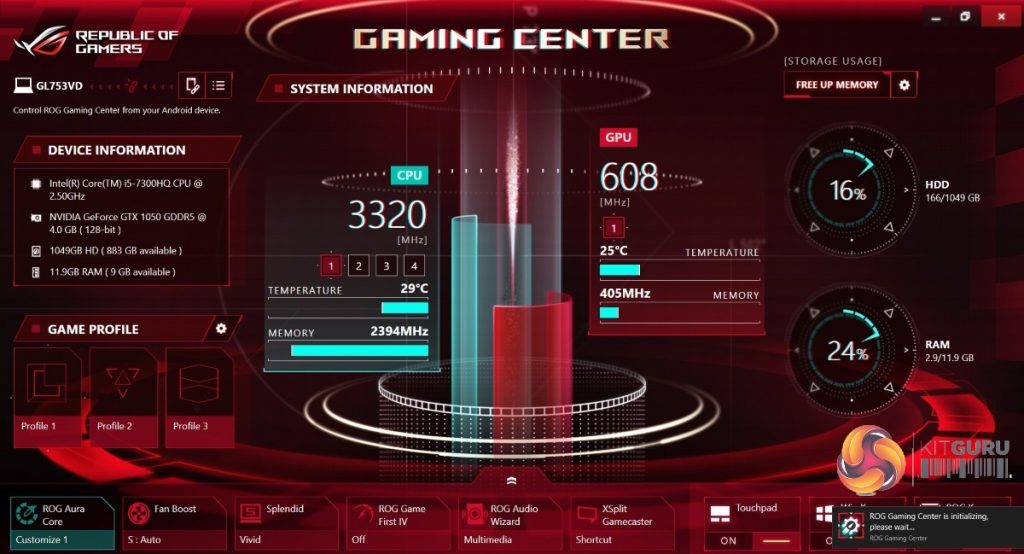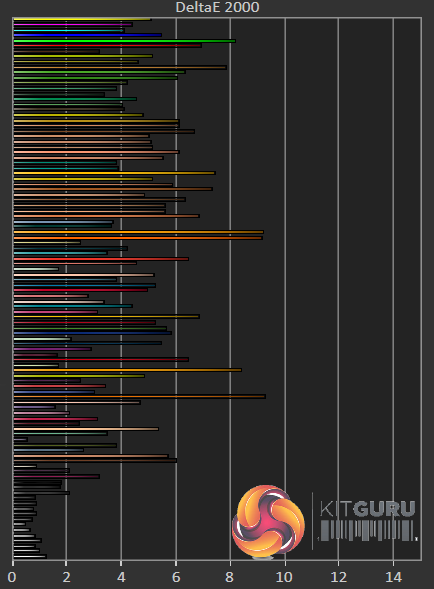Asus ROG Strix GL753VD Usability – Software
On first boot the GL753VD gives quite a clean desktop experience with minimal shortcuts; yet dive into the menus and you’ll find quite a bit of pre-installed software. Some of it is minimally useful or requires a subscription to become so, like McAfee antivirus. Thankfully this was the only annoying popup and there are a few potentially handy apps, including Cyberlink’s PowerDirector 12 and PhotoDirector 5, as well as several Asus bits of which the highlights are listed below:
- Asus Install – allows you to update a meagre list of pre-installed “preferred Asus applications” like GameFirst IV for networking priority.
- Asus Live Update – can automatically update your BIOS, Drivers, and Applications.
- ROG Aura Core – lets you set up the RGB lighting on your keyboard (see keyboard section).
- Asus Splendid – on PC monitors, you can (nearly) always adjust things like the RGB values, brightness, colour temperature and the like through the OSD. Unfortunately (nearly all) laptops lack these kinds of hardware controls, and Asus’ Splendid app looks to make up for this a little by providing some basic presets and sliders.
This includes an Eye Care setting to reduce potentially harmful blue light, Normal and Vivid presets, Tru2Life video processing tech, and a Manual mode where you can adjust colour temperature. - ROG Gaming Center – perhaps the most interesting of the lot, this is the command interface for the GL753VD, and it’s considered so important there’s a dedicated keyboard shortcut to summon it. This centre gives you basic device specs, lists the realtime CPU and GPU frequencies plus temperatures, shows storage and RAM usage, and allows you to access the above apps in addition to Fan Boost and ROG Audio Wizard.
You can also disable the keyboard’s Windows key from here, which many gamers will no doubt appreciate. Not only does the ROG Gaming Center allow you to assign all these settings to three different profiles, but you can also control it from an Android device by simply scanning the centre’s on-screen QR code.
In terms of games, selected laptops with an Nvidia 1050 or 1060 graphics card (naturally including the GL753VD) currently get a free copy of the popular Rocket League football car racing battler, which should be good for hours of fun – even if you hate football and racing games.
Asus ROG Strix GL753VD Screen
It’s a measure of just how far portable displays have come in the last few years that we can call the GL753VD’s 17.3” Full HD (1920 x 1080), IPS-type panel mid-range. Naturally it’s head and shoulders above the TN-type panels found on the majority of cheap and cheerful no-brand ‘gaming’ laptops as – like VA to a lesser extent – IPS usually ensures great viewing angles and decent colours.
Obviously a 100Hz or faster display would always be preferred on a gaming laptop, but one is hardly to be expected on a machine costing under £1000. Likewise, this particular ROG’s GTX 1050 graphics card would struggle to run 3D games at anything close to those kinds of refresh rates, so when taken in context the display’s native 60Hz really isn’t a significant limitation.

On the other hand, adaptive sync (known as G-Sync for Nvidia solutions and FreeSync on the AMD side) would definitely pay dividends in situations where the GL753VD’s GPU might struggle to maintain even performance at anything close to the display’s maximum. Unfortunately, this is still not a technology we’re seeing anywhere but at the high-end in laptops.
Given that Nvidia’s mobile implementation of G-Sync does not appear to require a proprietary and expensive chip as its monitor solution does, we can but hope adaptive sync from both the red and green teams will trickle down to mid-range and budget laptops in the near future.
In terms of measurable performance, the GL753VD’s screen performed well enough but not up to levels where we would use if for colour-critical work without serious calibration. As with all LCD-type displays, keep in mind that colour measurements can vary from panel to panel, and results depend on a variety of factors. Therefore these should be taken as a broad indication only.

With the screen of our GL753VD set to its maximum brightness, black level was not the best at 0.35, but a relatively high luminance of 367cd/m2 (also known as nits) nonetheless gave a contrast ratio of 1044:1 – very respectable for an IPS-type panel. This means that while dark areas of games may look just a tad grey on maximum brightness, at least it would be offset by lively colours and punchy highlights.
Next we tried the same measurement as close as we could get to 120cd/m2 – thanks to the limited steps of brightness for the display’s hardware control, this was 110cd/m2 (raise brightness by three key presses from minimum to get this level). Now black level was a much better 0.11, so for predominantly dark games we would recommend lowering your screen brightness.
Measured screen uniformity was decent at 110cd/m2, with the largest luminance difference being 6% brighter than the centre. However, knocking brightness back up to maximum showed up noticeable light bleed from the bottom right corner, which significantly affected dark games and video with black bars. Again, this may vary from sample to sample, but it was certainly distracting.
Default gamma was a little off, measured at 1.95 instead of the more desirable 2.2. Similarly, at 6744K, colour temperature strayed somewhat from the 6500k ‘daylight’ ideal. Colour coverage failed to meet the standards of pricier mobile displays, with only 86.5% of sRGB covered (along with 63.3% of AdobeRGB and 72.3% of DCI P3).
Colour accuracy was quite impressive according to dE76, with an average of 0.09 and maximum deviation of only 2.19 (lower is better); unfortunately it proved less so using the more accurate dE2000, where the GL753VD achieved an average of 4.2 and dE9.3 maximum. These figures are not great, but do keep in mind that the older standard is often used when comparing to rival displays.
Be sure to check out our sponsors store EKWB here
 KitGuru KitGuru.net – Tech News | Hardware News | Hardware Reviews | IOS | Mobile | Gaming | Graphics Cards
KitGuru KitGuru.net – Tech News | Hardware News | Hardware Reviews | IOS | Mobile | Gaming | Graphics Cards