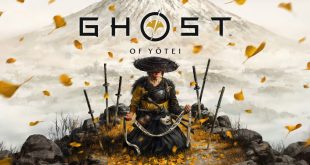Today Nvidia released a new Hotfix driver for GeForce GPU users, iterating on the update from earlier this week with a few important bug fixes. If you've been having issues with game crashes, screens going black or lower than usual frame rates, then you will want to download and install the hotfix.
Nvidia GeForce driver 456.71 is an optional hotfix driver, so if you're not having any problems at all, you don't need to go out of your way to install it. The first major issue that gets fixed here is a black screen bug that some users (myself included) have been facing. The issue creeps up when launching a game in full screen mode with G-Sync enabled on an Adaptive Sync monitor. This hotfix driver should fix this.
This driver also fixes an issue causing Fortnite to crash when enabling RTX features like ray-traced shadows and reflections. Finally, the hotfix also resolves an issue with low frame rates in Divinity: Original Sin 2.
If you are in need of this hotfix driver, then you can head over HERE to download it.
KitGuru Says: I've been facing the black screen bug myself, so I'm hoping this driver does the trick. Have many of you faced any GPU related issues recently?
 KitGuru KitGuru.net – Tech News | Hardware News | Hardware Reviews | IOS | Mobile | Gaming | Graphics Cards
KitGuru KitGuru.net – Tech News | Hardware News | Hardware Reviews | IOS | Mobile | Gaming | Graphics Cards