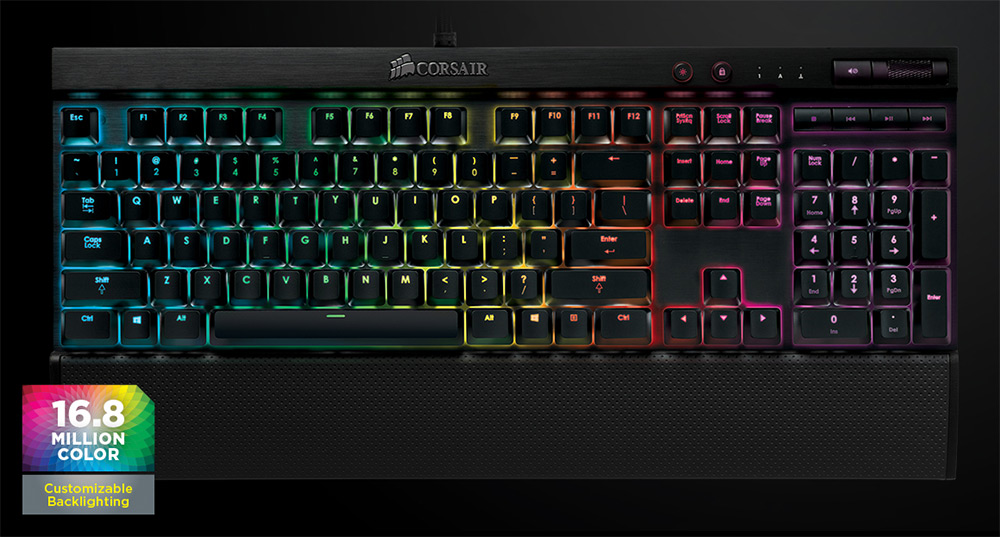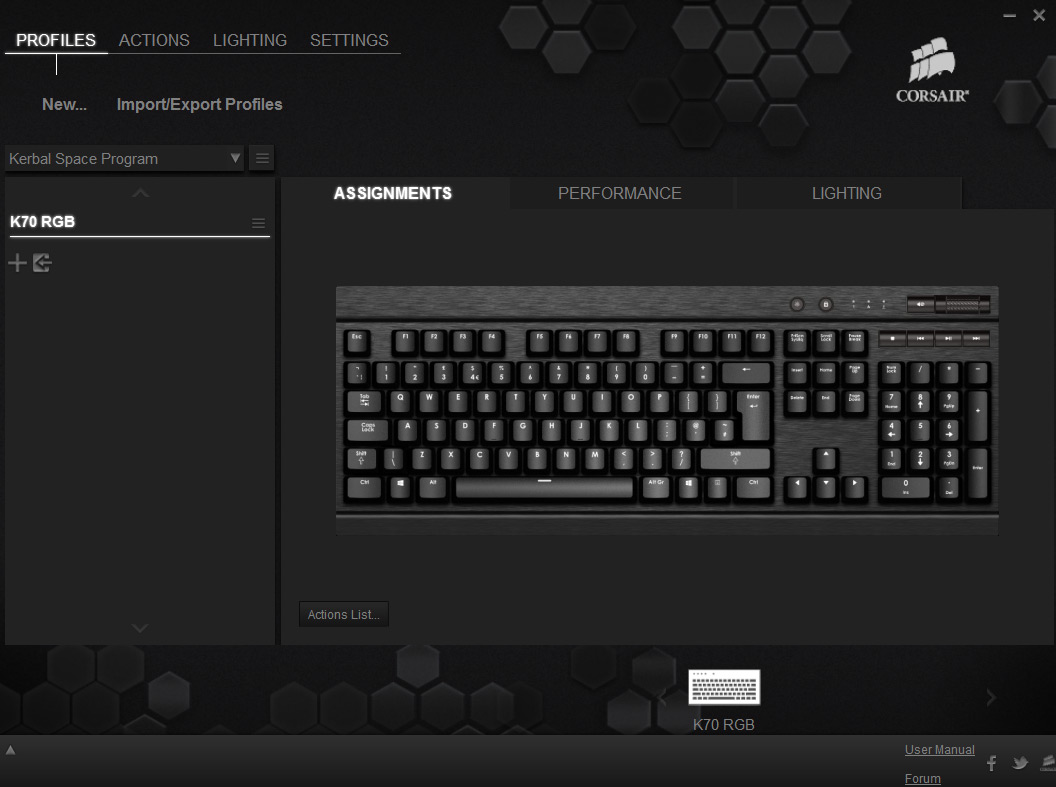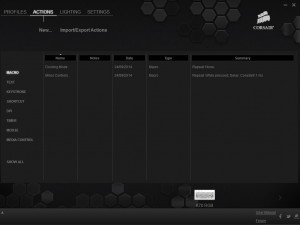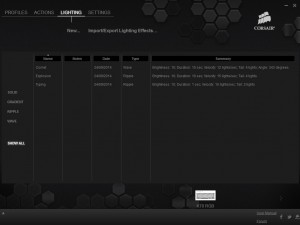Corsair might have made peripherals before this, but what you and I are looking at today represents a whole new way of thinking for the iconic memory maker. Corsair Gaming has officially been born with the release of the new Vengeance K70 RGB keyboard, a Cherry MX be-switched peripheral with fancy backlighting, soft plastic keys and a brushed aluminium body.
Clearly this a board that takes how it looks very seriously, but does its performance match? That is what we are here to find out.
Features
- Multi colour, per key backlighting for near unlimited customisation.
- Cherry MX Red mechanical switches.
- Brushed aluminium body.
- Anti-ghosting for up to 104 simultaneous key presses.
- Detachable soft wrist rest.
- Onboard memory and macro remap software.
- Dedicated multimedia controls.

A nice touch are the stickers on the front which tell you that the Corsair Gaming Vengeance K70 RGB has Cherry MX Red switches. Some keyboard makers will just tell you its Cherry MX, or mechanical without specifying which.
It can make a big difference to how a board feels, so more than anything you want to at least have an idea of which switches you are getting.

The Corsair K70 RGB keyboard's packaging is pretty fancy. It is all glossy, with high definition pictures of the keyboard coving the front and back.

As you would expect, there is a quick-start manual and warranty leaflet with the K70. They are pretty standard, though there is a lot of unexplained backend software features that you need read up on using Corsair's online manual to full understand.
Do not be fooled by how short the paper manual is though. If you venture online and download the full thing, it is well over 100 pages. I have never seen such a deep instruction booklet, digital or not, for a keyboard, but it is warranted – see later.
The only ‘accessory' that comes with the Vengeance K70 is the wrist rest, which is entirely detachable and features a couple of rubber strips on the underside to stop it slipping around. The top is covered in dotted, soft plastic which is comfortable to the touch.

The Corsair Vengeance K70 RGB is quite a nice looking keyboard. It has a uniform black theme which while pretty typical, does at least represent a bit of an achievement with this one, since several different materials were used for its construction. The keys are plastic, while the main body is made from brushed aluminium.
I am not entirely sold on the idea of brushed aluminium peripherals that you are going to spend a lot of time touching, because almost nothing shows up fingerprints as bad as brushed aluminium.
It is the keys that you will be touching the most, but when you do touch the frame, you can tell.

Lettering is handled through translucent white cut outs, rather than laser etching or similar. This is to allow the backlighting to shine through the letter as well as the key's surroundings.
It does not look quite as nice as a printed key in my opinion, but it does have added longevity, since no matter how much you use them, the keys will not rub off.
The keys themselves are quite curious looking from the side, since each one features a clear switch housing. This is again, to let the backlighting really shine through, but it makes them look quite distinct even without power.
However this is no mere clear-plastic Cherry MX switch, but something that was custom designed in a cooperation between Cherry MX and Corsair. These are unique switches not to be found anywhere else, with slightly altered LED mounting for better lighting options and improved LED life span. It is part of the reason this board is so expensive (£140).
Under the hood, these LEDs are linked up with an ARM processor to handle the fancy custom light shows you can create with this board (see later for video evidence).

The switches themselves though are definitely red. While my version packed these, you can also buy the K70 RGB with brown or blue switches, depending on your preference.
Emblazoned along the top is the new Corsair Gaming logo, which I can not decide if it is two swords crossed at the handle, or a naff tramp stamp tattoo. I am not the only one who has pointed this out either, as a petition has been started for Corsair to switch back to its much simpler, and in my opinion cooler, logo: the pirate ship sails. Such is progress.
On the upper right hand side of the board, are your usual media controls. There is the play/pause, stop and skip buttons, right underneath the mute key and a pair of smaller buttons that handle backlighting brightness and lock/unlock the windows keys.
The scroll wheel is quite unique and works well as a volume control. I was also pleased to see that all of the controls work while you are in a game, so there is no need to minimise to change song.
Corsair made quite a big deal out of its media key location, but personally I prefer them on the left hand side of the keyboard, as I am far more likely to remove my hand from the keyboard for something like that, than I am the mouse.
On the back is a switch that lets you alter the polling rate of the keyboard. Can not say that is something I have ever particularly wanted to do, but I suppose it is nice to have the option. Since this is a USB only board too, there is also an option to put it into “BIOS” mode, which will allow it to work with legacy BIOS.
The underside of the Vengeance K70 RGB is your standard black plastic (the brushed aluminium is only a thin top later) with some tilt supports to let you raise the height of the whole keyboard, or just the front or back if you prefer. There are also rubber rests to stop it sliding around when in use, as well as a disclaimer suggesting that experts claim using any keyboard is bad for you, so take a break now and again.
The cable has a thick, black braid covering so should not be torn or chewed through by pets too easily (RIP my brown switch mechanical) and a pair of red USB connectors.
When it comes to testing gaming peripherals, we put them through their paces in a number of different games and general usage scenarios to see how they perform under a bunch of different conditions, so the same was the case for the Corsair Gaming K70 RGB. As usual though, because these are very subjective to test, we recommend that you test them out before you buy if you have the opportunity.
When it comes to gaming, the K70 does a good job. Red switches are some of the best options for gamers, since they are lighter and require less pressure to actuate, so can often be the fastest of mechanical gaming switches. It is also not as tiring to type on as some of the similarly gamer orientated switches out there, as they are so light to the touch. This can lead to you miss typing a little more often, but that is something that improves with practice.
I also had no problem with key presses not being registered, even in games with lots of simultaneous presses thanks to the anti-ghosting abilities of this board.
There is little else to say about the gaming abilities of this keyboard, because like any other Red Cherry MX gaming switch keyboards, it feels about the same. It plays well, types well and does an all round good job. If you have tried a few switch types yourself and know what you like, chances are you are going to base your purchasing decision from that, so know that this keyboard is a red switch gaming accessory through and through.
For those that are not quite as versed in mechanical switches, know that red ones like these are the lightest and therefore the fastest. They do not have any tactile feedback however, nor do they have such a loud audible click at actuation, which some people like (offered by blue switches).
The point is, there is a lot of information on different switch types out there and if you do not know what you like, you should figure it out before considering buying a mechanical board.
Of course that could leave this review incredibly short if the Corsair Gaming K70 did not bring something else to the table, but it does: its incredibly deep back end software. I am not kidding when I say that I was quite bewildered by its menu options, that eclipse even some of the most button festooned gaming mice.
After fighting my way through a couple of issues with the backend and firmware installation, this is the first screen I saw. A relatively clean looking interface, which is nice, but it does little to help you figure out what you actually need to do to start customising your new keyboard.
There are some tabs along the top, which again, do not help you too much. Clicking them just leads to similarly bare menus and options.
It was only through plenty of trial and error and some investigation of the reviewer guide and official forums that I was able to work my way through to a point where I really started to appreciate the impressive array of options offered with the Vengeance K70 RGB.


Since I have been playing a lot of KSP lately, I started out by mapping out the most common controls
In that first window for example, you can map out specific colours to individual keys or groups of them, assigning custom lighting profiles to have them produce a solid colour, react when pressed, when let go, fade in, fade out, how long, how quickly. All of these options are at your finger tips, which is part of why it all feels a little confusing initially.
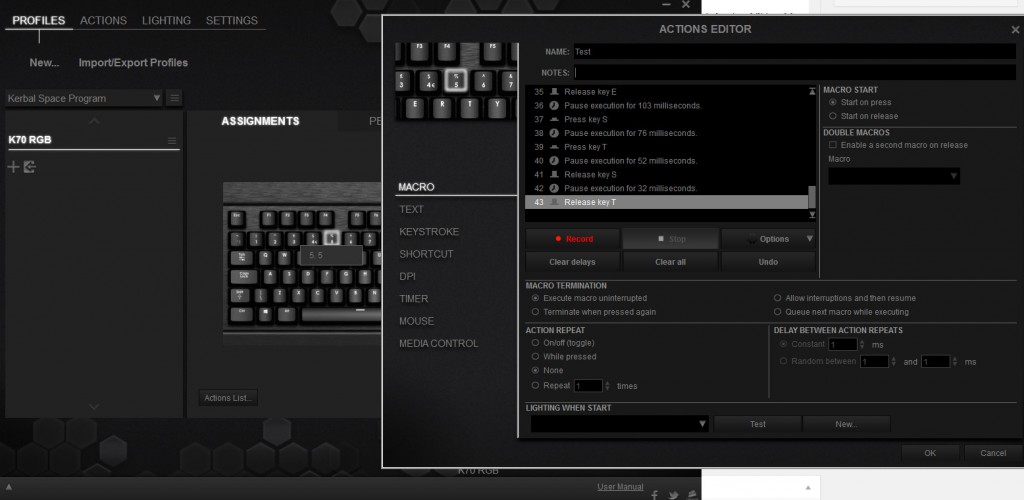
Creating Macros is a whole new level of complication, but you can do whatever you want with them
These can be customised in the profile tab, where in-fact everything can be constructed key by key and group by group. The same goes for macros and actions, which can be as varied as remapping a key to creating an entire lengthy, repeating macro function that triggers its own light show.
However, these functions can also be created in the specific actions and lighting tabs, which show you all currently created ones in their own categories, making it easier to sort them out or customise if you are not quite satisfied with how they came out.
Remapping keys in the profile section was my preference however, as it allowed you to hover over a key to see what its traditional name is and its current function.
There are a few functions that feel (for no apparent reason) hidden in drop down menus, like profile and mode switching, which can not be triggered as part of a macro but only when certain keys are given a specific function. This became a bit more of a bother in practice, as it meant if you want multiple profiles, you needed to assign a specific key to switch between them.
That is of course possible, but bear in mind this is a keyboard without any custom macro keys, so there's almost always a secondary function that you're losing because of the remapping. That is not such a problem in games but this was the first keyboard where I missed having one or two dedicated macro keys.
However all of this fiddling aside, once you get your head around the way the back end software works, it really starts to open up to you. The lighting options are incredibly detailed. For example, when typing, you can have no lighting effects, single key effects that allow the key pressed to fade in and out, or you can even have all keys ripple when you tap away – all of it in whatever colour you want.
The above profile for example, allowed me to achieve this effect for when I was typing:
[yframe url='http://www.youtube.com/watch?v=wt9CIrUxZto']As you can see, in the customising window you can control the intensity of each colour, the order they appear in and much more. If you use a Ripple or Wave effect, the options let you control the trail off length, speed of the transition, how long the effect lasts and loads more. This is easily the most versatile keyboard I have ever used when it comes to customised lighting.
With some more playing, I was also able to come up with the following effects:
[yframe url='http://www.youtube.com/watch?v=IzJqVQVql7M'] [yframe url='http://www.youtube.com/watch?v=uCawU0eEf-8′]But they are nothing compared to what the real enthusiasts over on the official forums are doing.
When I first got my hands on the Corsair K70 RGB I really was not expecting to give it a particularly great score. Yes it is built to the highest standards and the brushed aluminium looks great, but red switches are not exactly my favourites and the whole thing initially seemed way overpriced. How could £140 be justifiable?
To answer that question you need to decide if you want fancy keyboard lighting. If you do, no other keyboard comes close to offering what this one does. Yes there are others that offer multi-coloured LED backlighting, but absolutely nothing that lets you control it to this degree. The sheer depth of what you can do if you spend a few hours playing is ridiculous. Want your keyboard to look like Knight Rider? Done. What about having it rain Matrix green when not in use? Easy.
The options are near-limitless, which is what makes this keyboard so exciting. Even better, there are other versions that give you the chance to have it fitted with Cherry MX Brown and Cherry MX Blue switches. The K95 is going to offer some of those dedicated macro keys I talked about, but if you want a slightly cheaper and smaller form factor version without the num-pad, the K65 will handle that.
So all in all, the Corsair Gaming K70 RGB might not look that special from the outset, with its somewhat naff new logo and its smudge attracting aluminium base, but it has got a solid build, media keys that work no matter what you are doing, fast paced red switches for high speed gaming and the world's most comprehensive lighting system that will let your imagination run wild.
This does all come at a price which not everyone will be willing to pay, but for those that want to impress with their keyboard's ability to put on a light show, there is no other keyboard I would recommend.
You can buy the Corsair Gaming K70 RGB on Overclockers for £140.
Discuss on our Facebook page, over HERE.
Pros
- High quality, custom Cherry MX RGB switches (red in this version, brown and blue versions available).
- High build quality.
- Media controls that work no matter the scenario and with multiple media players.
- Deep backlighting software lets you create amazing lightshows.
- Detachable, soft-touch wrist rest.
Cons
- Expensive!
- New logo is generic and worse than the original.
- Back end software is a little intimidating.
- Could use some dedicated macro keys (available on K95).
KitGuru Says: If you want by far and large, the most impressively backlit keyboard in the world, look no further than the Corsair Gaming K70 RGB

 KitGuru KitGuru.net – Tech News | Hardware News | Hardware Reviews | IOS | Mobile | Gaming | Graphics Cards
KitGuru KitGuru.net – Tech News | Hardware News | Hardware Reviews | IOS | Mobile | Gaming | Graphics Cards