Intel's investigation into ongoing instability issues affecting some Raptor Lake CPUs continues, with the company recently releasing another microcode update to help address the problem. The new version, 0x12F, comes after complaints that some systems, even those running for several days with minimal activity, were still experiencing stability problems.
While Intel (via VideoCardz) has not publicly confirmed the specific modifications made in the 0x12F microcode update, they have stated that this version has no performance impact compared to the prior microcode update (0x12B, released in September 2024), which focused on stability fixes.
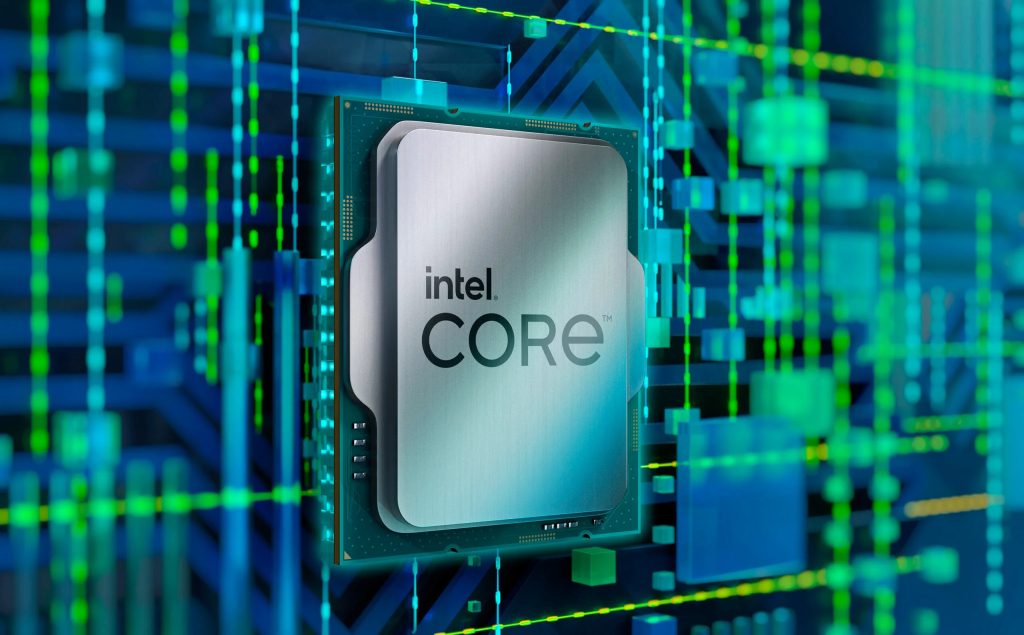
Despite efforts to mitigate the issue and avoid a broad recall, it's evident that not all scenarios were entirely handled, and this might not be the final update required. As such, Raptor Lake users may still need to monitor for frequent microcode updates from motherboard manufacturers to ensure their systems remain stable.
Intel continues to suggest that consumers with Intel Core 13th and 14th Gen desktop processors apply the most recent BIOS updates and use the Intel Default Settings profile (set in the BIOS) to reduce the risk of Vmin Shift Instability.
Discuss on our Facebook page, HERE.
KitGuru says: Do you own an Intel Raptor Lake CPU? Have you ever had any issues?
 KitGuru KitGuru.net – Tech News | Hardware News | Hardware Reviews | IOS | Mobile | Gaming | Graphics Cards
KitGuru KitGuru.net – Tech News | Hardware News | Hardware Reviews | IOS | Mobile | Gaming | Graphics Cards


