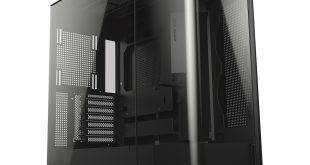The Chaser A31's interior is what we would consider to be around the ‘standard' size for a mid-tower ATX chassis. Three well-positioned grommets should assist when users are attempting cable management.
We would consider an all-black interior to be a necessity for a mid-range gaming case with a side panel window. Thankfully, Thermaltake also shares this view and gives the Chaser A31 a black interior.
A large CPU cooler cut-out should provide quick and easy access to the rear side of a wide range of motherboards.
Cable management clearance behind the motherboard tray is a measly 12mm. Add this to the right side panel's 7mm protrusion in most areas, and users are still only provided with 19mm of space. Thankfully, the room behind the 3.5″ drive trays does increase to a far more useful 30mm, plus a proportion of the side panel's 7mm extension.
Thermaltake positions the Chaser A31's hard drive bays directly behind the front fan mounts, ensuring that storage devices receive sufficient cooling during the heat of battle.
The upper drive bay can be removed, in a tool-less manner, to extend graphics card clearance from 285mm to 400mm, for the top five expansion slots. Or, if preferred, the cage can be removed to allow a clear airflow path for a 120mm fan that may be installed in the front panel's uppermost mount.
All three of the 5.25″ bays utilise Thermaltake's tried-and-tested tool-less mechanism. A plastic fastener clamps down on a 5.25″ device's mounting holes when it is positioned correctly in the bay.
Power supplies up to 285mm in length can be mounted in the Chaser A31. A 160mm-long power supply unit can be used while maintaining clear access to the bottom 120mm fan mount.
Four metal mounds lift a power supply off the Chaser A31's floor, but as with the case's feet, none of them utilise rubber vibration dampers. Not only would rubberised tips helps to damp noise-causing vibrations, they would also secure a power supply in position while its screws are being attached.
Thermaltake includes a 120mm rear exhaust fan that spins at 1000 RPM and features a blue LED to emphasise the gaming style.
All seven of the expansion slots feature a vented cover. A tool-less installation mechanism, such as some cheap thumbscrews, is omitted from the Chaser A31. This is a very disappointing feature and forces users to ensure a screwdriver is at hand when an expansion card needs to be removed or installed.
A pair of 120 or 140mm fans can be mounted in the A31's roof, although clearance above the motherboard is very tight at around 23 millimetres. Don't expect to fit any of the market's 240/280mm AIO radiator and fan configurations internally without having to worry about major interference problems. Tall memory modules or VRM heatsinks will almost certainly block an AIO CPU cooling unit and its 25mm-thick fans when housed inside the Chaser A31.
Due to the tiered design of the Chaser A31's roof cover, a pair of 120/140mm fans can be mounted between the summit of the internal compartment and plastic top panel. Clearance is almost exactly 25mm in the tightest location, so positioning any fan there will be a very close fit.
This makes using a 240/280mm AIO watercooler a possibility. The fans will have to be mounted between the roof and top panel, while the radiator is fastened to the summit of the internal compartment.
A 120mm, 1000 RPM front intake fan cools the bottom hard drive bays and forces air into the chassis.
Each 5.25″ drive bay panel and ‘mimicking' cover is given its own individual piece of dust-filtering foam. When each piece is combined, the front panel acts as a full-length dust filter for the Chaser A31's front intake fans.
Removing the top panel can help to ease the process of working with fan and power cables which reside towards the Chaser A31's confined upper area.
 KitGuru KitGuru.net – Tech News | Hardware News | Hardware Reviews | IOS | Mobile | Gaming | Graphics Cards
KitGuru KitGuru.net – Tech News | Hardware News | Hardware Reviews | IOS | Mobile | Gaming | Graphics Cards