
The CPS PCCooler DT360 ARGB Display features the usual micro-skived copper cold plate, high-pressure 120mm ARGB fans and an all-aluminium radiator. However, this cooler also includes a 3.4-inch detachable LCD screen that can be magnetically attached to any metal part of the PC. Is the DT360 ARGB Display all about looks, or does it also have the performance to match? Well, let's get this out on our test system and find out.
Timestamps:
00:00 Start
00:51 Pricing and availability
01:15 A close look at the cooler
02:15 Radiator / Tubing / Fittings
03:54 The Block
05:25 The Pump and Fans
07:12 Install process
09:11 Software
09:44 Noise and Cooling Performance
11:42 Closing Thoughts
Features:
- DT360 ARGB Display features a detachable magnetic 3.4-inch IPS LCD screen with 480 x 480 resolution and 60 Hz refresh rate that can display customisable themes and real-time system information.
- It's equipped with a copper micro-skived cold plate suitable for installation on all current AMD and Intel desktop CPUs with an all-ceramic bearing pump solution.
- The included F7 X120 fans feature a wireless modular connection for less cable clutter, with 28mm thickness for concentrated airflow and high static pressure and a 27mm thick radiator with fourteen water channels and a high-density fin array.
Specifications:
- CPU Socket Compatibility: Intel LGA115X/1200/1700/1851, AMD AM4/AM5
- Radiator Material: Aluminium
- Radiator Dimensions: L394xW120xH27mm
- Radiator Tube Length: 400mm
- CPU Block/Pump Dimensions: 82x80x62mm(LxWxH)
- Pump Speed: 2600RPM±10%
- Cold Plate Material: Micro-Skived Copper
- Pump Connector: 3-pin
- Pump LED: 3-pin 5v ARGB
- VRM Fan: N/A
- Fan Dimensions: 120x120x25mm
- Fan LED: ARGB
- Fan Speed (PWM): L:500-1500RPM±10%, M:500-2200RPM±10%, H:500-3000RPM±10%
- Fan Max Airflow: 83CFM
- Fan Max Air Pressure: 7mmH20
- Noise (dBA): 15-33.1dB(A)
- Fan Bearing: Ball Bearing
- Fan Connector: 4-pin PWM
- LCD Screen: 3.4” IPS 480×480 Resolution

Test System Specifications:
- CPU: AMD Ryzen 9 9950X
- Motherboard: ASRock Phantom Gaming X870E Nova WiFi
- Memory: 32GB (2 x 16GB Modules) Kingston Fury DDR5-6000
- Graphics card: MSI Radeon RX 6600 XT Gaming X
- Storage: 1TB Corsair MP600 Elite PCIe Gen4x4 NVME M.2 SSD
- Power Supply: Seasonic Prime TX-1600
- Chassis: Open Test Bench
- Thermal Compound: Arctic MX-6
- O/S: Windows 11 Version 24H2
Testing Methodology:
We are primarily focusing on the performance of each cooler at 100% fan speed and also when locked to 40dBA noise output. We will focus on cooling performance using a manual overclock with all-core frequency and VCORE locked to 5.2GHz/1.3V (AMD) and 5.5GHz/1.3V (Intel) and Precision Boost Overdrive performance.
- The test data is logged using HWINFO and the final 10 minutes of the data is calculated to find the average CPU temperature and CPU clock multiplier (AMD PBO Test) and then plotted in the charts.
- For testing, we use a 30-minute looped run of Cinebench R23 and record the steady-state CPU temperature at the end of the test. This ensures that the CPU has had ample time to warm up and reach a steady state under all of the coolers.
- The ambient is maintained at 19-21 degrees Celsius. Where there is variation beyond this temperature range, we add extra repeated tests to ensure consistency. However, this is well controlled now with A/C.
- We also test each cooler with at least two fresh installs (typically three) to mitigate the likelihood of poor mounting spoiling results.
- Ambient temperature and humidity are controlled via a mini split air conditioning system inside the test room. Ambient temperature is maintained between 19-20C, Temperature delta figures are shown in the charts (ambient temperature is deducted from the measured component temperature).
Test Results:
Acoustics
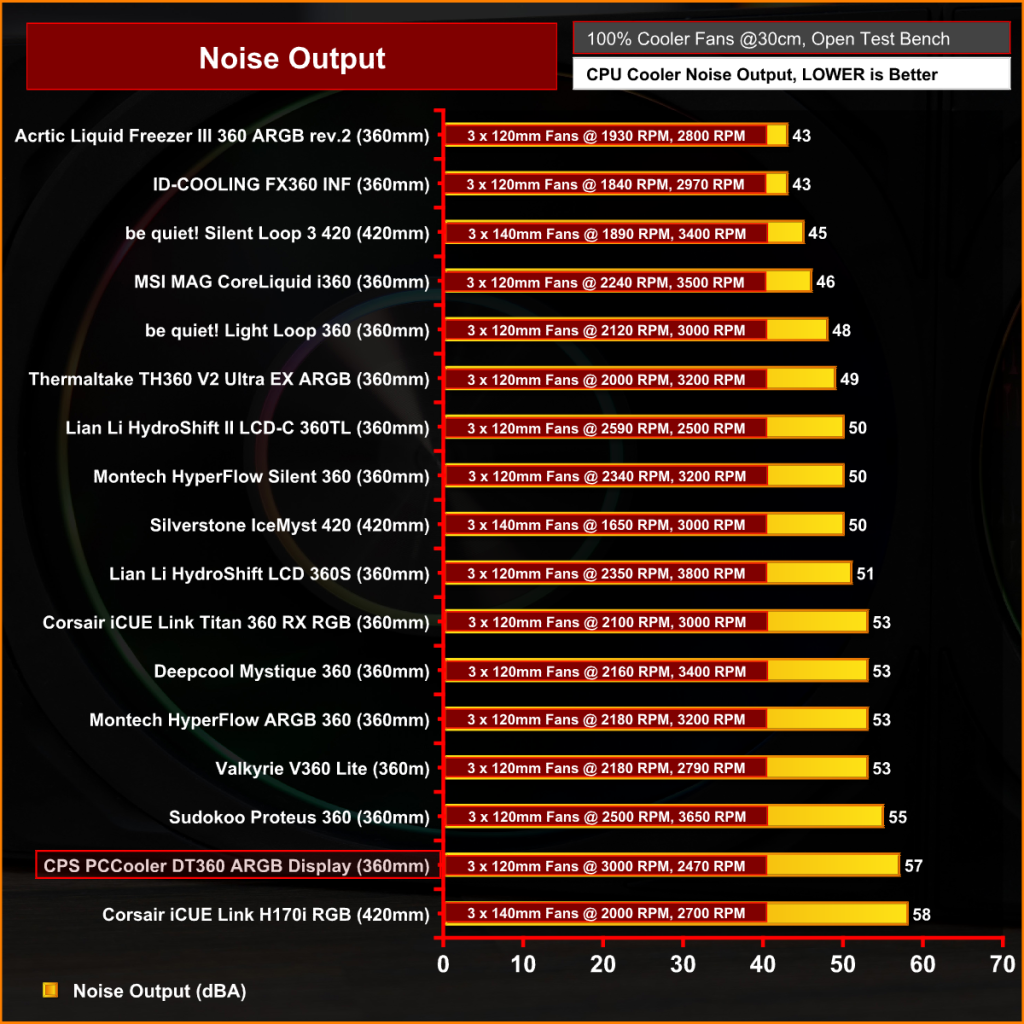
We’ll start by looking at noise output as this will give us a better understanding of thermal performance based on the noise.
AT 57dBA the CPS PCCooler DT360 ARGB display is loud but the fans are running at very high speed, so this high noise output is to be expected, but you wouldn’t want to run the cooler at this fan speed if you care about noise at all.
Thermal Performance: AMD Ryzen 9 9950X
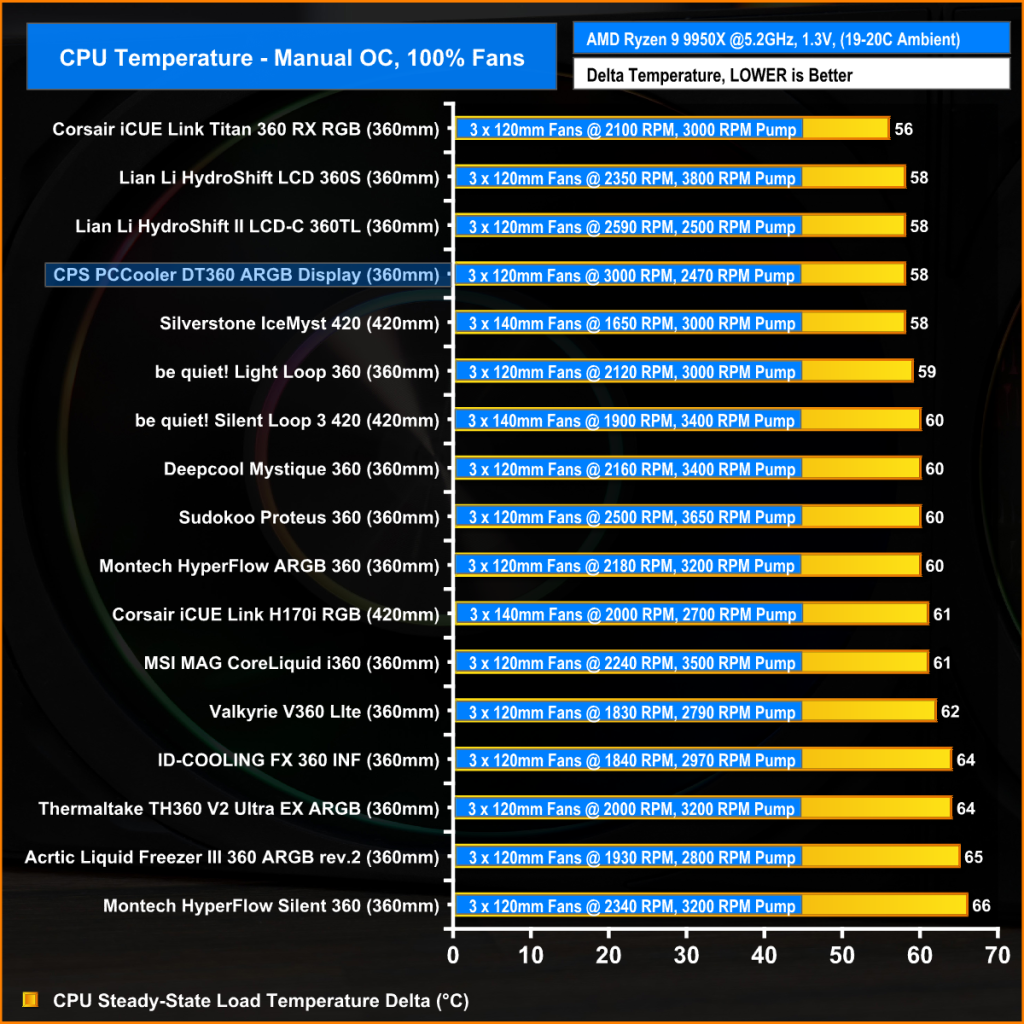
With the fans running at max speed and the CPU at a fixed frequency, the performance of the DT 360 ARGB Display is quite impressive at 58°C over ambient, which is only a couple of degrees off the best and equalling the performance of the likes of the Lian Li Hydroshift II 360 and Silverstone ICEMYST 420.
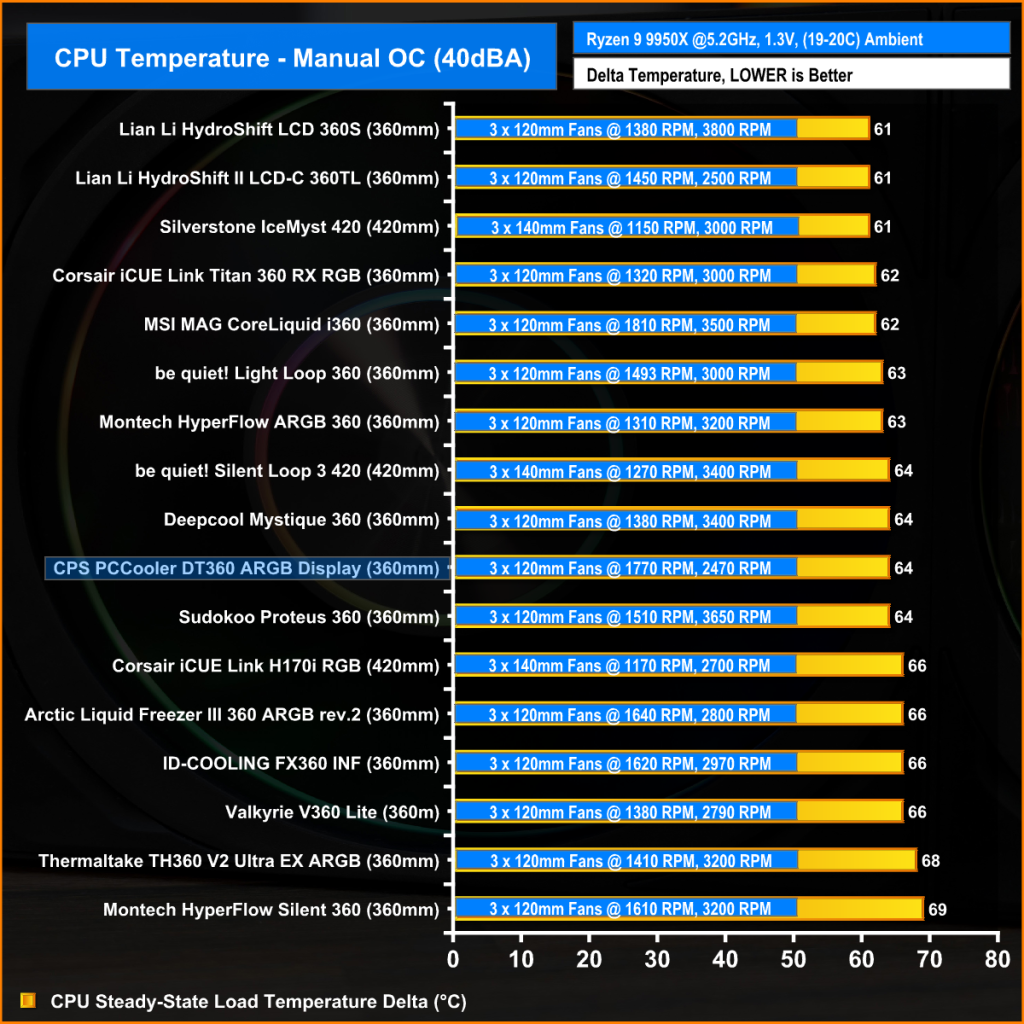
With the CPU still at fixed frequency, fan speed is reduced to hit the 40dBA noise target. For the DT360 ARGB Display we had to reduce the speed to 1770 rpm, which is still quite high compared to several other coolers.
This drops the performance to mid-table, similar performance as the Deepcool Mystique 360 and the be quiet! Silent Loop 3 420 at 64°C over ambient, which again is only a few degrees off the top coolers, so it's solid performance from the PCCooler DT360 AIO.
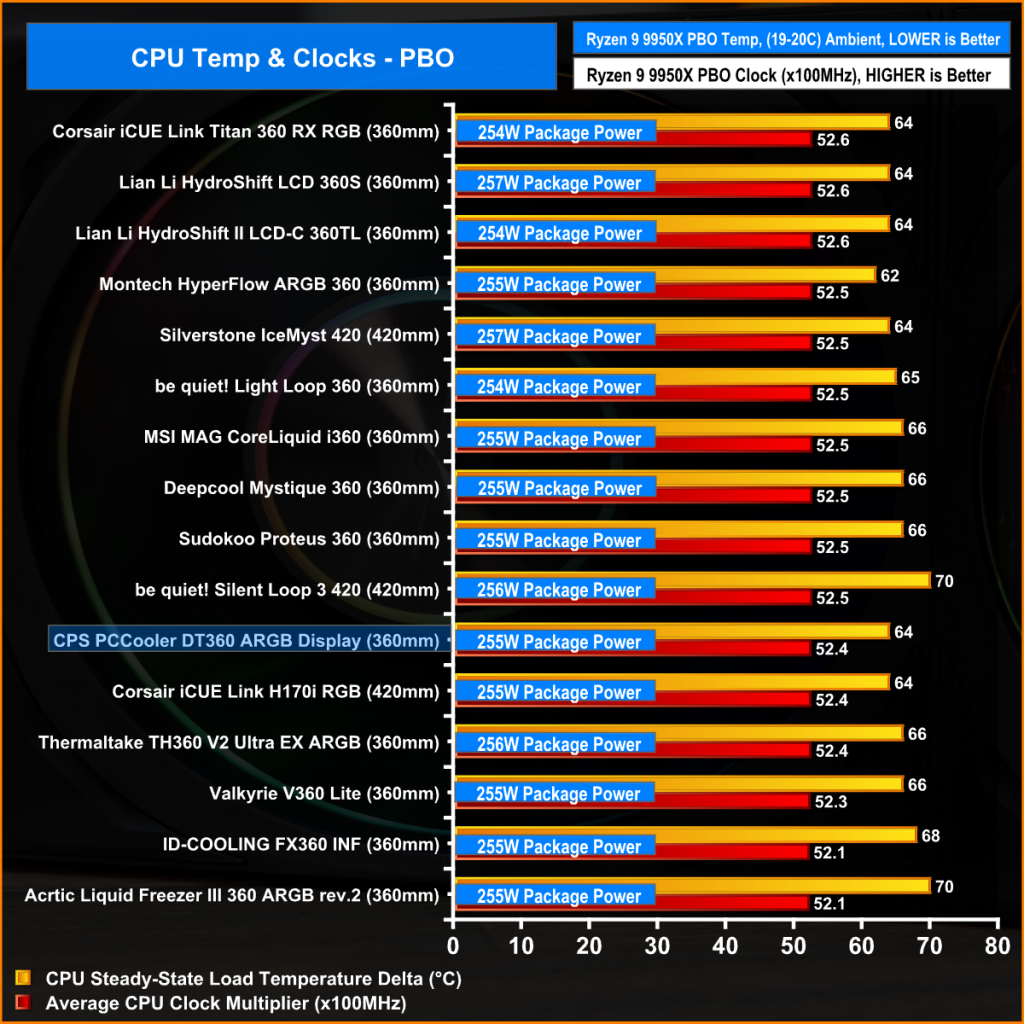
In the PBO test the important metric is the clock multiplier as the CPU auto-adjusts frequency to meet a target temperature, so the temperature delta between coolers is close.
Again with fans at maximum speed the DT360 ARGB Display is placed in mid table with an average clock multiplier of 52.4x which means the CPU is running at 20 MHz per core lower that the top coolers, but this will be a minor performance drop and not noticeable in real world scenarios so overall thermal performance is good but its very loud at max fan speed.
In terms of outright raw thermal performance with fan speed maxed out, the CPS PCCooler DT360 ARGB Display performs well. In our max fan speed test it's up there trading blows with some of the best coolers. Dropping the fan speed to hit the 40dBA noise normalised target has an impact on thermal performance but the DT360 is still performing on par with some good coolers so even with noise normalised it can cope with the heat output from a high end CPU like the AMD Ryzen 9 9950X, but we would expect this from a cooler that costs almost $250.
While on the subject of price, currently neither price nor availability for the UK market is available, but CPS is working on this as we speak so we might see this cooler available in the UK at some point soon. However at $250 it's not cheap, and it's competing with some better-known names in the market so it's got its work cut out. It has the thermal performance to complete but the LCD screen and the software are not up to the same standard as some of the big names like Corsair, Lian Li or even DeepCool.

The LCD screen is quite dull, the colours are not very vibrant at all and it suffers from glare from external light sources, so it's not the best-looking display. The software is also quite awkward to use, there are too many menus and submenus that you have to trawl through to edit and customise what is on the display, it's not a simple point and click which might quickly become frustrating for some users.
However, the installation time is quick, it uses all standard fans and ARGB connections so you can connect it up quickly to the motherboard. The RGB lighting effects on the fans are very bright without any noticeable light bleed, albeit quite subtle, which I like. So although the CPS PCCooler DT360 ARGB Display isn’t an AIO I'd rush out to buy but if there's a version without the LCD screen and say $100 – $120 cheaper, then it might be an option to consider. However at its current price there are better alternatives.
We found it on Amazon US HERE.
Pros:
- Decent thermal performance in all tests.
- Easy to install.
- Looks neat with minimal fan cables.
Cons:
- Software isn’t very intuitive.
- LCD Screen is quite dull.
- Loud at max fan speed.
KitGuru says: Decent thermal performance but the LCD screen lets this cooler down when compared to its competitors. The software also stands to be improved.
 KitGuru KitGuru.net – Tech News | Hardware News | Hardware Reviews | IOS | Mobile | Gaming | Graphics Cards
KitGuru KitGuru.net – Tech News | Hardware News | Hardware Reviews | IOS | Mobile | Gaming | Graphics Cards


















