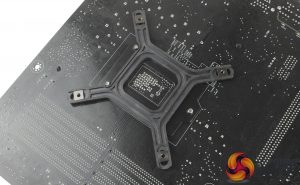As we now test using a Z170 motherboard socket LGA1151, the installation process below reflects this.
Starting installation with the backplate, this is actually the simplest stage of the process. All you need to do is fit it to the rear of your motherboard, and there are a couple of adhesive tabs to hold it in place.
With the backplate in place, we can move onto the CPU block where you start by attaching the two-piece top mounting bracket. These slide onto the block and click into place.
To set up the mounting screws you first take the included long screws and slide on one of the springs, then a washer. This whole assembly can then be passed through the mounting bracket and held in place with one of the included nuts. You need to repeat this four times, once for each corner.
When the CPU block is ready, you can apply thermal compound, and place the block atop your CPU, tightening down the screws. There is an instructions note in the manual insisting no tools are used, the mounting screws just need to be tightened down finger tight.
All in all, the process is a little more fiddly than some installation methods I've tried, as there are lots of smaller parts included. Installation did only take around 10–15 minutes, but there are quite a few more stages than I am used to.
Be sure to check out our sponsors store EKWB here
 KitGuru KitGuru.net – Tech News | Hardware News | Hardware Reviews | IOS | Mobile | Gaming | Graphics Cards
KitGuru KitGuru.net – Tech News | Hardware News | Hardware Reviews | IOS | Mobile | Gaming | Graphics Cards