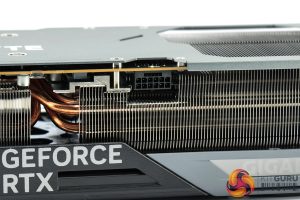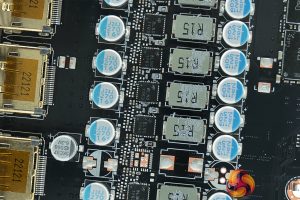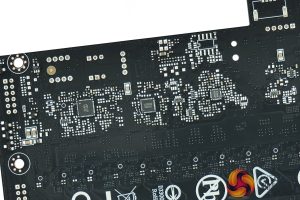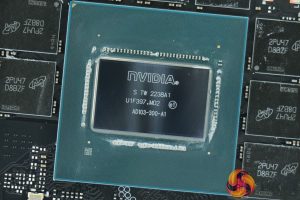Just like the RTX 4090 Gaming OC, Gigabyte's RTX 4080 Gaming OC ships in a large black box, with a RoboCop-style avatar depicted on the front. On the back, Gigabyte highlights a few key features of the design and the cooler.
Inside, Gigabyte includes a few pieces of documentation, including a quick-start guide and an installation guide, as well as a triple 8-pin power adapter.
Most interesting is the included GPU support bracket, which actually screws into two motherboard standoffs to prevent any GPU sag.
Looking at the card itself, on the face of it the RTX 4080 Gaming OC looks identical to the 4090 model. There are some internal differences, but the matte black plastic shroud and fan layout is unchanged. I still feel the shroud does feel a little bit too plasticky and lacks a premium feel, but once it's installed in your case it doesn't matter so much.
We can note the use of three 110mm fans, using Gigabyte's so-called ‘Unique Blade Fan' design. As expected from a Gigabyte card, the central fan spins in reverse relative to the others, which Gigabyte claims helps to reduce airflow turbulence and therefore increase air pressure down into the heatsink.
In terms of its dimensions, the Gaming OC measures 343 x 150 x 75mm, and it weighs in at just over 2KG. I made the point in my RTX 4080 Founders Edition review, but I really do feel the sizes of these 4080 cards are just overkill considering the power requirements. Yes, it makes sense to reuse the cooler design to save on manufacturing costs, but the cards absolutely do not need to be this big.
Moving on, we can see the front side of the card is home to the GeForce RTX branding, as well as the Gigabyte logo, which acts as one of the RGB zones on the card, the others being LED rings that surround each of the three fans.
As for the backplate, this is made from metal and while it is a full-length design, there is a large cut-out towards the end of the card to allow airflow to pass directly through the heatsink. We can also note the dual-BIOS switch position in the middle, offering a choice of the OC or Silent modes. Both are identical in terms of the 2535MHz clock speed and 340W power limit, with only the fan curve separating the two.
There's been a lot of controversy around the 12VHPWR connector, but it is still present on the RTX 4080. Nvidia recently told us it is ‘still investigating' reports of melted connectors but has nothing to share yet. We did not use the included power adapter for our testing today.
Display outputs are as expected, with three DisplayPort 1.4 and one HDMI 2.1.
Looking now at the PCB, this is one of the key areas of difference for the 4080 Gaming OC versus the 4090 version. While the overall PCB design is the same between the two, the components have been cut down and tweaked for the 4080, with an 18-phase GPU VRM and a 3 memory VRM. Instead of 50A Vishay MOSFETs, we find 50A Alpha and Omega AOZ5311NQI MOSFETs. The GPU VRM is controlled by a UPI UP9512R, with a UP9529Q deployed for the memory VRM. It's also interesting to get a look at the AD103 GPU, which is noticeably smaller than AD102, measuring 378.6 mm2.
Interestingly, Gigabyte has tweaked the cooler design as well. For one, it’s now got eleven heatpipes instead of the ten we found on the RTX 4090 Gaming OC. This is a very unexpected move, but it’s possibly a consequence of Gigabyte opting to remove the extra aluminium baseplate that is used to contact the memory modules for the 4090 Gaming OC. With the 4080, both the GPU die and memory contact directly with the copper vapour chamber, with separate baseplates used to cool the VRM. We can also note that, unfortunately, no thermal pads are used on the backplate to draw out some extra heat from the rear of the PCB.
 KitGuru KitGuru.net – Tech News | Hardware News | Hardware Reviews | IOS | Mobile | Gaming | Graphics Cards
KitGuru KitGuru.net – Tech News | Hardware News | Hardware Reviews | IOS | Mobile | Gaming | Graphics Cards