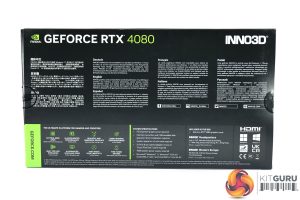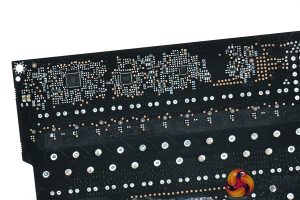The Inno3D RTX 4080 iChill X3 ships in a black box, with an image of the graphics card visible on the front. On the back, Inno3D highlights various key features of the card in multi-lingual text.
Inside, a couple of pieces of documentation are included. We also find a triple 8-pin adapter for the 12VHPWR connector, as well as an ARGB cable that can be used to synchronise the card's LEDs with your motherboard. A fairly basic GPU holder is also included, which simply takes some weight off the card to alleviate pressure on the PCIe slot. It may not be particularly elegant but it gets the job done.
As for the card itself then, it’s immediately clear this is a card for “gamers”. What I mean by that is, it features an eye-catching design with aggressive angles and swooping lines – minimalistic or low-key, this is not. It may not be for everyone but at least it’s something a bit different, and I have to say I personally quite like it.
The shroud itself is made mostly from plastic, but it still feels pretty solid and rigid in the hand, and there are two grey metal plates that are screwed on top of the plastic. This does have some positive aspects, in the way of weight savings, as the iChill isn’t too heavy – it weighs in just over 1.8kg, so while it’s not exactly light, it is a couple hundred grams lighter than the Founders Edition.
We can also note three 98mm fans, while the central fan spins in reverse, an increasingly popular feature which just helps to reduce airflow turbulence, thus increasing air pressure down onto the heatsink.
In terms of its overall size, the iChill is not too large as RTX 40-series cards go. Granted, it’s not exactly small, measuring in at 334 x 148 x 62mm, but compared to the Founders Edition there’s not much in it – the iChill X3 is just a bit longer, but the height and width are pretty similar.
As expected, we find a metal backplate is fitted to the rear of the PCB, covering the length of the card but with several large cut-outs towards the end to aid airflow. The backplate is decorated with lots of small triangles too, simply adding some visual interest.
Interestingly, while there is small notch in the backplate where we’d typically expect to find a dual-BIOS switch, the card itself doesn’t actually feature dual-BIOS. We asked Inno3D about this and they told us they didn’t deem it necessary to include dual-BIOS, as the company didn’t think adding another mode with a higher power limit would bring any performance gain. While that may be true, I still think having a second BIOS option purely for redundancy, in case you accidentally brick one BIOS during an update or something, can only be a good thing – especially for a card of this price.
We show the RGB lighting at a greater length in the video review, but it's important to note a small 3-pin header is positioned on the side of the RGB zone. This is where you can connect the included ARGB cable, with the other end plugging into an ARGB header on your motherboard, allowing you to control the lighting that way if you prefer. It is slightly clunky to route another cable from the card, but it's better than not having the option at all.
The 12VHPWR connector is present on the side of the card, while display outputs are as standard with 3x DisplayPort 1.4 and 1x HDMI 2.1.
Moving on to disassembly of the card, the overall design of the PCB looks very similar to the 4090 X3 OC we reviewed back in October. Inno3D is using a 14-phase VRM for the GPU and a 3-phase VRM for the memory, with 55A Alpha and Omega AOZ5311NQI MOSFETs used across the board. UPI’s UP9512R is used to control the GPU VRM, with a Richtek RT8843 controller used for the memory VRM.
As mentioned in the introduction, the cooler is the first RTX 40-series card where the manufacturer has not opted to use a vapour chamber to contact the GPU and memory. Instead, we have a more traditional nickel-plated cooper baseplate, with a total of eight nickel-plated heatpipes.
We asked Inno3D why they didn’t use a vapour chamber and they told us that, for the RTX 4080, a copper baseplate offers better memory thermals than a vapour chamber – something we look at later in the review. I’d also add that a vapour chamber is surely more expensive than a copper baseplate too, and after all, the 4080 typically draws less than 300 Watts, so perhaps it’s just not worth the extra cost.
Lastly, we can see Inno3D is using thermal pads on the backplate to draw extra heat out from the rear of the PCB.
Be sure to check out our sponsors store EKWB here
 KitGuru KitGuru.net – Tech News | Hardware News | Hardware Reviews | IOS | Mobile | Gaming | Graphics Cards
KitGuru KitGuru.net – Tech News | Hardware News | Hardware Reviews | IOS | Mobile | Gaming | Graphics Cards