Apple's new M2 Max seems quite promising on paper. However, according to a recently spotted GPU benchmark, it may not meet the high expectations some were putting on it.
As of now, we can't say much about its CPU performance, but thanks to the Geekbench OpenCL entry spotted by Wccftech, we may have a vague idea about what the GPU will be capable of. Note that this particular system used an M2 Max with a 38-core GPU, the highest core count configuration.
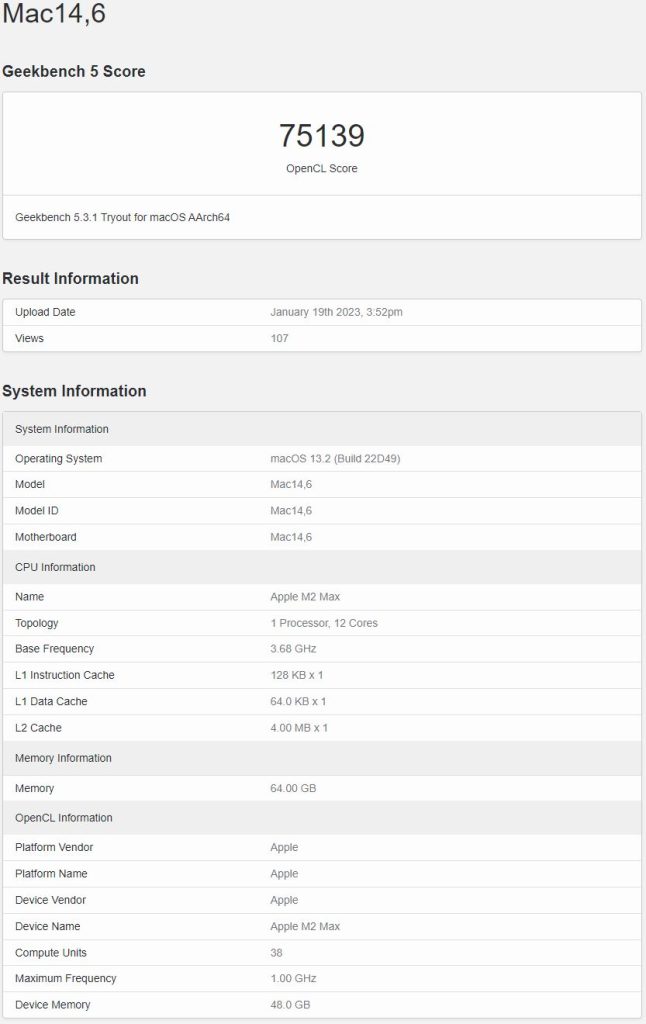
Image credit: Geekbench 5
The Mac system scored 75,139 points, putting it on par with the 64-core GPU of the M1 Ultra. Considering the M2 Max has 26 GPU cores less than the M1 Ultra, that's actually decent. However, if we compare it with something like an RTX 4070-powered laptop, the Apple M2 chip falls short. In the same benchmark, the Nvidia GPU (Samsung laptop) can score over 100K points.
The first laptops using the M2 Max will be the MacBook Pro models, which launched this week.
Discuss on our Facebook page, HERE.
KitGuru says: Despite the underwhelming performance when compared with other rivals, one should note that the OpenCL benchmark isn't particularly accurate in representing real-world performance. Now that the laptop is available, it should be relatively easy to see how the chip performs where it matters.
 KitGuru KitGuru.net – Tech News | Hardware News | Hardware Reviews | IOS | Mobile | Gaming | Graphics Cards
KitGuru KitGuru.net – Tech News | Hardware News | Hardware Reviews | IOS | Mobile | Gaming | Graphics Cards


