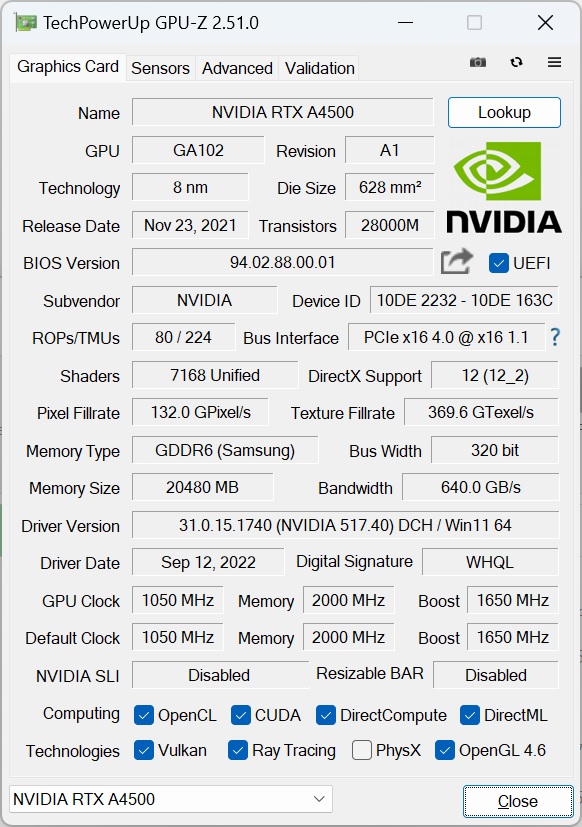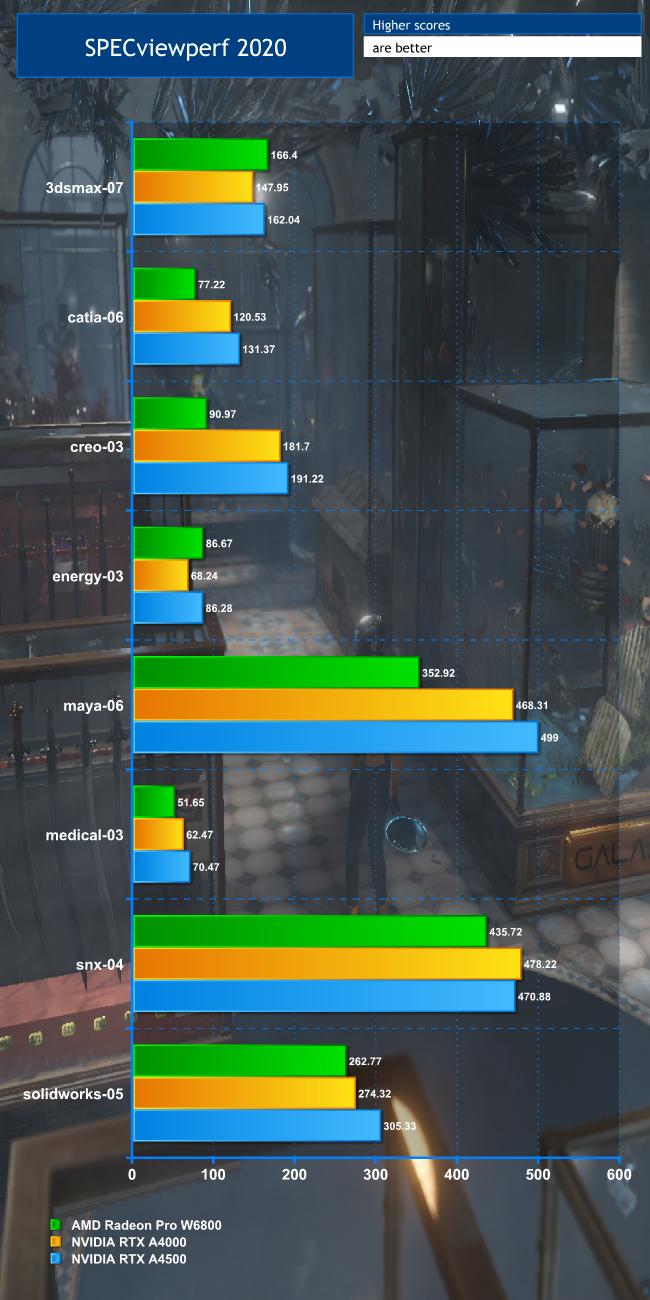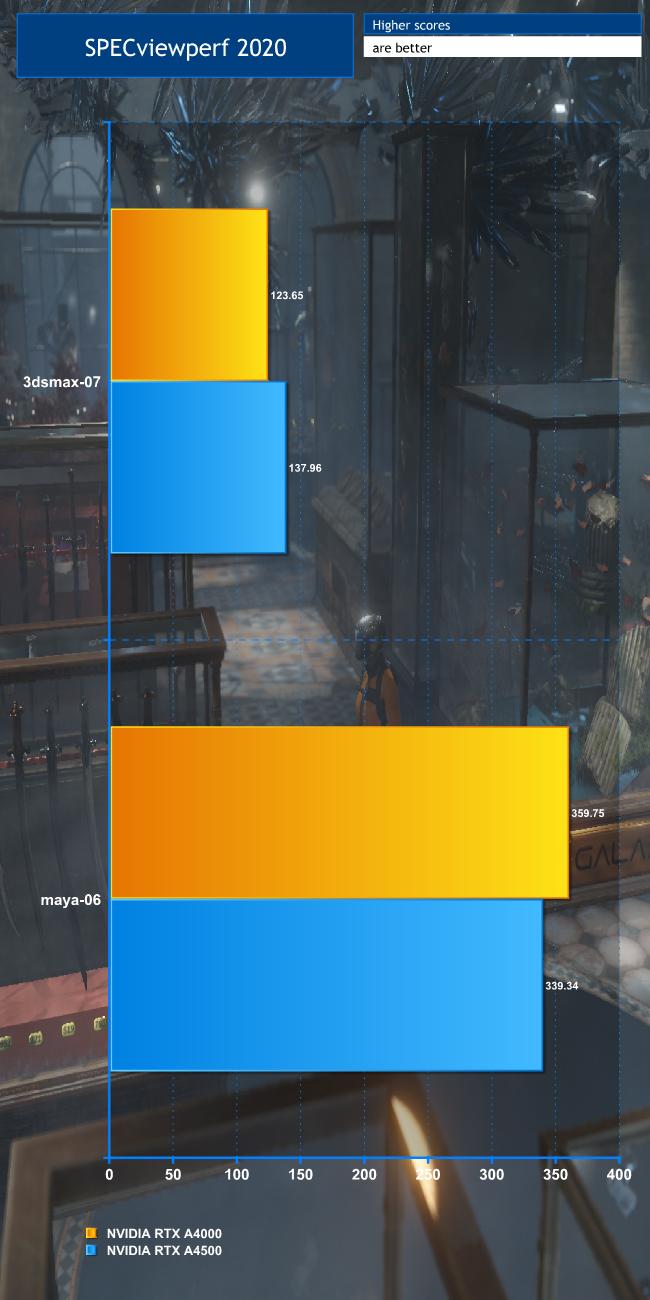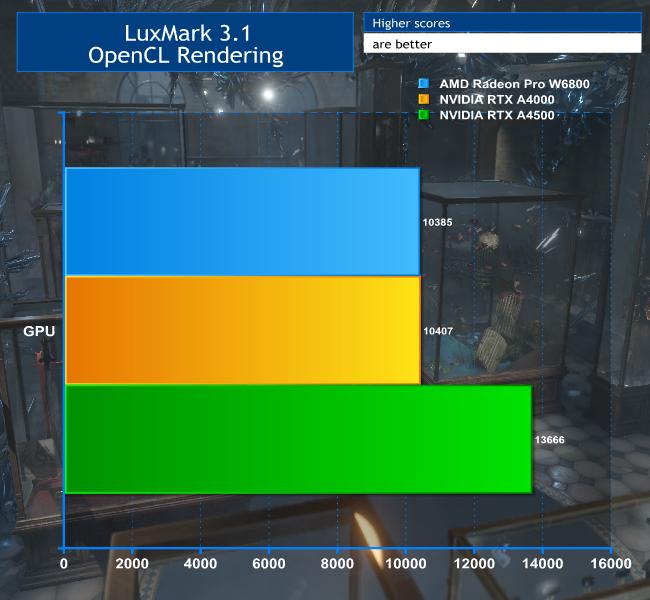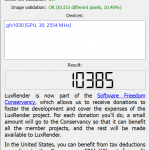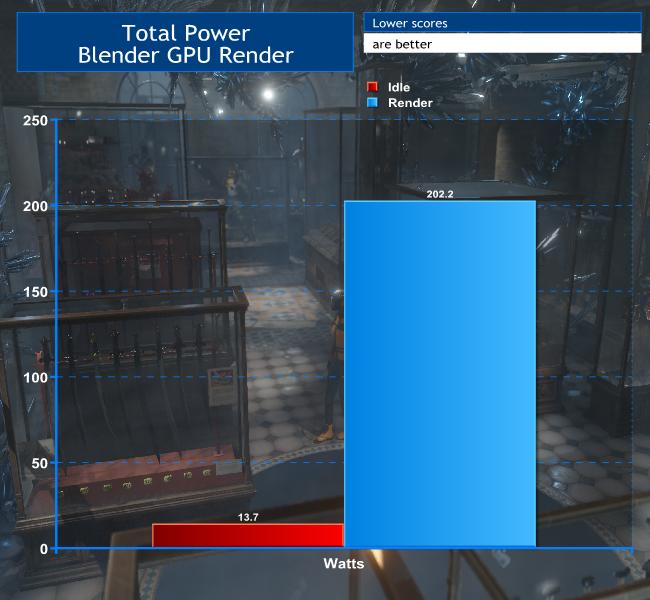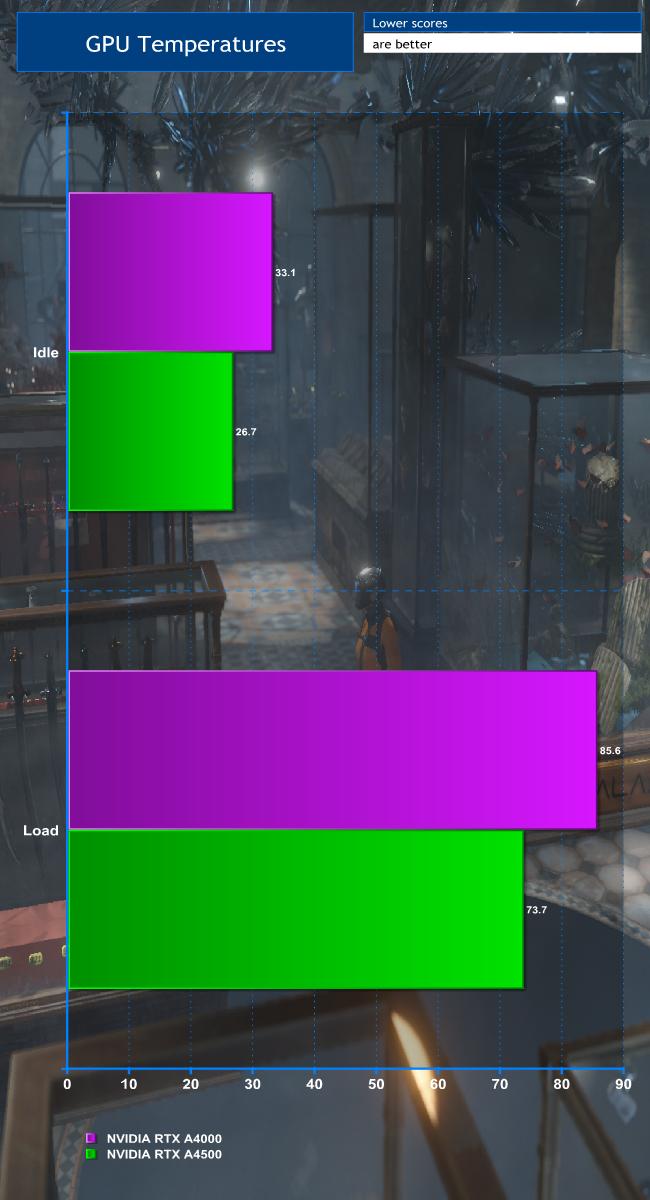Although AMD has made huge inroads into the workstation CPU market, it still hasn't had the same success where graphics acceleration is concerned. NVIDIA continues to rule the workstation GPU roost. Since the release of the Ampere-generation RTX Ax000 series, NVIDIA has launched Ax500 models that widen the range. We took at a look at the mainstream NVIDIA RTX A4500 from PNY and ask the question: should you upgrade from the A4000?
The first thing we should mention is that NVIDIA has dropped the Quadro branding with the Ampere professional GPUs. There's an Ada generation just emerging, too, but that is only available with the top-end 6000 model so far. As its number suggests, the A4500 sits between the A4000 and A5000. However, where the A4000 uses NVIDIA's GA104 GPU, the A4500 uses the GA102 like the A5000. That means the GPU is related to the NVIDIA GeForce RTX 3080, where the A4000 is related to the GeForce RTX 3070 Ti.
In terms of specification, the A4500 unsurprisingly sits between the A4000 and A5000. However, it's a little more like the A5000, with a faster base and boost GPU clock, faster memory, and a wider bus width. The memory allocation also sits precisely in between the two other models.
The key thing, however, is that while the A5000 is almost £1,000 more than the A4000, the A4500 is only £300 more. That means it could be exactly what you need if the A4000 is just that little bit underpowered but you don't have an extra grand in your budget. So exactly how much more performance do you get for the extra £300? We ran the A4500 against the A4000 with a suite of professional workloads. Read on to discover what we learned.
| GPU | PNY NVIDIA RTX A4000 |
PNY NVIDIA RTX A4500 | PNY NVIDIA RTX A5000 |
| RT Cores |
48 | 56 | 64 |
| Tensor Cores |
192 | 224 | 256 |
| CUDA Cores |
6,144 | 7,168 | 8,192 |
| GPU Architecture / Variant | GA104 | GA102 | GA102 |
| Base Clock | 735 MHz | 1,170 MHz | 1,170 MHz |
| GPU Boost Clock | 1,560 MHz | 1,695 MHz | 1,695 MHz |
| Total Video memory | 16 GB GDDR6 | 20 GB GDDR6 | 24 GB GDDR6 |
| Memory Clock (Effective) |
1,750 (14,000) MHz | 2,000 (16,000) MHz | 2,000 (16,000) MHz |
| Memory Bandwidth | 448 GB/sec | 640 GB/sec | 768 GB/sec |
| Bus Width | 256-bit | 320-bit | 384-bit |
| Manufacturing Process | 8nm | 8nm | 8nm |
| TDP | 140 W | 200 W | 230 W |
| Display Outputs | 4 x DisplayPort 1.4 | 4 x DisplayPort 1.4 | 4 x DisplayPort 1.4 |
| Display Resolution |
4 @ 1920×1080
4 @ 3840×2160
4 @ 5120×2880
1 @ 7680×4320
(all at 60Hz)
|
4 @ 1920×1080
4 @ 3840×2160
4 @ 5120×2880
1 @ 7680×4320
(all at 60Hz)
|
4 @ 1920×1080 4 @ 3840×2160 4 @ 5120×2880 1 @ 7680×4320 (all at 60Hz)
|
| Software API Support | DirectX 12, OpenGL 4.6, OpenCL 3.0, Vulkan 1.3 | DirectX 12, OpenGL 4.6, OpenCL 3.0, Vulkan 1.3 | DirectX 12, OpenGL 4.6, OpenCL 3.0, Vulkan 1.3 |
PNY NVIDIA RTX A4500 Retail Price: £1,439.99
The PNY NVIDIA RTX A4500 is a dual-width card that doesn't shout its name loudly. In fact, you have to look quite closely to even see the model number on the top edge near the video ports, and the NVIDIA logo isn't that much bigger. This is a dual-slot card, like the A5000, whereas the A4000 only requires a single slot.
The A4500 supports PCI Express 4.0. The Ampere-generation NVIDIA cards were the first to do so. There are 7,168 CUDA cores, which is actually fewer than the GeForce GTX 3080 to which it is related, but will still offer loads of processing power. The A5000 has 8,192 CUDA cores like the 3080, and the A4000 only has 6,144. So, in theory, brute GPU performance should be somewhere in between the two. The GPU runs at a base 1,170MHz (although it can drop lower, as shown by GPU-Z) and can boost up to 1,695MHz. This enables it to deliver 23.7TFLOPS of single precision compute, where the A4000 only manages 19.17TFLOPS but the A5000 can achieve 27.772TFLOPS.
The memory allocation of 20GB GDDR6 sits precisely in between the RTX A4000 and A5000, too, which have 16GB and 24GB respectively. However, this might be the area that convinces you to go for the A4500 over the A4000, because the A4500 supports NVLink 3.0 where the A4000 doesn't. This means you that you can join two cards together and share their memory, giving you a 40GB pool for both to use. For GPU compute with large datasets, this could be very handy. The memory bus is 320-bit (compared to 256-bit for the A4000 and 384-bit for the A5000) with a 2,000MHz base clock. That is the same as the A5000 but the A4000's memory only runs at 1,750MHz. The result is quite a lot more bandwidth – 640GB/sec versus 448GB/sec. The A5000 of course trounces both with 768GB/sec.
TechPowerUp GPU-Z has no problem detecting the features of this card, because the underlying GPU has been around for a while.
NVIDIA hasn't gone for smaller Mini-DisplayPort connections, unlike AMD does with some of its professional cards. But you still get four full-sized DisplayPort 1.4 interfaces, each of which supports up to 5K at the same time, so you could create a huge 10K array with four screens. Alternatively, a single 8K monitor can be driven.
All the usual acceleration APIs are supported, including OpenCL 3.0, OpenGL 4.6, Vulkan 1.3 and DirectX 12.
The A4500 has a 200W TDP, which is relatively frugal or such a powerful card, so if you use NVLink 3.0 to combine two together, you're still only consuming 400W, which is feasible with a reasonably potent PSU. Only one eight-pin PCI Express power connection is required, not an additional six-pin one, which the AMD Radeon Pro W6800 needs, for example.
We wanted to test the PNY NVIDA RTX A4500 on the best possible workstation platform for content creation, so we borrowed a brand new 3XS GWP-ME A132C from Scan. This is based around a 13th Gen Intel Raptor Lake processor. The version Scan supplied was the Intel Core i9 13900K, which sports a whopping 24 cores and can run at up to 5.8GHz with Intel Thermal Velocity Boost. However, only eight of its cores are “Performance” versions capable of this clock speed. The other 16 are the more modest “Efficient” ones, which max out at 4.3GHz. Scan has partnered this potent processor with 64GB of rapid 5,600MHz DDR5 memory.
Scan has installed the CPU and RAM on an ASUS Z790-P WiFi motherboard in a Fractal Design Meshify 2 chassis with custom 3XS front panel. This is a sturdy case with loads of space inside, which is assisted by the neat Corsair H100i Pro XT water cooling loop. Scan has only included a single storage device, but it's a super-fast 2TB Samsung 980 Pro M.2 NVMe SSD running at PCI Express 4.0 speed, which is supported by the latest Intel processors.
This was the perfect platform to compare the performance of the NVIDIA RTX A4500 to the A4000. Where possible, we have also included reference scores from the AMD Radeon Pro W6800, but these were obtained using an Armari Magnetar M64TP-AW1200G3 workstation during an earlier review.
Software:
SPECviewperf 2020
Blender 3.4
LuxMark 3.1
Scan 3XS GWP-ME A132C Specifications:
- Intel Core i9 13900K @ 3GHz
- Corsair H100i Pro XT Water Cooling
- 64GB Corsair Vengeance DDR5 SDRAM @ 5,600MHz
- ASUS Z790-P WiFi Motherboard
- 2TB Samsung 980 Pro M.2 NVMe PCI Express 4.0 SSD
- 750W Corsair RMX 80+ Gold Efficiency PSU
- Fractal Design Meshify 2 Chassis
- Windows 11 Professional 64-bit
- 3 Years Warranty (1st Year Onsite, 2nd and 3rd Years RTB Parts and Labour)
- £4,199.99 inc VAT
SPECviewperf 2020
The SPECviewperf® 2020 benchmark, released on October 14, 2020, is the worldwide standard for measuring graphics performance based on professional applications. The benchmark measures the 3D graphics performance of systems running under the OpenGL and Direct X application programming interfaces. The benchmark’s workloads, called viewsets, represent graphics content and behaviour from actual applications, without the need to install the applications themselves.
Major updates in SPECviewperf 2020 include:
- New viewsets taken from traces of the latest versions of 3ds Max, Catia, Maya, and Solidworks applications.
- Updated models in the viewsets based on 3ds Max, Catia, Creo, Solidworks, and real-world medical applications.
- Support within all viewsets for both 2K and 4K resolution displays.
- User interface improvements, including better interrogation and assessment of underlying hardware, clickable thumbnails of screen grabs, and a new results manager.
- Support for running the benchmark using command-line options.
SPCviewperf is still the industry-standard professional 3D acceleration viewport test, including all the main workload categories for content creation.
In general, the NVIDIA RTX A4500 performed exactly as you would expect compared to the A4000, with one notable exception.
The NVIDIA RTX A4500 was 10 per cent faster than the NVIDIA Quadro RTX A4000 in the 3dsmax-07 viewset, but AMD's Radeon Pro W6800 wins this one, scoring three per cent ahead. This was its only significant victory, however.
The catia-06 viewset gave the A4500 a nine per cent benefit over the A4000, with the AMD card lagging noticeably behind.
The A4000's deficit over the A4500 was only five per cent with the creo-03 viewset, but the AMD Radeon Pro W6800 managed just half the performance.
The energy-03 viewset was the other test that was slightly positive for the AMD card. The W6800 was half a per cent ahead of the A4500, which was in turn a considerable 26 per cent faster than the A4000.
The maya-06 viewset gave the A4500 a seven per cent lead over the A4000, which in turn was 33 per cent ahead of the W6800.
With medical-03 the A4000 beat the W6800 by 21 per cent, while the A4500 was 13 per cent faster than the A4000. This viewset simulates activities such as MRI scanner outputs, and is extremely graphics-intensive.
The snx-04 viewset is based on Siemens NX, which is a very popular product design and engineering application. This was the most surprising result because the A4000 beat the A4500 by two per cent, which was confirmed by retesting.
Normal business was resumed with solidworks-05, however, which is also based on CAD software used frequently for product design. The A4000 was four per cent faster than the W6800, but the A4500 was 11 per cent quicker still.
Overall, the A4500 is generally at least 10 per cent faster than the A4000, which may not seem enough considering the price delta, but it certainly looks like better value than the A5000. However, the A4500 is a lot cheaper than the AMD Radeon Pro W6800. The latter has the advantage of 32GB of memory, though, which exceeds even the A5000.
SPECviewperf 2020
AMD has been promoting the ability of its cards when multitasking. With systems sporting so many cores now, it's definitely viable to consider doing something like a render in the background while continuing to perform design work. To simulate this, we set off the Blender Gooseberry benchmark render on a copy of Blender 3.4 running on CPU. We set this to render a series of frames so it would take a long time. This is a very highly multithreaded application, which will use all the resources it can. Once the render was running, we fired off the SPECviewperf 2020 test, but only ran 3dsmax-07 and maya-06, because while you would do 3D animation design while rendering a 3D animation, you probably won't be engaged in CAD or scientific visualisation.
With 3ds Max, the A4500 is running at 85 per cent of full speed, while the A4000 is at 84 per cent, so you're not losing much.
With Maya, the A4500 is at 68 per cent speed and the A4000 at 77 per cent. When we have performed this test before, the percentage for the A4000 was lower, implying that NVIDIA has improved its multitasking capabilities.
Overall, multitasking is not a weakness of either NVIDIA RTX professional card.
LuxMark 3.1
OpenCL is a platform for harnessing GPU power for activities other than real-time 3D rendering to screen, also known as GPGPU. Unlike NVIDIA’s CUDA platform, OpenCL is open source and can be ported to anything with processing power. So drivers are available for CPUs as well, both from Intel and AMD. NVIDIA's graphics cards also support OpenCL, and the latest Ampere cards can handle 3.0, whereas the AMD cards remain on version 2.1.
A popular tool for testing OpenCL performance is LuxMark. We rendered the most gruelling Hotel Lobby scene.
This was the most compelling result for the A4500. Where it is faster with 3D acceleration for visualisation, as a GPU compute device it streaks ahead. The NVIDIA RTX A4000 and AMD Radeon Pro W6800 post almost identical results in the LuxMark test, but the A4500 is 31 per cent ahead. When you also consider that you can install two cards, add in NVLink 3.0, and create a device with a combined 40GB of frame buffer, you can see what this card is really all about.
Power Consumption
Of course, these days focus has also shifted towards performance per watt, as the price of electricity has shot through the roof with no sign of dropping anytime soon. For this test, we fired up the Blender Gooseberry benchmark again, but this time using GPU acceleration, which hammers the device during a multi-frame animation render. We compared power when idle with the power consumed when GPU rendering.
The A4500 is quite frugal when idle, with the board consuming just 13.7W. At full pelt, it hits its TDP ceiling on the nose, consuming 202.2W. Considering the amount of GPU compute power it is delivering here, that's not a bad result. When we ran this test with the A4000, it also hit its TDP closely, drawing 139.3W.
Temperature
We also checked the temperature of the A4500 before we began the Blender Render, and then once it had settled to a constant value. We performed this test with the A4000 as well, for comparison. Note that it was a particularly cold day when we were testing and we weren't heating the test room above 20C due to the energy crisis.
Despite the extra GPU power of the A4500, it actually runs cooler than the A4000, sitting at just 26.7C, where the A4000 sits at 33.1C. It was the same story at full pelt, with the A4500 hitting just 73.7C and the A4000 85.6C. This is very likely to be because the A4500's dual-width format enables a meatier cooling system, which is clearly very effective at doing its job. For a card with so much GPU compute potential, this is extremely reassuring.
The NVIDIA RTX A4500 makes sense. At first glance, it looked like an unnecessary complication of the professional range, but after testing you can see the niche it is intended to fill. The A4000 is primarily focused on visualisation, whereas the A5000 and above are aimed at ultra-high-end visualisation and GPU compute. But you pay a massive premium for this additional capability.
The A4500 is more of a jack-of-all-trades. It's even better at visualisation than the A4000, but is a bigger step up with GPU compute. You get 31 per cent more of this for 26 per cent more money compared to the A4000. This makes it a much better value GPU compute card than NVIDIA's higher-end professional cards, unless you need the most possible compute you can fit into one machine. The low temperature at full performance also implies that the A4500 should be able to cope with running at close to 100 per cent for extended periods.
This makes the buying decision fairly clear. If you're only doing live visualisation, the NVIDIA RTX A4000 remains the mainstream professional GPU of choice on a cost-performance basis. But if your work will involve regular use of the accelerator for GPU compute duties, the A4500 will give you more FLOPS for your money. That is, until the NVIDIA Ada generation filters down from the ultra-high end.
The PNY NVIDIA RTX A4500 is available from Scan for £1,439.99.
Pros:
- Massive GPU compute capability.
- Healthy 20GB memory.
- NVLink 3.0 enables two cards to share memory for 40GB total.
- Runs cool under load.
- Competitive compute power for the money.
- Majority of visualisation performance still available when multi-tasking.
Cons:
- The NVIDIA RTX A4000 is better value for pure visualisation.
KitGuru says: The NVIDIA RTX A4500 offers better visualisation performance than the A4000, as you would expect, but it is head and shoulders above on GPU compute for only £300 extra. It's a great choice if you run both visualisation and GPU compute workloads regularly, but the A5000 is beyond your budget.
Be sure to check out our sponsors store EKWB here
 KitGuru KitGuru.net – Tech News | Hardware News | Hardware Reviews | IOS | Mobile | Gaming | Graphics Cards
KitGuru KitGuru.net – Tech News | Hardware News | Hardware Reviews | IOS | Mobile | Gaming | Graphics Cards