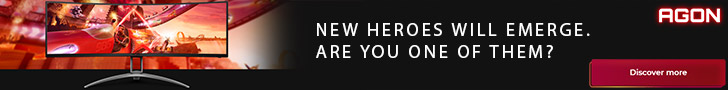The new Sapphire QBIOS is really impressive, and a huge step up from their previous versions. Along the bottom is a list of clock speeds and frequencies, voltages and temperatures. This actually updates a couple of times every second, and is useful to measure voltage settings. The Sapphire manual doesn't touch on the bios at all, so new users might feel a little bewildered at first. Thankfully it is all very intuitively laid out and easy to follow.
The second tab marked ‘performance' is (not surprisingly) used to handle overclocking. We will look at this in more detail shortly.
The ‘advanced' tab covers all onboard hardware and allows for subsystem adjustement. The Hardware monitor section is right at the very bottom of this panel.
The ‘chipset' tab lets the user adjust north bridge and south bridge settings.
The boot menu is easy to follow and drive order can be adjusted to suit, important if you have multiple drives installed.
The last two tabs are labeled ‘security' and ‘exit'. If a password is configured then the user can protect against unauthorised access. The ‘exit' tab can be used to save changes to the BIOS and to restore the default settings if something goes seriously wrong. At the bottom is the S-BIOS flash utility, used for updating the bios configuration.
Default validation is available here.
If you have been paying attention to this point you will have noticed that we are using 2133mhz G.Skill memory. The Sapphire bios didn't work directly with the XMP profile, setting the speed to 1600mhz. We manually set the memory to 1866mhz within the performance section of the bios. This is the highest speed achievable without adjusting the CPU frequency.
The Sapphire QBIOS takes a little getting used to, and if you are unsure of any of the settings it is best changing them slightly, rebooting, and monitoring temperatures and voltages. We had great success with this board in regards to overclocking, achieving a final result of 220×22 for 4840mhz. This required a +131.25mV increase for complete stability. Voltage was measured at 1.48 from the bios, although it did fluctuate a little under load. Be careful if increasing voltage like this, as you could damage the processor if the cooler isn't up to the task. As we are using a class leading Noctua NH D14, we know the limitations are quite high.
The 220×22 clock change increases the memory speeds from 1866mhz to 2052mhz, which is close to the G.Skill rated speeds of 2133mhz. It is important to pay attention to these settings (when overclocking via the CPU frequency setting) as memory can quickly run outside of specification, subsequently causing instability which could be associated with the processor.
Overclocked validation is available here.
 KitGuru KitGuru.net – Tech News | Hardware News | Hardware Reviews | IOS | Mobile | Gaming | Graphics Cards
KitGuru KitGuru.net – Tech News | Hardware News | Hardware Reviews | IOS | Mobile | Gaming | Graphics Cards