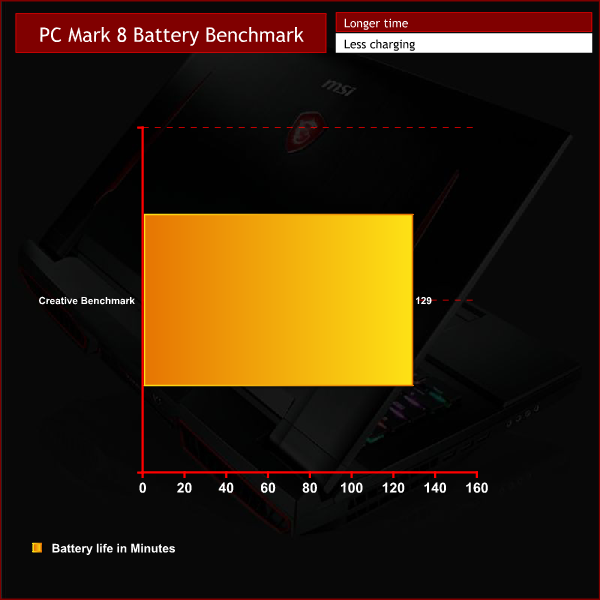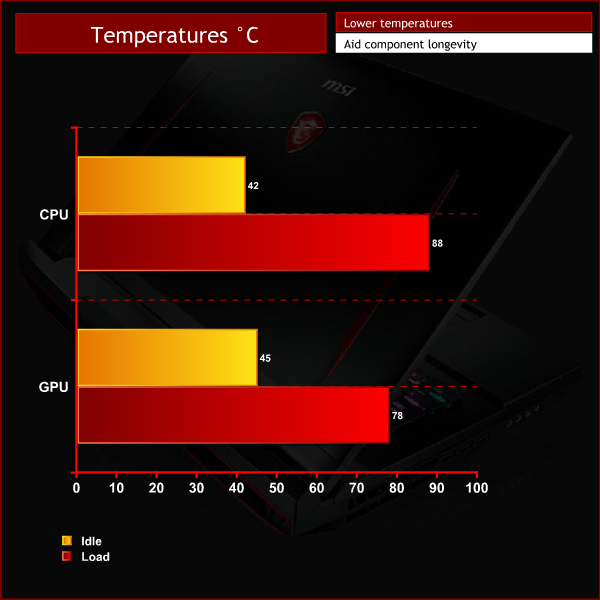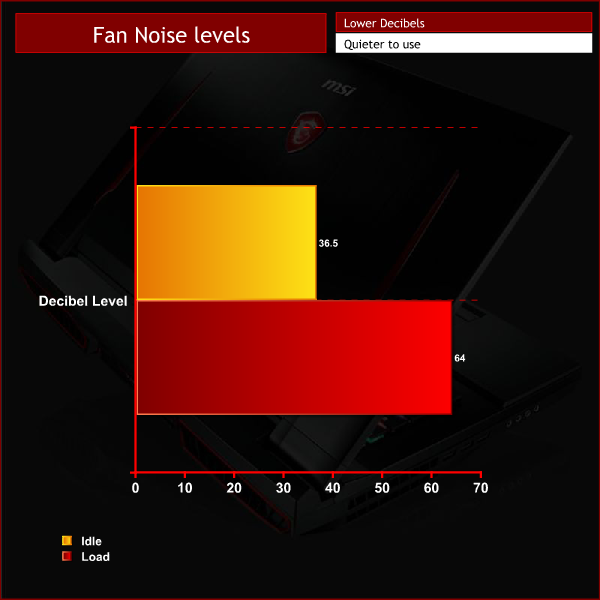Battery life:
To test battery life we used the ‘Creative' benchmark in PCMark 8 which is designed to test mid-to-high end notebooks and desktops. This test is demanding when it comes to computational requirements and, although artificial, it is likely to simulate the sort of stress the laptop would undergo while playing games or video editing.
This laptop can only be used in ‘Eco' mode with the charger removed which is definitely something to consider, but we set the Windows power plan to best performance with screen brightness at 50%.
PCMark 8 showed the laptop battery should last 2 hours and 9 minutes. In a real world situation this would equate to about 4 hours of use. If you're making the most of this laptop's performance and using it for gaming and rendering on the go, you'd be very lucky if you get 2 hours of use unplugged.
Due to this laptop's form factor and large complex charger, it is definitely more of a desktop replacement so the battery life – albeit a bit disappointing – is as expected. Unfortunately, high end components that can offer desktop performance require a lot of juice and if you're looking for a laptop that will last a full day without a re-charge then the GT75 Titan 8RG isn't a good option.
Temperatures:
To test the cooling performance of the MSI GT75 Titan 8RG we ran AIDA64 for 10 minutes. We test the CPU & GPU at the same time to ensure that the cooling is sufficient to cool both chips. We tested the temperatures while the laptop was set to turbo performance mode with the charger plugged in.
Idle temperatures on this laptop are a little warmer than most laptops but with the settings on Turbo the CPU is clocked at 4.28GHz, meaning it chucks out some extra heat compared to stock clocks. The fans barely spin when the system is idling, and I'd rather have slightly higher temperatures over crazy fan noise when doing menial tasks.
The load temperatures are a certainly on the hot side, however. The GTX 1080 GPU is fine at just 78C but the CPU temperature creeping towards 90C is more of a concern. The 4.28Ghz clock on the CPU doesn't throttle back though, meaning performance doesn't drop off. However, we even saw the CPU reach highs of 94C by looping Cinebench or gaming for an extended period.
With the GT75 having such a large body with plenty of cooling and powerful fans we would have expected better thermal performance. These high temperatures under load show that the cooling in this laptop isn't quite good enough to make the most of the i9 processor's overclocking ability.
Fan noise:
We measured fan noise levels using a sound meter while the laptop was idle with no programs open, and then after pressing the fan over-boost button which forces all the fans to full speed.
The idle fan noise on this laptop is there but barely noticeable at 36.5dBa making this laptop quite stealthy while doing less demanding tasks.
When the fan boost is enabled things get a bit out of hand. The fans in this laptop are powerful and the noise they make reflects that with levels reaching 64dBa. There also seems to be a noticeable buzzing or humming noise – perhaps coil whine – coming from this laptop no matter the fan speed, which is definitely a bit irritating. It's not a deal breaker but we think it's definitely worth mentioning.
 KitGuru KitGuru.net – Tech News | Hardware News | Hardware Reviews | IOS | Mobile | Gaming | Graphics Cards
KitGuru KitGuru.net – Tech News | Hardware News | Hardware Reviews | IOS | Mobile | Gaming | Graphics Cards