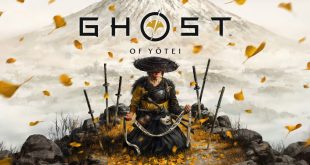Microsoft has temporarily blocked the Windows 11 24H2 update on PCs with certain Ubisoft games installed due to persistent crashes and performance issues. The affected games include popular titles like Assassin's Creed Valhalla, Assassin's Creed Origins, Assassin's Creed Odyssey, Star Wars Outlaws, and Avatar: Frontiers of Pandora.
Users reported that these games were becoming unresponsive, crashing, or displaying black screens after the update. As spotted by Bleeping Computer, Microsoft has applied a compatibility hold, meaning that devices with these games installed will not receive the 24H2 update through the Windows Update release channel.
Ubisoft has released a temporary hotfix for Star Wars Outlaws, but a permanent fix for all affected games is still in the works. If you have already installed the 24H2 update and are experiencing issues, Microsoft recommends rolling back to version 23H2 until a more stable solution is available.
While not officially listed as one of the affected games, other titles like Far Cry, may also be affected. It is unclear exactly what has caused this issue, or why it primarily appears to affect Ubisoft games.
Discuss on our Facebook page, HERE.
KitGuru Says: Have you encountered any issues with games crashing since installing the Windows 11 24H2 update?
 KitGuru KitGuru.net – Tech News | Hardware News | Hardware Reviews | IOS | Mobile | Gaming | Graphics Cards
KitGuru KitGuru.net – Tech News | Hardware News | Hardware Reviews | IOS | Mobile | Gaming | Graphics Cards