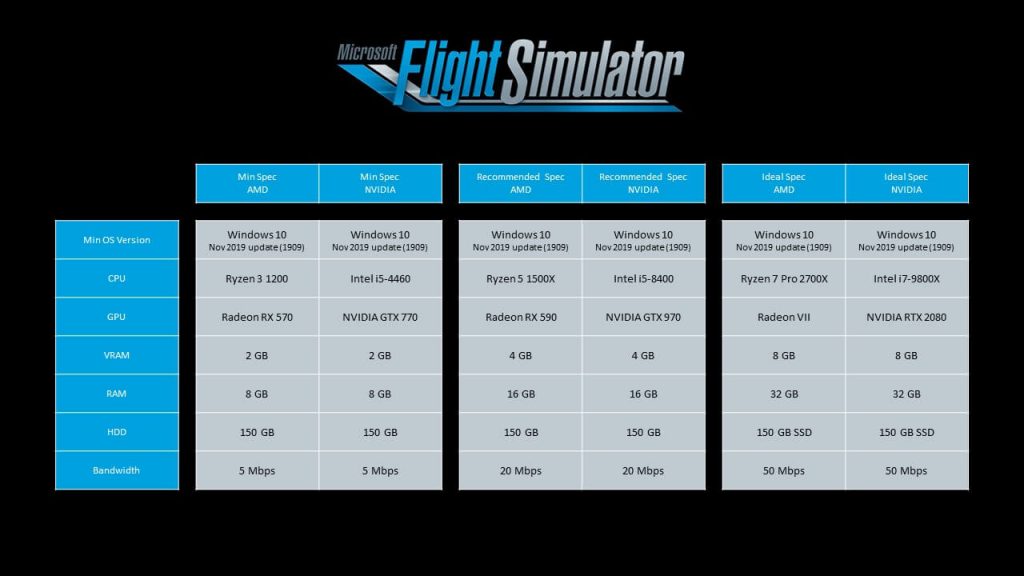After getting a surprise announcement at E3 last year, Microsoft Flight Simulator has been quietly going through a series of closed alpha tests. Now, it appears that we are nearing the road to release, as system requirements have now been revealed.
System requirements are broken down into three segments, a minimum spec, a recommended spec and an ‘ideal' spec. As you may expect, the ‘ideal' is a very high-end gaming PC, after all, the simulator does contain a true to life version of Earth, 37,000 real-world airports and updates with real-time air traffic information.
The minimum specifications are sensible enough, calling for a Ryzen 3 1200 or Intel Core i5-4460 CPU, a Radeon RX 570 or GTX 770 GPU, 8GB of RAM and 150GB of HDD space. The recommended specification bumps that up to a Ryzen 5 1500X or Intel Core i5-8400, 16GB of RAM and a Radeon RX 590 or GTX 970 GPU.
The ‘ideal' specification is a significant jump, calling for the following:
- CPU: AMD Ryzen 7 2700X or Intel Core i7-9800X
- GPU: Radeon VII or Nvidia RTX 2080
- RAM: 32GB
- HDD: 150GB (SSD recommended)
Discuss on our Facebook page, HERE.
KitGuru Says: Judging by the system requirements, MFS 2020 will be very scalable. You can run it on modest hardware but cranking up all of those settings will be taxing. Have any of you tried Microsoft Flight Simulator 2020 in alpha or beta?
 KitGuru KitGuru.net – Tech News | Hardware News | Hardware Reviews | IOS | Mobile | Gaming | Graphics Cards
KitGuru KitGuru.net – Tech News | Hardware News | Hardware Reviews | IOS | Mobile | Gaming | Graphics Cards