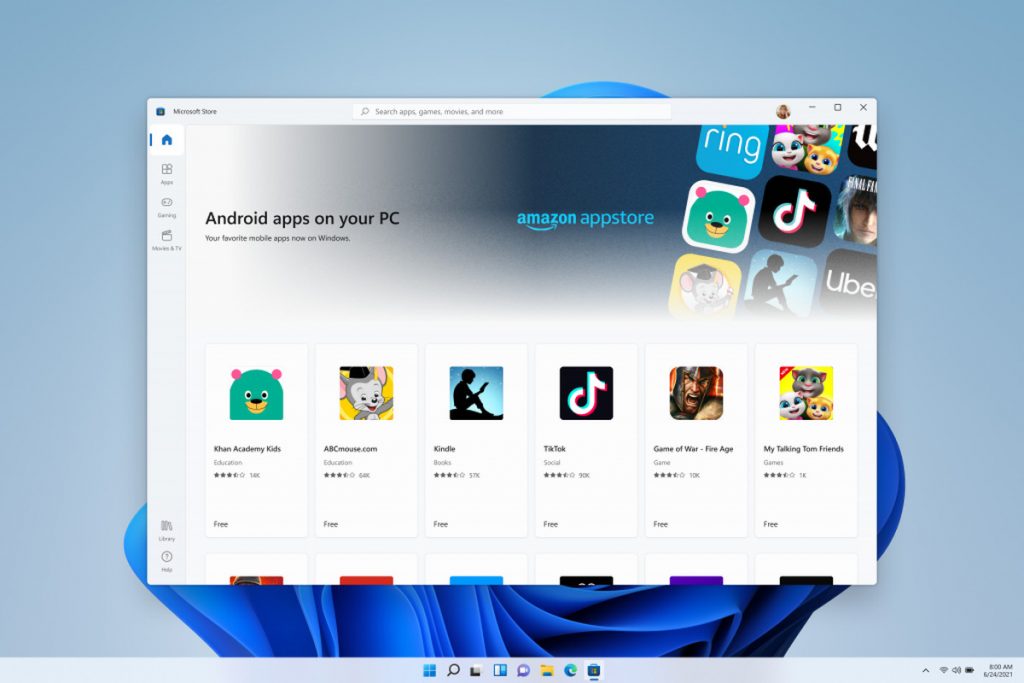When Microsoft first announced Windows 11, one of the marquee features of the new OS was the ability to install and run Android apps without the need for an emulator like Blue Stacks. The feature wasn't ready in time for launch back in October, but Windows Insiders can now finally test it out.
In a new blog post, Windows Chief Product Officer, Panos Panay, explained that starting in February, Android apps on Windows 11 will be entering preview through the Windows Insider program. Supported apps will be made available through the Microsoft Store via partnerships with the likes of Amazon and Intel.
In theory, once you've found an Android app, you should be able to download and install it and open it up like any other piece of software on the Microsoft Store. Unfortunately, it doesn't look like Google will be supporting Microsoft's efforts or integrating the Play Store with the Microsoft Store anytime soon.
With Microsoft's Android support coming up, Google is looking to provide some competition itself, with plans to introduce its own PC app that will allow you to run Android games from the Play Store.
KitGuru Says: It will be interesting to see how well this works, and more importantly, what apps will be available when the preview begins. Will any of you be making use of this feature once it lands?
 KitGuru KitGuru.net – Tech News | Hardware News | Hardware Reviews | IOS | Mobile | Gaming | Graphics Cards
KitGuru KitGuru.net – Tech News | Hardware News | Hardware Reviews | IOS | Mobile | Gaming | Graphics Cards