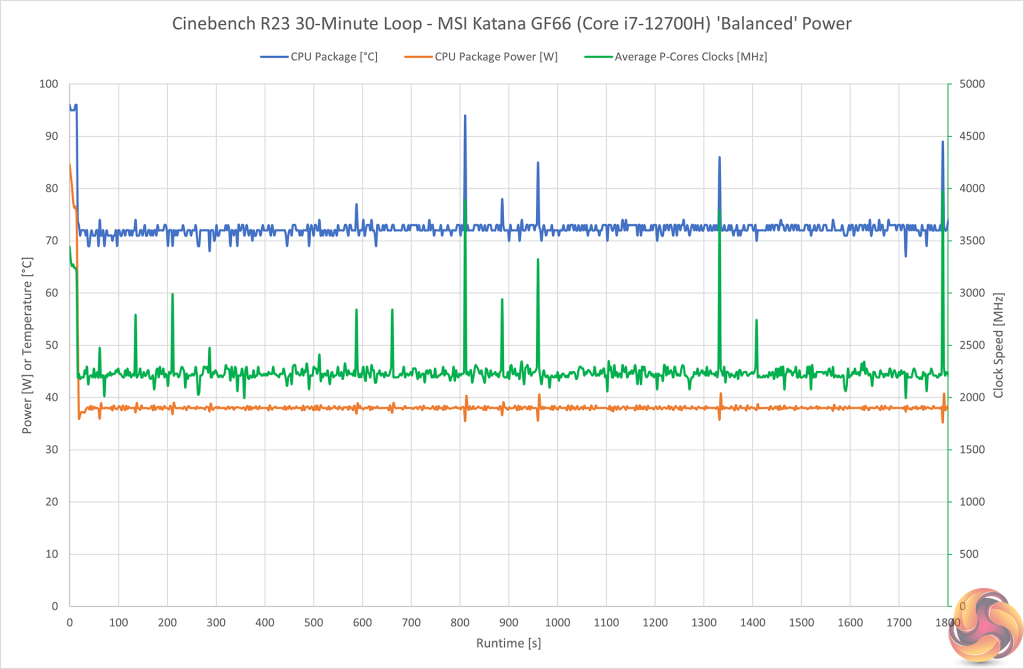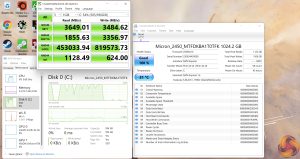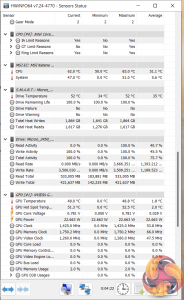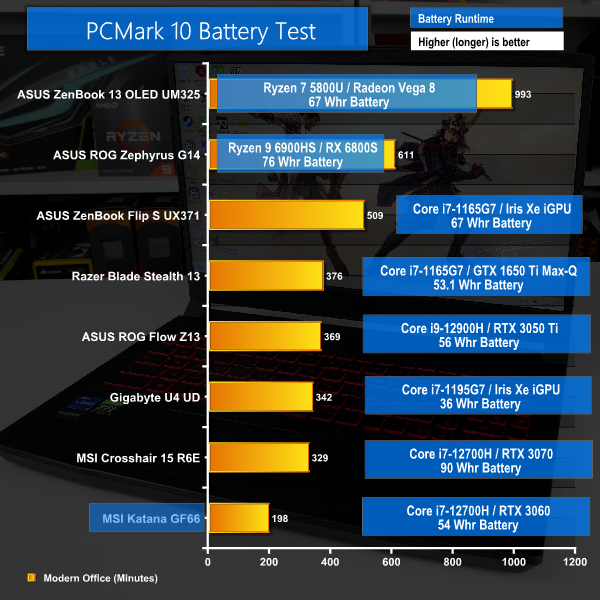Temperatures, Clocks, and Power
MSI looks to operate the Core i7-12700H at around 38W long-duration package power draw in the Balanced power profile. This corresponds to around 2.25GHz average frequency for the P-cores specifically.
Not gluing the CPU to a typical 45W power draw is disappointing and suggests that MSI has willingly left performance on the table. That’s odd, given that this test doesn’t even add in the GPU heat to the equation.
With both the CPU and GPU being loaded in a gaming scenario under the balanced profile, we saw the power allocation trending at around 125W combined.
This was typically segregated as around 25-35W for the CPU and 85-90W for the GPU. That translated into around mid-2GHz for the CPU P-cores with a temperature around the 90C mark. And we recorded around 1500MHz average for the RTX 3060 Laptop GPU clocks with a temperature around the high-80s mark.
We couldn’t help but feel that MSI’s Balanced mode left performance on the table, so we tested out the Extreme Performance Cooler Boost mode.
This ramped up fan speeds massively and made the noise output unpleasant. It did improve power allocation for the CPU-only load, though, with around 75-80W now being delivered under long-duration loading. The temperature was bumping up against the 99C throttling point, but frequency on the P-cores was improved by around 1GHz to around 3.25GHz.
For gaming, though, we saw little change under the Extreme Cooler Boost mode. The combined CPU and GPU power still trended around 125W. The GPU seemed to get a slightly higher share of power – around 90-100W for 1.6GHz instead of 80-90W for 1.5GHz under the Balanced mode. But this just ate away at the CPU’s power budget.
Noise
You can see an example of our noise testing result in the video review.
Noise output using the Balanced power profile for gaming is actually fine. We recorded around 47-48dBA output from a measurement point above the trackpad – near to where a user’s head would be. This was after an extended gaming session of F1 2020 at 1920×1080.
The CPU and GPU were commanding around 125W combined, but the noise output from the fans was perfectly tolerable in my opinion.
SSD
SSD performance from the Micron 2450 is mediocre, but is absolutely fine for this calibre of laptop. In fact, we’ve seen this drive in several more expensive ASUS laptops.
This is supposedly a PCIe Gen 4 x4 SSD, but there is nothing in its performance metrics to indicate that it is any better than a Gen 3 SSD. It kept reasonably cool in MSI’s laptop, though.
Battery
Battery life is very poor at 3 hours and 18 minutes in PCMark 10. That’s down to the modest 53.5 Whr battery capacity for a H-series CPU and 105W dGPU.
The lack of USB-C charging makes quick top-ups less convenient too, particularly with the large power brick one will have to lug around.
Be sure to check out our sponsors store EKWB here
 KitGuru KitGuru.net – Tech News | Hardware News | Hardware Reviews | IOS | Mobile | Gaming | Graphics Cards
KitGuru KitGuru.net – Tech News | Hardware News | Hardware Reviews | IOS | Mobile | Gaming | Graphics Cards