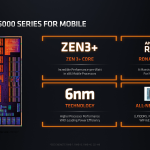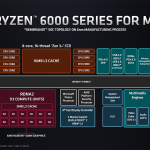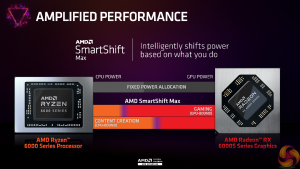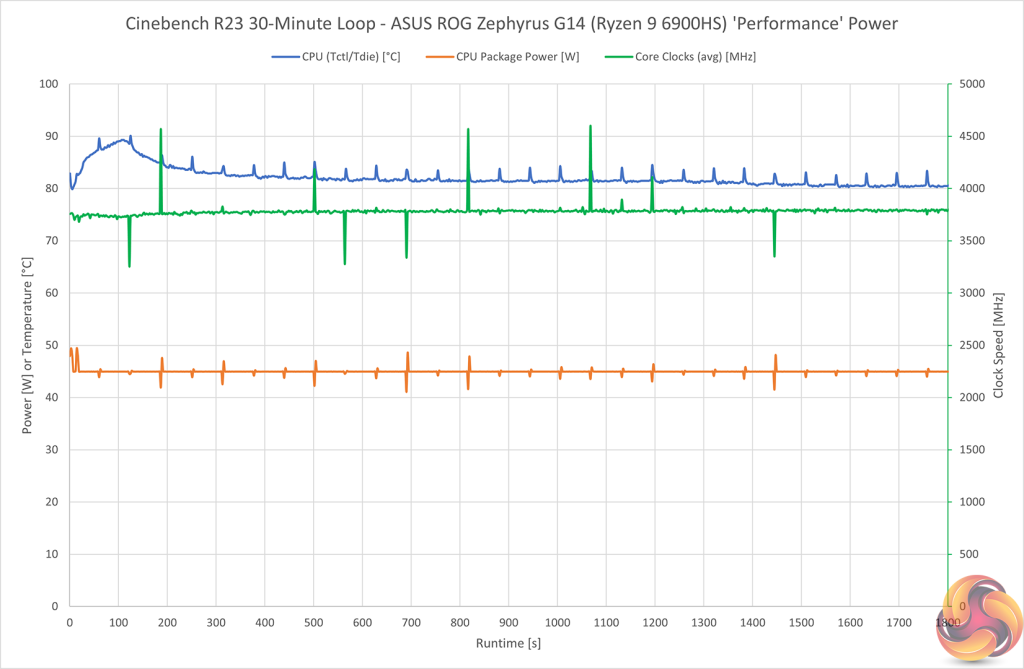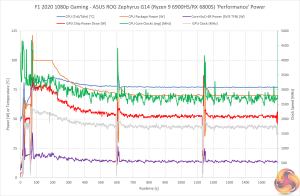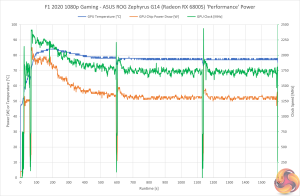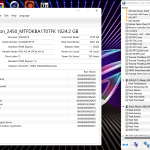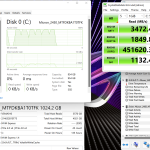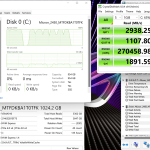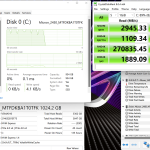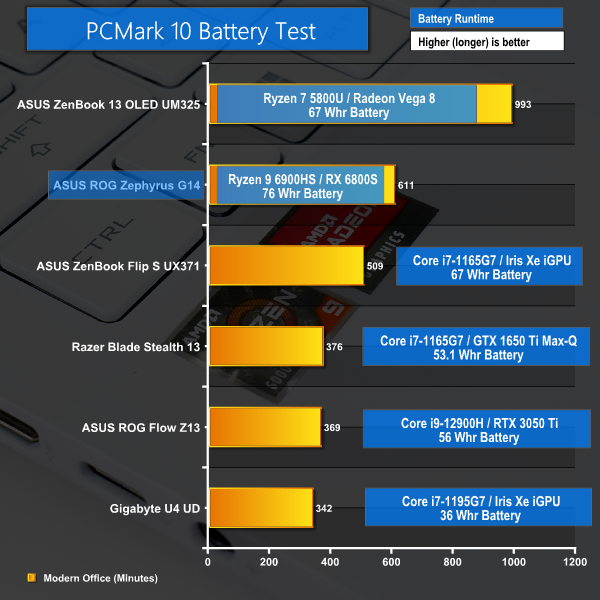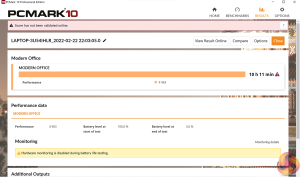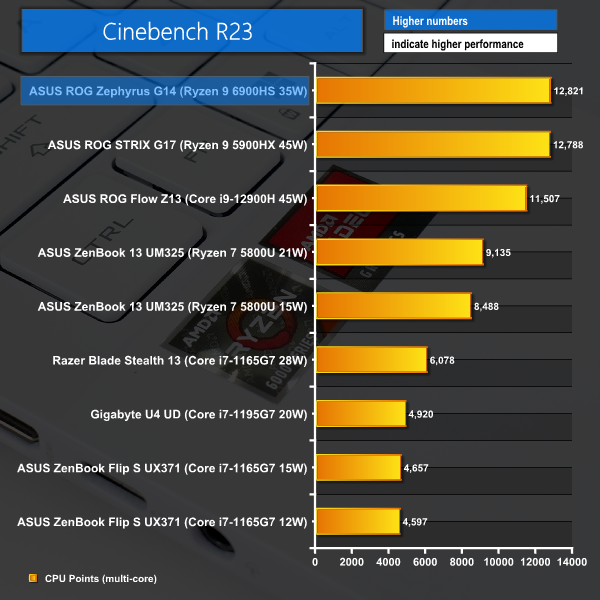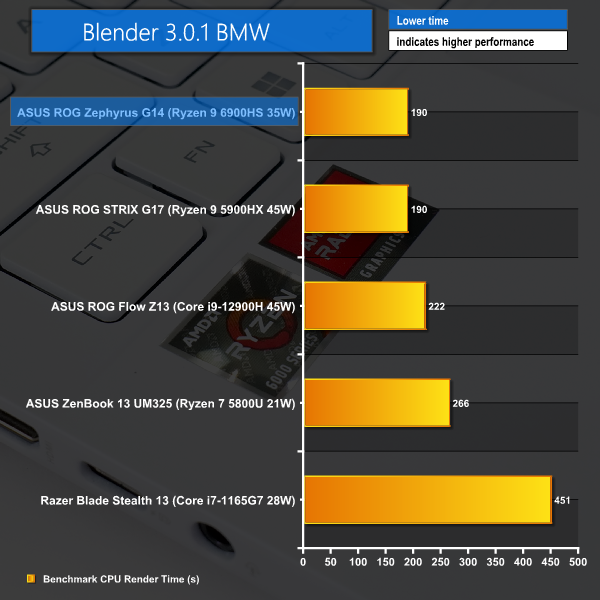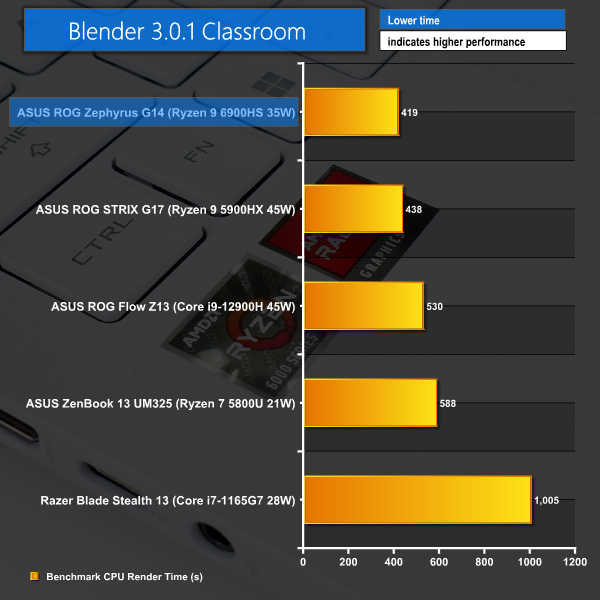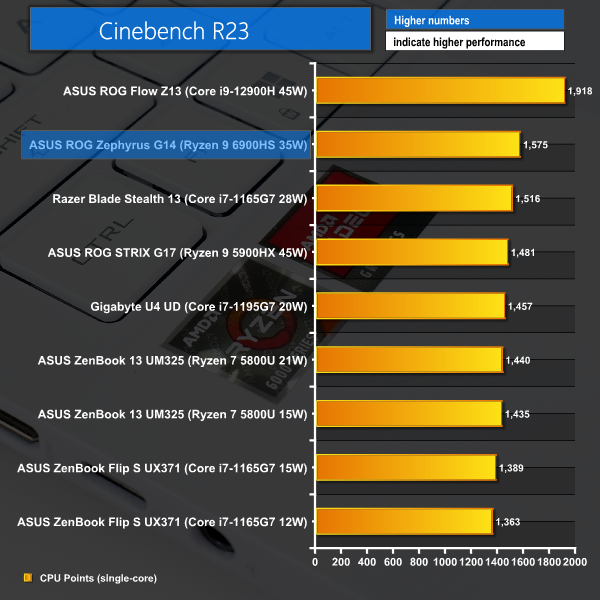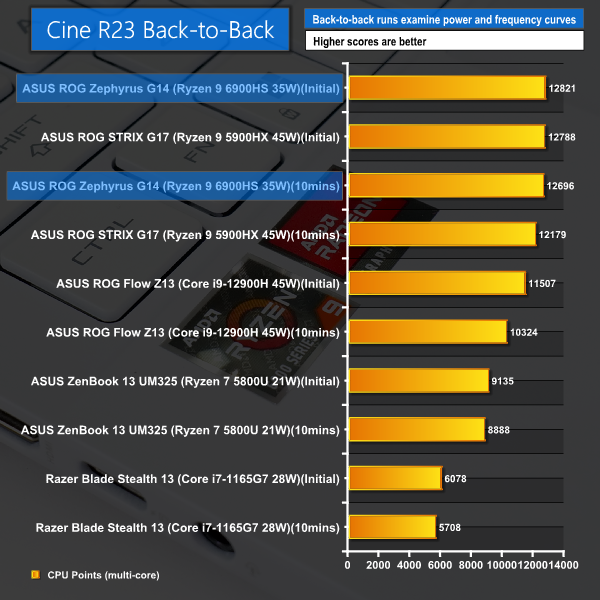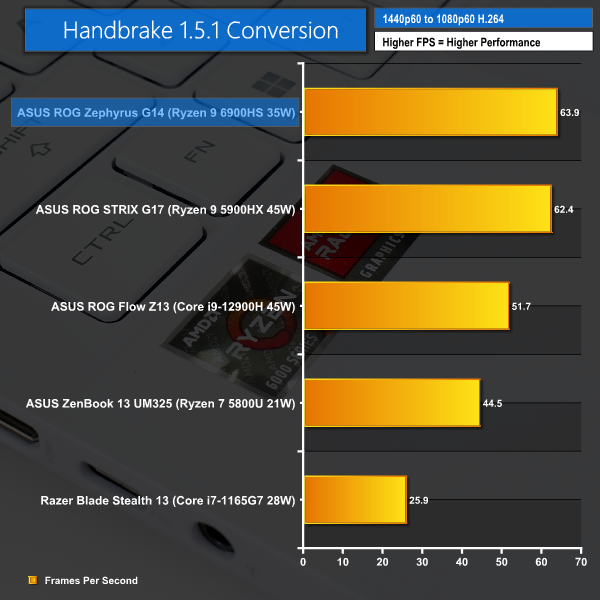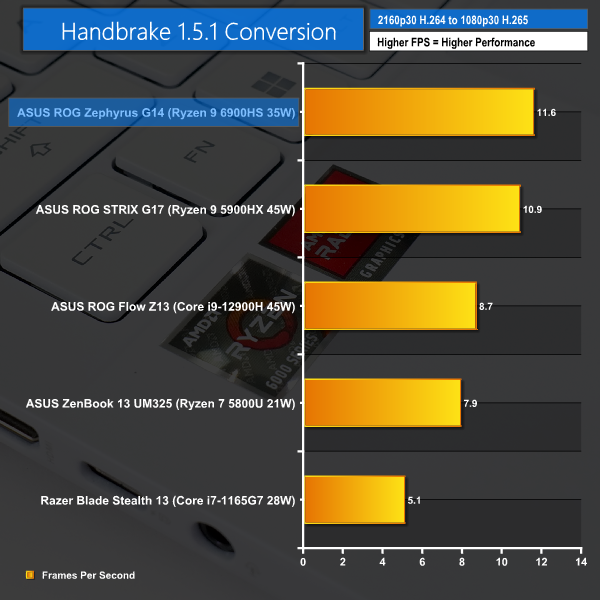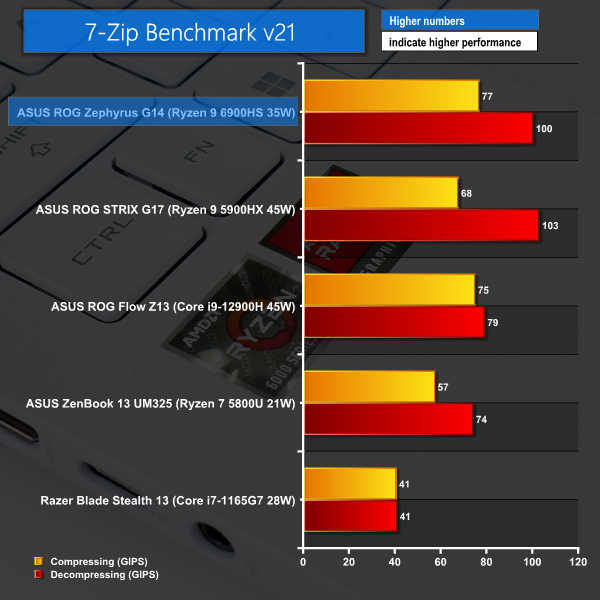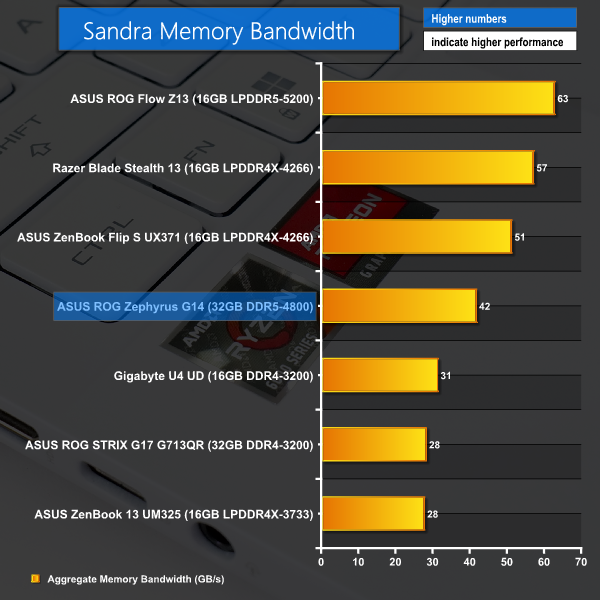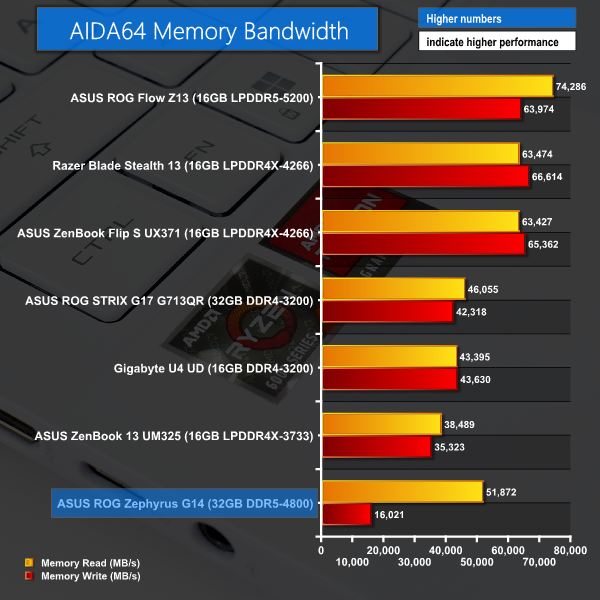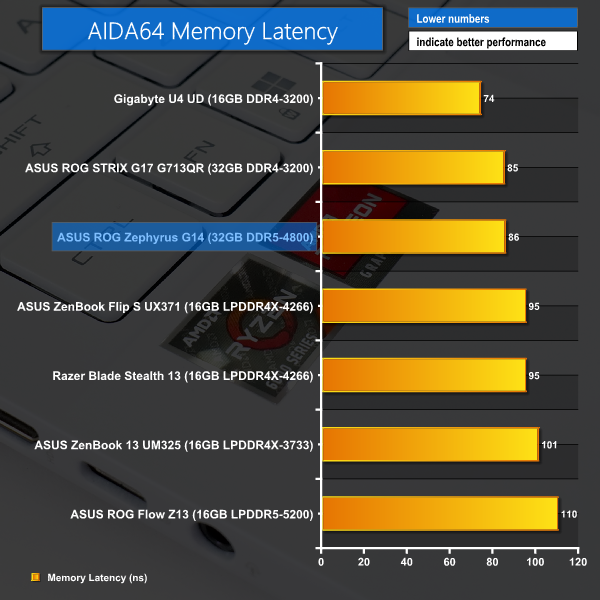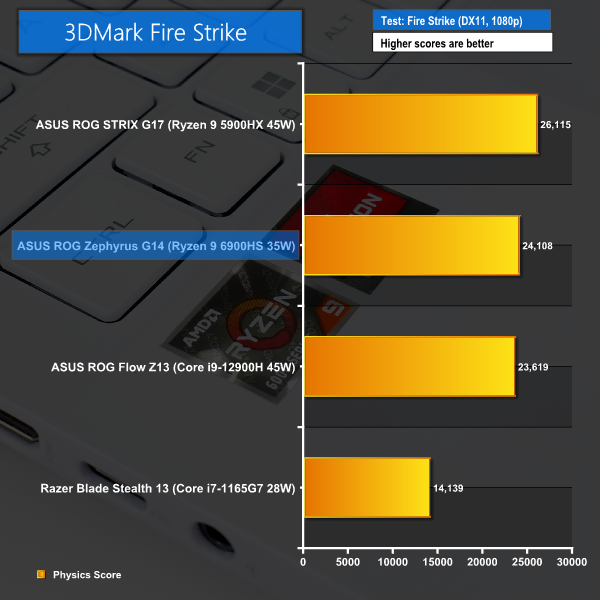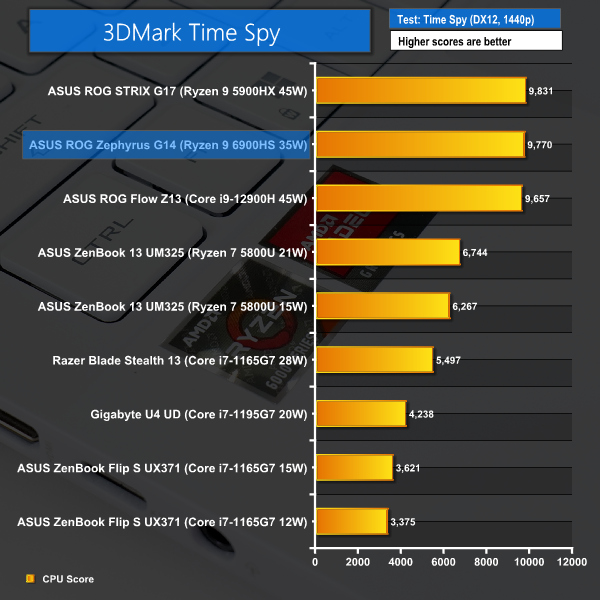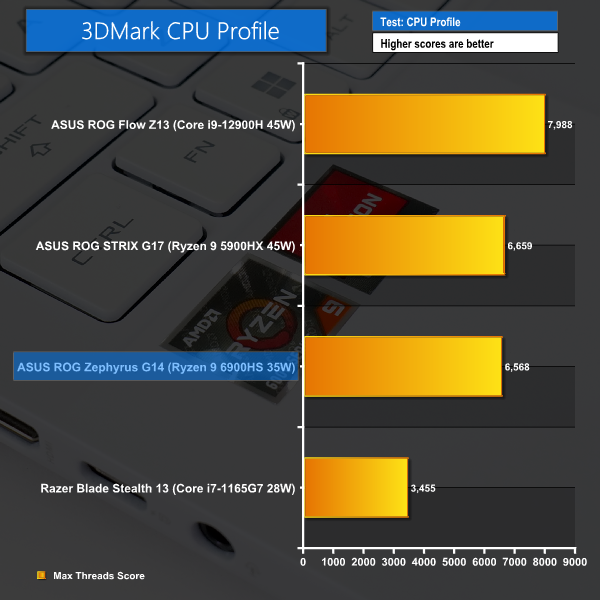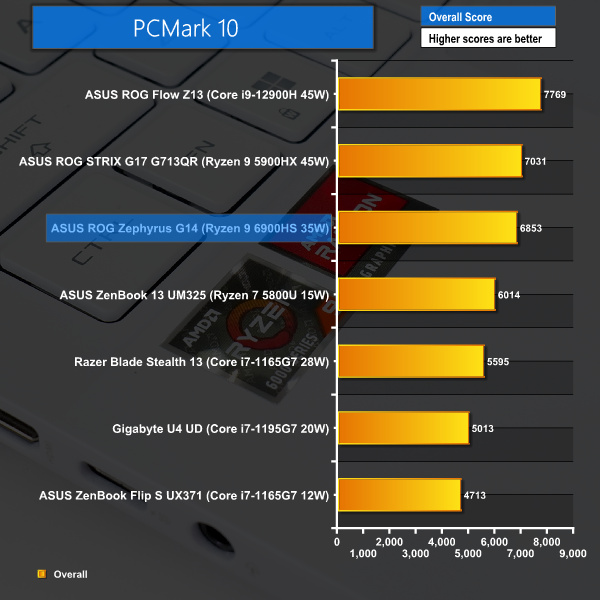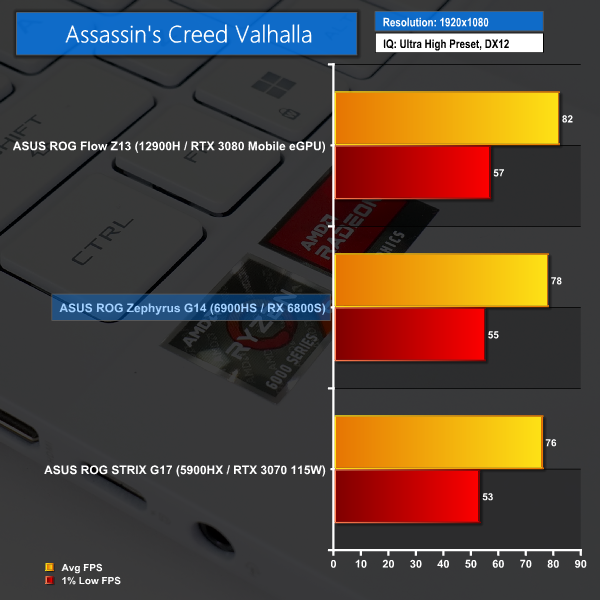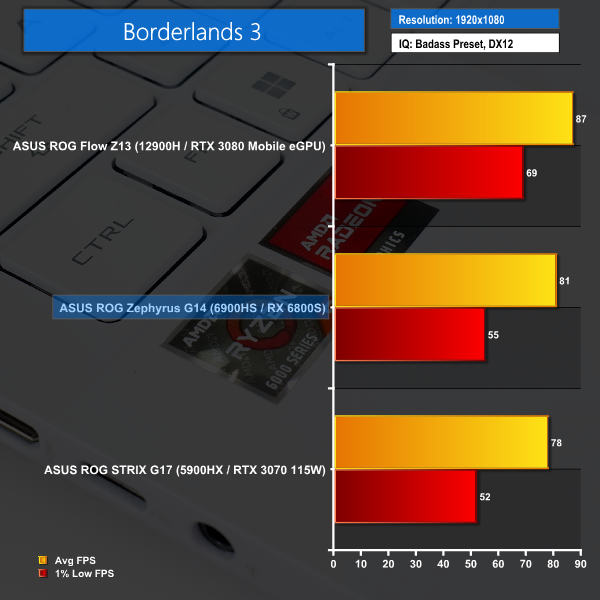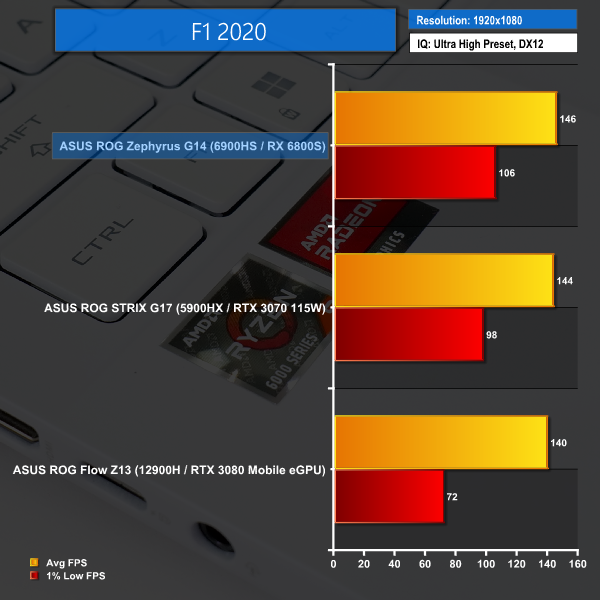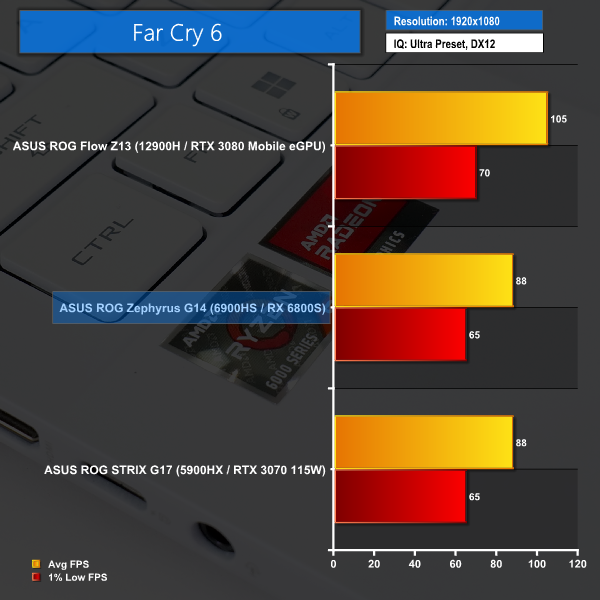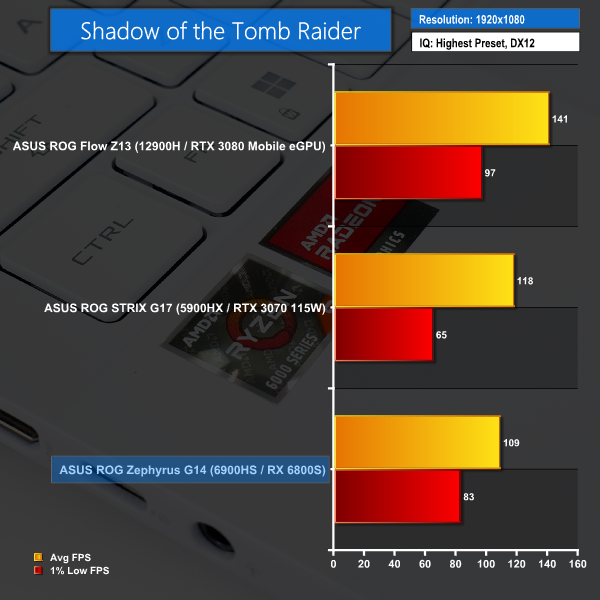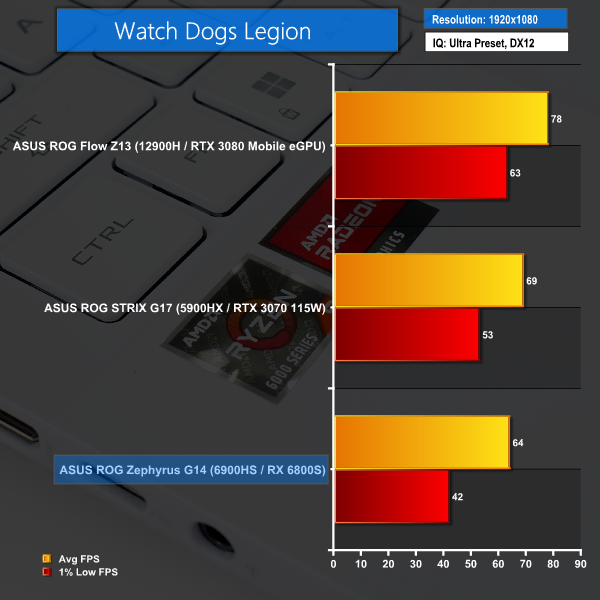ASUS’ 2022 ROG Zephyrus G14 now features the latest-and-greatest in AMD hardware fitted inside its impressive 14-inch form factor. The brand new Ryzen 9 6900HS processor alongside DDR5 memory and an RX 6000S series dedicated graphics card is impressive. Put that alongside the 2560×1600 120Hz display and you have a sleek, high-performance, multi-purpose laptop. Oh yeah, you get this fancy back-panel lighting section too.
Has ASUS nailed it with the new AMD hardware? Let's take a closer look.
In this review, we are going to primarily focus on the brand-new hardware that ASUS deploys in the ROG Zephyrus G14 laptop. Notably that is the AMD Ryzen 9 6900HS processor and the Radeon RX 6800S dedicated GPU.
AMD’s new Zen 3+ Ryzen 6000 series mobile processors – ‘Rembrandt’ – usher in a slew of new technologies primarily built around improving power usage and therefore battery life for mobile applications. We’ve already done an article on these new processors on the KitGuru website, so make sure you check that out for the in-depth details.
To summarise briefly, though, the AMD Ryzen 9 6900HS is an 8-core, 16-thread processor operating at 3.3GHz base and up to 4.9GHz boost with its 35W nominal TDP. There is flexibility in these numbers, though, especially with AMD’s improvements to the frequency-voltage curves and power-control algorithms.
TSMC’s 6nm process technology helps AMD increase transistor count from 10.7 billion for previous-gen Ryzen 5000 Mobile to 13.1 billion for Ryzen 6000 Mobile. The platform side of things has been improved significantly; you now get support for LP or standard DDR5, PCIe Gen 4 connectivity is deployed throughout, and there’s overarching USB4 support too.
The new integrated GPU is built around RDNA2 and features 12 Compute Units on the Ryzen 9 6900HS. We won’t really be looking at the iGPU given this laptop’s use of an RX 6800S dGPU deployed along with a mux switch. But the built-in GPU is handy for media acceleration type duties, especially with AMD’s improved support for H264, H265, and AV1 – all at high resolutions and often high refresh rates.
Switching focus to the still relatively new Radeon RX 6800S graphics, this is an RDNA2-based laptop-calibre dedicated GPU that is built for a balance between performance and efficiency. AMD’s RX 6000 S-suffix series effectively go up against Nvidia’s Max-Q line of dedicated GPUs inside laptops.
The RX 6800S is built on TSMC 7nm process technology and features 32 Compute Units for 2048 shaders that clock up to 1975MHz according to the specifications. The TGP in ASUS’ deployed mode is 80W, but that can stretch to 105W with AMD’s SmartShift Max technology.
8GB of GDDR6 memory is deployed on a 128-bit memory interface and clocked at 16 Gbps. There’s also 32MB of high-bandwidth Infinity Cache available to the GPU.
This graphics chip is most comparable to a heavily downclocked and power-limited version of an RX 6700 XT desktop graphics card. That should be pretty good for 1080p or some 1440p gaming inside a 14-inch form factor laptop, especially with the AMD gaming technologies such as FSR supported.
With the application of the latest AMD hardware on both the CPU and GPU fronts, this allows ASUS to unlock some of the AMD Advantage marketed features. Notably, the ROG Zephyrus G14 supports AMD SmartShift Max. This allows the CPU and GPU to share some power headroom between them if one has spare capacity that the other needs.
According to ASUS’ specifications for running in the default, noise-friendly ‘Performance’ power profile, the CPU can increase from 35W TDP to 45W TDP if the graphics can dedicate its power headroom. Or the graphics can increase its TGP from 80W to 90W if the CPU can lend it some power.
I really like the concept of SmartShift Max and the way it is deployed.
If we take a brief look at the other hardware and technologies for the ASUS ROG Zephyrus G14 laptop, there’s a strong amount of horsepower squeezed into this 14-inch class, 1.75kg, Vapor-chamber cooled system.
You get 32GB of DDR5 4800MHz memory alongside a 1TB NVMe M.2 SSD. The ROG Nebula display uses an IPS-level panel and 2560×1600 16:10 resolution which is a smart balance for the 14” form factor, especially when combined with the 120Hz refresh rate; 3ms response time, Adaptive-Sync, 100% DCI-P3 colour – this is a nice display.
There’s WiFi 6E (from a MediaTek MT7922 chip that AMD had involvement with), HDMI 2.0b (no HDMI 2.1 is disappointing), dual USB 3.2 Gen 2 Type-C with DisplayPort, two 10Gbps USB Type-A ports, a micro-SD card reader, and a 3.5mm audio jack.
Charging of the 76Whr battery is done by a 240W power brick and barrel style connector. But 100W USB-C charging is also an option through one of the ports.
Peripherals are also strong – the pitch for the backlit keyboard is excellent, with thick keys that have plenty of travel. The massive mousepad is clean and sturdy, too. Plus, you get a 720p webcam with Windows Hello support.
There’s also the cool, customisable AniMe Matrix lighting on the rear of the laptop lid. Granted, this doesn’t really add any useful functionality and does increase laptop weight by 100 grams. But it certainly does catch people’s attention.
Pricing for the 2022 ASUS ROG Zephyrus G14 in its Ryzen 9 6900HS and Radeon RX 6800S guise is not confirmed at retailers yet, but it looks to be around $2-2.5K USD so probably around £2-2.5K. There is, however, the 16GB G14 model available for $1899 USD pre-order at Best Buy. So perhaps we will see the 32GB model reviewed closer to $2K than $2.5K.
We test in the out-of-the-box state with minimal adjustments made to the laptop, other than installing our test software and Windows updates in addition to removing McAfee which is simply infuriating (ASUS, please stop including this!).
That means that each laptop is tested using its ‘Performance’ fan and power profile. We do not use the ‘Turbo' power profile which, in some respects, pushes the hardware (particularly the CPU) beyond the intended power limits from AMD's design perspective. We will examine the behaviour of the ‘Performance' power profile in this review.
We include some comparison data from relevant laptops that we have tested recently and some extras that we have got in for additional testing.
Notably, we have a Core i9-12900H-powered ASUS ROG Flow Z13 laptop. This is a similar, compact form factor to the G14 but features an RTX 3080 Mobile eGPU solution to help us run a proper gaming comparison of the CPUs. The long-duration power of this Core i9-12900H processor is 35W.
We also deploy the ASUS ROG STRIX G17 that we reviewed on the main KitGuru website. This uses a 45W-calibre Ryzen 9 5900HX and a 115W RTX 3070 Laptop GPU. Despite being a much larger 17-inch unit, it will be interesting to see the CPU and GPU performance comparison.
And for some additional test data, we include a 21W-running Ryzen 7 5800U-based ASUS ZenBook 13 and a 28W-rated Core i7-1165G7 Tiger Lake-based Razer Blade Stealth 13.
ASUS ROG Zephyrus G14 GA402RK Laptop Test Configuration:
- Processor: AMD Ryzen 9 6900HS (8C/16T, 3.3GHz Base, up to 4.9GHz Boost 35W Rated TDP Mode)
- Memory: 32GB DDR5 4800MHz
- Graphics Card: AMD Radeon RX 6800S 8GB GDDR6
- Display: 14” 16:10 QHD+ 2560×1600 120Hz IPS-level
- System Drive: 1TB Micron 2450 PCIe Gen4x4 NVMe SSD
- Battery: 76 Whr battery with 240W barrel-style Power Adapter (100W USB-C support)
- Design: 1.75kg weight with around 18.5mm chassis thickness
- Operating System: Windows 11
Comparison Systems:
- ASUS ROG Flow Z13 GZ301ZE (Intel Core i9-12900H System):
- Intel Core i9-12900H (6 P-cores and 8 E-cores, up to 5.0GHz Boost, 45W Rated TDP)
- 16GB LPDDR5 5200MHz
- RTX 3050 Ti Laptop GPU 4GB GDDR6 up to 40W
- ASUS ROG XG Mobile GC31 RTX 3080 Mobile eGPU up to 150W
- 13.4-inch 3840×2400 16:10 60Hz IPS-level
- 1TB M.2 2230 PCIe Gen4x4 NVMe SSD
- 56 Whr battery with 100W USB-C Power Adapter
- 1.18kg weight with 12mm chassis thickness
- ASUS ROG STRIX G17 G713QR (Ryzen 9 5900HX ‘Cezanne' System):
- AMD Ryzen 9 5900HX (8C/16T, up to 4.6GHz Boost, 45W Rated TDP)
- 32GB DDR4 3200MHz SODIMM
- RTX 3070 Laptop GPU 8GB GDDR6 115W
- 17.3-inch FHD (1920 x 1080) 16:9 300Hz IPS-level
- 1TB SK Hynix BC711 PCIe Gen 3×4 NVMe SSD
- 90 Whr battery with 240W barrel-style Power Adapter
- 2.70kg weight with 23.4-28.3mm chassis thickness
- Gigabyte U4 UD-70UK823SO (Core i7-1195G7 ‘Tiger Lake’ System)
- Intel Core i7-1195G7 (4C8T, 28W Rated TDP-up Mode)
- 16GB DDR4 3200MHz (8GB onboard, 8GB SODIMM)
- Integrated Intel Iris Xe iGPU (96 EUs)
- 14″ IPS Full HD 1920×1080 60Hz
- 512GB ESR512GTLG-E6GBTNB4 PCIe Gen4x4 NVMe SSD
- 36 Whr battery with 65W barrel-style Power Adapter
- Slightly below 990g weight with 16.5mm chassis thickness
- Razer Blade Stealth 13 OLED (Core i7-1165G7 ‘Tiger Lake’ System)
- Intel Core i7-1165G7 (4C8T, 28W Rated TDP)
- 16GB LPDDR4 4266MHz
- Nvidia GTX 1650 Ti Max-Q
- 13.3″ OLED Full HD Touch 60Hz
- 512GB Samsung NVMe SSD
- 53.1 Whr battery with 100W USB-C Power Adapter
- 1.41kg weight with 15.3mm thickness
- ASUS ZenBook Flip S OLED UX371 (Core i7-1165G7 ‘Tiger Lake-U’ System):
- Intel Core i7-1165G7 (4C/8T, 1.2GHz Base, 12W Rated TDP-down Mode)
- 16GB LPDDR4X 4266MHz
- Integrated Intel Iris Xe iGPU (96 EUs up to 1.3GHz)
- 13.3” 16:9 UHD 3840×2160 60Hz OLED Touch Display
- 1TB WD SN730 NVMe SSD
- 67 Whr battery with 65W USB-C Power Adapter
- 1.2kg weight with 11.9-13.9mm chassis thickness
- ASUS ZenBook 13 UM325S (Ryzen 7 5800U ‘Cezanne' System):
- AMD Ryzen 7 5800U (8C/16T, 1.9GHz Base, up to 4.4GHz Boost, 15W Rated TDP)
- 16GB LPDDR4X 3733MHz
- Integrated Radeon Vega 8 APU (up to 2GHz)
- 13.3” 16:9 FHD 1920×1080 60Hz OLED Display
- 1TB SK Hynix (HFM001TD3JX013N) NVMe SSD
- 67 Whr battery with 65W USB-C Power Adapter
- 1.12kg weight with 13.9mm chassis thickness
Tests
- Cinebench R23 – All-core & single-core CPU benchmark (CPU Compute), Stress test (Temperatures & Power Consumption)
- Blender 3.0.1 – All-core rendering of the Classroom and BMW scenes (CPU/GPU Compute), Stress test (Temperatures & Power Consumption)
- HandBrake 1.5.1 H264 – Convert 1440p60 H264 video to 1080p60 H264 using the YouTube HQ 1080p60 preset (CPU)
- HandBrake 1.5.1 H265 – Convert 4K30 100Mbps H264 video to 1080p30 40Mbps H265 using the H.265 MKV 1080p30 preset (CPU & Memory)
- 7-Zip 21.07 – Built-in 7-Zip benchmark test (CPU & Memory)
- SiSoft Sandra – Memory bandwidth and Cache & Memory Latency Test (Memory)
- AIDA64 – Memory bandwidth & memory latency (Memory)
- PCMark 10 – Modern Office & Battery Life Test (System Performance & Battery Life)
- 3DMark – Time Spy (1440p) test, Fire Strike (1080p) test, CPU Profile test (Gaming)
Temperatures, Clocks, and Power
Looking at the chart for temperatures, power, and clocks gives us a good overview of how the Ryzen 9 6900HS processor behaves when loaded under the Performance power mode and without the dGPU.
We see the 35W-rated processor holding stable at its 45W power budget thanks to SmartShift Max. The corresponding clock speed is a highly stable 3.8GHz average across the eight-core chip, and this translates into a running temperature that settles a little over 80C.
AMD’s approach is to run clean, pure frequencies and power budgets for all-core loads. This differs to Intel’s approach that would see a huge spike in power for the early parts of the graph before eventually dropping down to a nominal 28W, 35W, or 45W or similar.
The key takeaway here is that ASUS’ cooling and power delivery does a superb job at allowing the AMD Ryzen 9 6900HS processor to run at a preferential clock speed and 45W TDP for extended time periods, without any throttling.
There’s a lot of untidy data in this scatter graph, and I will also point out that this data is mostly for reference usage as I only did one run and set of analysis here. Plus, there’s a slight timing difference between the GPU-Z and HWiNFO data, though this doesn’t affect the trend visualisations.
Effectively, what the data is showing is how the G14 operates under an extended gaming load.
The CPU package power reported looks to actually be more accurately displaying the CPU+dGPU power usage, presumably due to the way in which power is shared between the two under SmartShift Max. But reading between the mess of data, we see the CPU operate at around 15W of power eventually, which translates into around 2.7GHz average core frequency and an easy sub-80C temperature.
The GPU starts off at around 80W of power usage – its full TGP – when the system power budget is around 100W total. This GPU power allocation trends downwards, though, as the G14 sees restrictions applied to its running power. After more than 20 minutes of gaming, the GPU pulls around 55W of power and operates an average of around 1700-1750MHz core clock. GPU temperatures are absolutely fine at around high-70s.
With the system happy to deploy around 70W of power to the CPU and GPU after more than 20 minutes of F1 2020 gaming, ASUS seems to have been smart with the balance; 55W allocated to the GPU maintains lofty frequencies, while the CPU’s modest power allocation is fine thanks to Zen 3+’s excellent voltage scalability.
Noise
You can see an example of our noise testing result in the video review.
In our testing, the laptop ran at 48dBA whilst under sustained F1 2020 game loading. That was when measured by a sound meter at the trackpad. This seems perfectly reasonable in my opinion, especially for the horsepower squeezed into this compact form factor.
SSD
ASUS seems to have a passion for cheaping out and providing entry-level SSDs even in its expensive, high-end systems, which is highly disappointing.
There’s little to indicate that this Micron 2450 SSD actually benefits from its PCIe Gen 4×4 connection in terms of speed. And when additional games are loaded onto the drive, we noticed a significant drop in the write speeds as the buffer capacity is eaten into.
Battery
System runtime from the efficient AMD hardware and 76Whr battery is outstanding. We got around 10 hours of runtime in PCMark 10’s battery test, which should translate into about a dozen hours of reasonable system usage. If you want to do some stuff whilst at a solid day of work or on a long-haul flight, the G14 should have no issues powering that.
Heavily multi-threaded performance from the Ryzen 9 6900HS boosted to 45W under SmartShift Max is excellent. In fact, this setup matches a Ryzen 9 5900HX inside a much better cooled 17-inch laptop.
Blender’s short BMW test also sees the G14 and its Ryzen 9 joint-topping our chart. Here, the new Zen 3+ HS-series chip beats out the Core i9-12900H inside a comparable chassis.
The longer Blender Classroom test sees the 6900HS laptop cement its position at the top of our chart thanks to clean, consistent power delivery from ASUS.
Single-threaded Cinebench performance from Zen 3+ is strong, managing to slightly outperform Intel’s Tiger Lake in 28W form, as well as the older Zen 3 Ryzen 5000. But compared to Intel’s 12th Gen chip with its lofty turbo frequencies and mixture of Performance and Efficient cores, the Ryzen 9 6900HS is very well beaten; AMD loses big here.
Performance consistency from the Zephyrus G14 is excellent; barely any Cinebench nT scoring is lost after 10 minutes. This is no surprise given the clean 45W and roughly 3.8GHz operating throughout our extended CPU load testing.
Handbrake sees another strong victory for the 45W-operating Ryzen 9 6900HS inside the ASUS G14. Frequency boosts and cache improvements for the new chip help it offer a small performance boost over the 45W Ryzen 9 5900HX. And versus the Core i9-12900H that is running at 35W long-duration power, the 6900HS is considerably quicker.
7-Zip in its multi-threaded performance benchmark is another strong showing for the 6900HS. As always for the Zen-based architectures, decompressing performance is particularly strong. High-speed DDR5 memory is likely helping the Zephyrus G14 here too.
The 32GB of 4800MHz dual-channel DDR5 delivers strong bandwidth for a system with a SODIMM slot. That’s even with AMD’s quirky write speed performance in AIDA persisting, as we are used to for new Zen.
Where the G14 and its DDR5 lack in terms of bandwidth versus LPDDR4 or LPDDR5, it does have latency benefits in its dual-channel operating mode.
3DMark Time Spy shows strong performance for the G14, albeit with minimal margins between the three gaming big boys in this test. Fire Strike is a little more preferential towards the higher-powered Ryzen 9 5900HX system thanks in large to its bigger chassis with greater power capability.
But the CPU Profile test is strongly favourable towards the Core i9-12900H thanks to its greater number of threads via 6 P-cores and 8 E-cores. PCMark 10 also favours Intel’s Core i9 competitor thanks to a greater number of cores and lofty Turbo frequencies.
It will not come as any surprise to see the Core i9-12900H-equipped ASUS Flow Z13 winning in most of these gaming scenarios. That is primarily thanks to the high-powered RTX 3080 Mobile eGPU solution used by that laptop for its gaming credentials. There are, however, instances where the stronger AMD Ryzen 9 6900HS CPU gets the G14 to outperform that Flow Z13.
What I am really interested in here, though, is the fight put up by the Zephyrus G14 versus the ROG STRIX G17. That 17-inch unit is physically much larger with better cooling and more power allocated to the CPU and GPU.
But the Ryzen 9 6900HS and RX 6800S inside the G14 do a superb job at maintaining truly competitive performance versus that big gaming beast. That’s even with the RTX 3070 Mobile chip allocated 115W of power versus the G14 RX 6800S solution using at least 15-or-so Watts less (and more often over 35W less).
Plus, if you want to crank up the ante and run the Zephyrus G14 at its native QHD+ resolution, there is the horsepower available to do that, as we show in the video review.
Just don’t expect the screen to operate anywhere near its 120Hz refresh rate in most modern titles at this resolution, unless you drop image quality, of course. That emphasises nicely the benefit of the Adaptive Sync display, though; at least you won’t have screen tearing if you do drop below a preferential frame rate occasionally.
It’s no over exaggeration to call the 2022 ASUS ROG Zephyrus G14 – with its concoction of new AMD hardware – a fantastic laptop. The Ryzen 9 6900HS processor is fast and incredibly efficient, the RX 6800S GPU pushes out some impressive frame numbers – once again with strong power efficiency, and the inclusion of new technologies like DDR5, PCIe Gen 4, and WiFi 6E is good to see. Plus, that 14-inch, QHD+, 120Hz display is impressive to my eyes.
On the CPU front, multi-threaded performance from the new 35W Ryzen 9 6900HS is superb. That’s particularly true when viewed through the lens of performance output from its 35W TDP, albeit at 45W running for this laptop. The efficiency improvements with the new Zen 3+ architecture and 6nm process technology look to have delivered very well.
On the single-threaded side of the CPU equation, however, Intel still looks to have incredibly strong performance. That’s down to the fast new architecture for 12th Gen chips, as well as the uber-high power numbers allowed for short duration turbo.
This power curve approach is an area where AMD and Intel slightly diverge in their philosophies, and it works well for Intel’s single-threaded performance but clearly it suits AMD’s multi-threaded performance and power efficiency goals. Scaling up power though, that looks to be an area where Intel’s higher-TDP chips could prove strong, but we’ll have to wait for more samples to come through.
Gaming performance from the Radeon RX 6800S GPU was strong, especially when crammed into this 14-inch form factor and aided by SmartShift Max. You shouldn’t have any problems pushing even AAA titles well past 60 FPS when running at 1080p. And a reasonable QHD+ gaming experience is achievable too, particularly if you’re happy to drop a bit below the highest image quality settings.
On the downsides, there are some to highlight. The price will undoubtedly be very high – probably around £2.5K – but that is somewhat justified. Elsewhere, a few surfaces do get hot to touch under sustained load, there’s no Thunderbolt 4 support which is disappointing at this price point, particularly when comparing Intel competitors, and ASUS’ chosen SSD is vastly underpowered for this calibre of laptop.
Overall though, delivering great performance from the new AMD hardware, excellent battery life at 10 hours of PCMark 10, and a superb design implementation. There’s a heck of a lot to like from the 2022 ASUS ROG Zephyrus G14.
Discuss on our Facebook page HERE.
Pros:
- Superb design approach and build quality.
- Smart balance of AMD CPU and GPU hardware.
- Tremendous battery life.
- Ample multi-threaded and AAA gaming horsepower.
- Strong connectivity, except the lack of Thunderbolt.
- Appealing 14” QHD+ 120Hz screen.
Cons:
- Price will be high.
- No Thunderbolt.
- SSD performance is sub-par.
KitGuru says: A superb 14” laptop with excellent build quality, ASUS has created a design that shows off AMD’s hardware in a highly appealing form factor.
 KitGuru KitGuru.net – Tech News | Hardware News | Hardware Reviews | IOS | Mobile | Gaming | Graphics Cards
KitGuru KitGuru.net – Tech News | Hardware News | Hardware Reviews | IOS | Mobile | Gaming | Graphics Cards