
It's been a while since I last looked at a mini-ITX case but Cooler Master reached out to us recently and asked if we fancy taking a look at a new addition to their Max mini-ITX lineup. The NCORE 100 Max is equipped with an 850W ATX 3.0 power supply, PCIe 4 riser kit and a custom 120mm AIO that Cooler Master says is capable of cooling a 13900K CPU. It has some other smart features that could make the NCORE 100 Max the most interesting ITX case we see this year. So let's dive in and see just how good this case is.
Timestamps:
00:00 Start
00:56 Pricing
01:32 Overview
02:26 A close look
06:37 Default mode GPU support
07:17 switching to extended mode
09:59 Features – I/O – more details
12:08 Supported hardware / accessories
13:13 Hardware for the build
14:14 Timelapse build
16:39 James' thoughts on the build process
17:24 Thermal and Noise testing
19:29 Closing Thoughts
Cooler Master NCORE 100 Max Features:
- Cooler Master says the NCORE 100 Max is the easiest compact case on the market to build in, Just pop in your motherboard and GPU through the open frame design and connect the pre-routed cables.
- The NCORE 100 Max features a minimalist industrial design that would look right at home or in a design studio.
- The layout has been designed to ensure maximum thermal efficiency using a combination of negative air pressure with top and rear installed fans.
- NCORE 100 Max boasts the smallest footprint in the small form factor market, the same size as a piece of A5 paper.
- The case comes equipped with a pre-installed custom AIO cooler and a high-efficiency V series 850W SFX ATX 3.0 Power supply.
- The default case volume of 15.8L can be extended to 17.54L to support even the largest RTX 4090 graphics cards.
Specifications:
- Case Type: Small Form Factor
- Dimensions: 155 x 212 x 481mm (Normal Mode) 172 x 212 x 481mm (Extended Mode)
- Material: Steel, Plastic, Aluminium
- Motherboard Support: ITX
- Expansion Slots: 3 PCIe Slot mounting
- Storage Bays: 1 (2.5-inc)
- Max GPU Size: 337 x 62 x 180mm (Normal Mode) 357 x 79 x 180mm (Extended Mode)
- Max CPU Cooler Height: 48mm
- Max PSU Size: 100mm
- Fan Support: 120mm (Top Radiator) 120mm (Rear)
- Pre-installed fans: 120mm (rear) 120mm (Top Radiator)
- Radiator Support: 120mm (Top, Included)
- Dust Filters: Left/Right side panels
- Font I/O: 2 x USB 3.2 Gen2 Type-A, 1 x USB 3.2 Gen2x2 Type-C, Combined 3.5mm Audio Jack
- LCD Screen: N/A
- Included PSU: Cooler Master V SFX Gold 850W ATX 3.0
- Included AIO: 120mm Radiator with 38mm thickness, custom PWM Fan
Thermal Performance Testing
To simulate thermal demand we run the Cinebench R23 multi-thread benchmark and 3DMark Speed Way stress test simultaneously in a loop for 30 minutes to fully load the system. This gives the CPU and GPU enough time to reach constant steady-state temperature. With this data, we can compare how the system handles the thermal demand and measure peak noise levels.
Thermal performance is measured with the case in various configurations, such as the default, with the tempered glass left-hand side panel removed and with the front panel removed to see how these configurations affect the CPU and GPU temperature. During testing, only stock case fans are used unless otherwise specified. All water pumps are set to maximum RPM and fans are set to a custom RPM curve by the Motherboard software/BIOS.
All temperature measurements are presented as Deltas – meaning the ambient temperature has been deducted from the CPU temperature giving us a Delta. Data shown in the charts represent the average component temperature over the length of the test as measured by HWiNFO and then the last 15 minutes of the data are calculated to get the average. The ambient temperature during thermal tests is between 20-22⁰C.
Test System Specification:
- CPU – AMD Ryzen 9 7900X / 5 7600X
- Motherboard – MSI MPG B650i Edge WIFI
- Graphics Card – INNO3D RTX 4080 iCHILL X3
- Memory – 64GB (2 x 32GB Modeuls) G.SKILL Trident Z5 RGB DDR5-6400
- Storage – 1TB Corsair MP700 PCIe Gen5 NVMe M.2 SSD
- CPU Cooler – Stock (Custom Cooler Master 120mm AIO)
- Power Supply – Stock (Cooler Master V SFX Gold 850W)
- Case fans – Stock 120mm SickleFlow
- Chassis – Cooler Master NCORE 100 MAX
- Operating System – Windows 11
Thermal Performance Overview
We ran most of the thermal tests using the AMD Ryzen 9 7900X CPU. However, we noticed significant downclocking of the CPU frequency due to temperature so we ran an additional test using the Ryzen 5 7600X also.
In any configuration, CPU temperatures are within a couple of degrees of each other. This is normal for AMD Ryzen 7000 processors as they are designed to run up to 95°C while automatically adjusting clock frequency to not exceed this temperature, so the important metric to look at is CPU frequency.
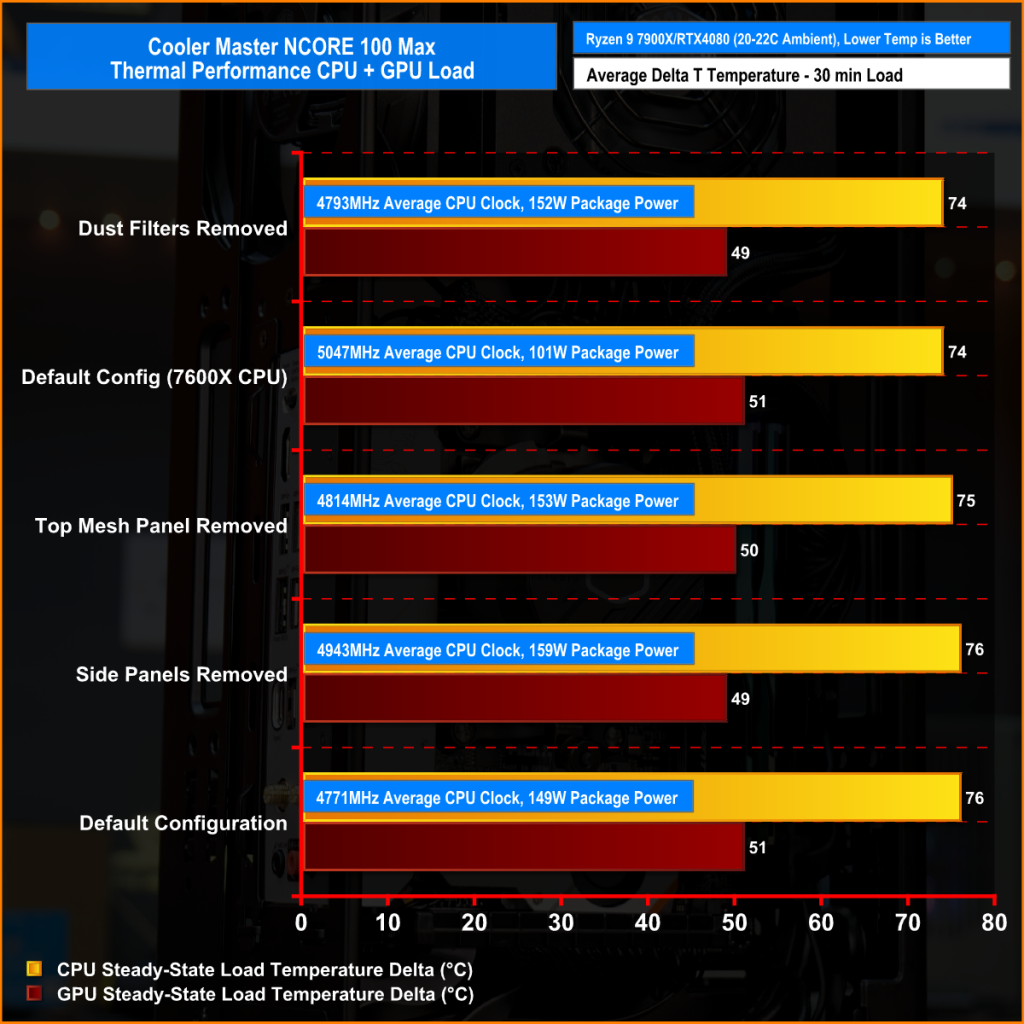
In the default case configuration CPU temperature averaged 76°C delta. The average CPU clock frequency in this configuration was just under 4.8GHz which is substantially lower than what we would expect with the 7900X in a mid-tower chassis with good airflow and cooling. Removing the dust filters had only a minor impact on CPU temperature and clock frequency so the dust filters must not be restrictive.
Removing the top mesh panel had a more positive effect on the average CPU frequency raising it to over 4.8GHz, but the biggest increase in clock frequency was with both side panels completely removed, effectively turning the case into an open frame which saw average CPU clocks of over 4.9GHz which is closer to what would be expected of the 7900X in a chassis with good airflow, but the limitation here is the 120mm AIO cooler.
GPU core temperature in either configuration was great at between 49 – 51°C average delta. Changing case configuration had no significant effect on the GPU.
Noise Output
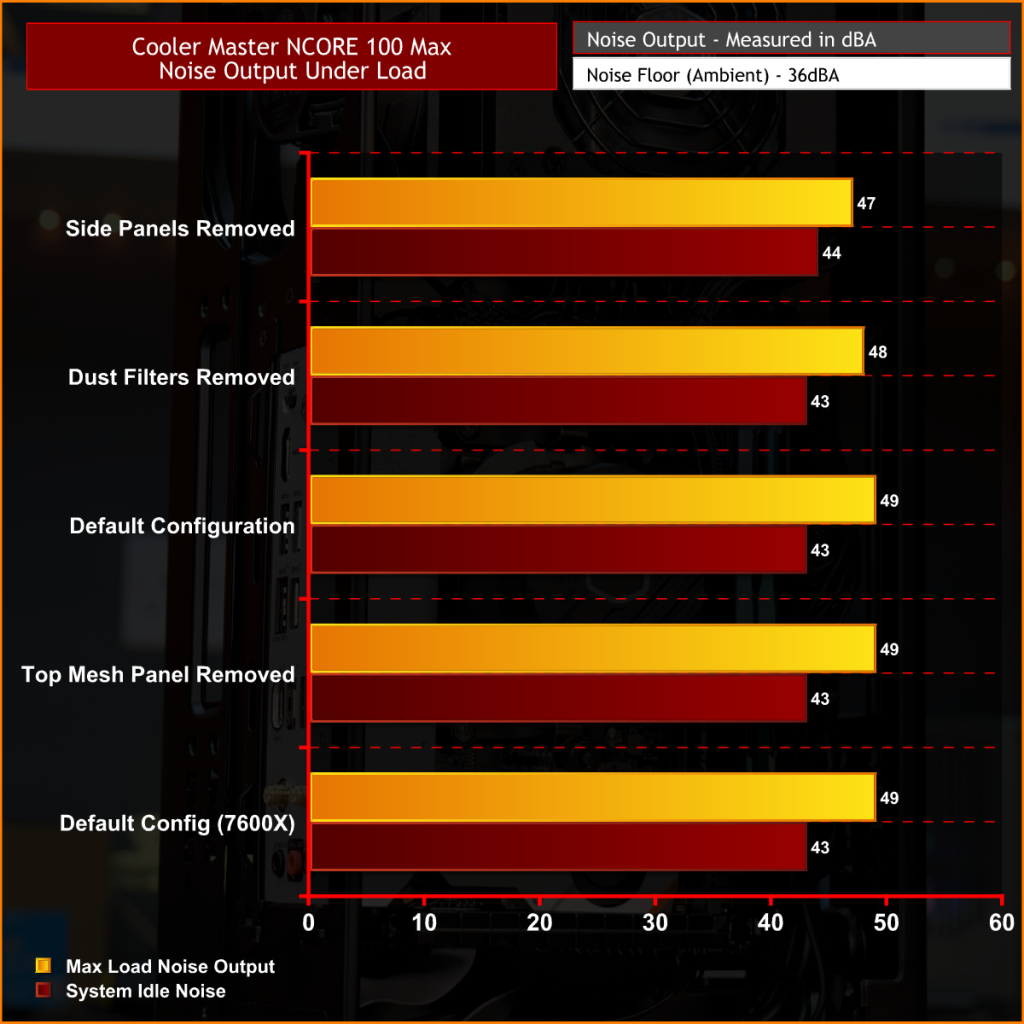
Changing the case configuration didn't affect the noise output much at all. However, the noise output dropped slighting under load with the case side panels removed since the lower GPU temperature meant that the GPU fans didn't automatically ramp up the RPM as much in this configuration.
Closing Thoughts
Taken as a whole the Cooler Master NCORE 100 Max is a very good ITX case. The included and pre-installed power supply, custom 120mm AIO cooler and PCIE 4 riser kit certainly speed up installation time. Even while filming the build time lapse and moving cameras around, I was able to complete the build in approximately 20-25 minutes. It’s a very simple build experience, which is something you can't always say with ITX builds. So as long as you are happy with the included hardware you will like this case.
One thing that pre-installed hardware does is it takes away the experience of researching and selecting your own choice of hardware for the build, which is what some users will enjoy as much as building and using the system. Nevertheless, the pre-installed Cooler Master PSU is capable of running most RTX 4090 graphics cards, overclocked SKUs might be an issue since the 12VHPWR cable is only rated at 450W but still, it means that most 4090s are supported which is great for such a compact chassis.
The build quality of the NCORE 100 Max is very good, there is some minor flex in the chassis but this is to be expected due to the open frame design when side panels are removed. The metallic paint finish on the aluminium sides give the case a premium look and feel. Thermal performance is good, GPU Core temperature during our thermal tests was what we would expect from a high airflow ATX case.

A problem some users will run into when using high-power CPUs is the limitation of the 120mm AIO. The 38mm thick radiator means it's not completely overwhelmed by heat produced by high-power CPUs but in our thermal tests, we noticed significant downclocking of the CPU frequency due to the 120mm AIO struggling to keep the AMD Ryzen 9 7900X CPU below 95°C. If you want this system for gaming, however, something like a Ryzen 7 7800X3D should be ok.
Other niggles we had with the case include the noise from the power supply, even with the system idle and no load on the system, the power supply fan is spinning and the noise coming from it is distracting. There's also no scope for adding extra fans to improve airflow and system cooling. Connecting display cables in extended mode will require some low-profile 90-degree adaptors as a standard HDMI or DisplayPort cable can't be bent around enough to clear the surface that the case stands on. It would be better if Cooler Master supplied some low-profile angled HDMI and DP adaptors with the case.
But other than those minor issues we like the Cooler Master NCORE 100 Max a lot. The small footprint means it can fit in almost any desk space, system installation is very quick and simple and the build quality is high. It provides good thermal performance, most notably the GPU temperature and it’s a solid premium-looking product.
The Cooler Master NCORE 100 Max is expected to be available from Scan.co.uk from 19th February at an early bird two-week special price of £339.99 then increasing to £359.99 thereafter.
Discuss on our Facebook page HERE.
Pros:
- Pre-installed PSU and AIO save time on system installation.
- Build quality is great.
- The metallic finish looks premium.
- ATX 3.0 PSU has a 12VHPWR connection.
- Excellent GPU compatibility.
- Great GPU thermals.
Cons:
- The Custom 120mm AIO will struggle to cool higher-power CPUs.
- No scope for installing additional fans.
- Display output cables will not fit in extended mode.
- The PSU Fan is loud even when the system is idle.
KitGuru says: If you are in the market for a premium ITX case and want a speedy installation then the Cooler Master NCORE 100 Max could be the perfect case for you, just as long as your CPU isn't too hot for the included 120mm AIO.
Be sure to check out our sponsors store EKWB here
 KitGuru KitGuru.net – Tech News | Hardware News | Hardware Reviews | IOS | Mobile | Gaming | Graphics Cards
KitGuru KitGuru.net – Tech News | Hardware News | Hardware Reviews | IOS | Mobile | Gaming | Graphics Cards




























