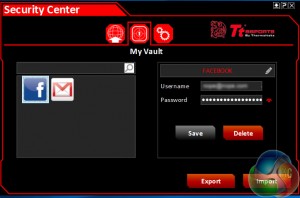Methodology
To test the Tt eSports Black FP gaming mouse, I put it through its paces in a variety of games from different genres, as well as using it for general office tasks like web browsing, media viewing and photo editing. While in use, I took note of its accuracy and speed, as well as comfort and the overall functionality of its additional features and back end software.
Gaming
Several aspects are important for a gaming mouse. Is it easy to hold for long periods of time? Is it capable of moving quickly and tracking accurately? And does it provide additional functionality for certain situations? The Tt eSports Black FP ticks all those boxes and does a good job of accurately reproducing real world movements in game.
Thanks to its use of the AVAGO 9500 sensor, it is fast and accurate whether moving quickly or slowly in different games and scenarios. It is arguably best suited for a palm, or finger grip style of hold, rather than a claw grip, but can be used with all styles.
The laser sensor too makes it possible to play with this mouse on just about any surface, so if you do not have a mouse mat handy, never fear – it works just fine without one.
Sensitivity wise, the Black FP does not have the highest head room, in that it maxes out at just shy of 6,000 DPI. We have tested mice in the past that get well into five digits of sensitivity, which for this writer was always way, way too much. I like a good 3-4,000 DPI so this mouse suits me fine, but it is worth bearing in mind that if you like your mouse ultra sensitive, this one might not be able to deliver.
One area you can customise to your heart's content though is the weight. Gamers who like a slightly heavier mouse will be able to take advantage of the included weight pucks, which can add as much as 22.5g extra to the weight of the Black FP. It is not a huge amount, but is certainly noticeable, especially in how it changes the centre of mass to slightly further forward, which could be useful for claw and finger grippers who prefer their finger tips to control the movement, rather than the palm.
While general gaming ability was strong with the FP, I was not a huge fan of the button mapping at default. The profile switch is one that I rarely use personally, but I do find occasional use for the DPI switch, so would rather that was closer to the front and within easier reach.
Fortunately then they are entirely remappable, so you can customise what goes where to your heart's content.
General usage
Much like it performs during gaming, the Black FP is a solid operator in general office tasks. As a personal preference I prefer more ambidextrous, lower profile mice as I am a finger/claw gripper at heart, but this one works absolutely fine and is perfectly controllable with the various grip forms.
The side buttons are mounted in a way that they can be pressed with a rocking motion, which makes them much more useful in general tasks. You can map something to them that helps you out in photo editing, or use them as the default forward/back browser function. As an extra feature, when pressing those particular buttons, indicators appear on screen (similar to DPI selection) that lets you know what function they are performing.
One aspect I was not too fond of though was the noise the mouse makes. While it might tout Omron switches, the mouse's left/right buttons are rather loose, which means there is a hollow ‘rattle‘, for want of a better word. This is less pronounced if you keep your finger in contact with the mouse button after release, but it is still present and is rather annoying.
While also present in game, it is far less noticeable with a pair of gaming headphones on, or when you are concentrating on the action. When you are multi-clicking for some adjusments in Photoshop though, it is much more apparent and mildly irritating.
Fingerprint Sensor
The most unique feature of this mouse is its fingerprint sensor, which can link up with Windows Hello and offer fingerprint logins for any number of websites and services. While there are some fingerprint sensors that I have run into issues with in the past, namely smartphone implementations, this one works really well. It logs you in to Windows without difficulty and once it has a few websites saved, it can cut back on a lot of typing or copy and pasting.
It does occasionally require an adjustment of your thumb or finger placement, but for the most part works very well indeed and does give this mouse an interesting level of functionality that you will not find anywhere else.
I particularly like how the security software for it lets you customise each login within its vault, as well as providing back ups and secret questions should you lock yourself out. Although I would not necessarily rank Thermaltake up there with the great password security companies of the world, purportedly all passwords are stored in hashed 256bit encrypted files, so they are pretty secure from third party interference.
Additional features
Lighting on the Black FP is nice to have, though the single colour is hardly revolutionary. There is a basic breathing effect on the rear logo, but since this is under your palm most of the time, it feels a little redundant.
The driver software for the Black FP was relatively easy to use and offers a few functions which are useful. The ability to remap keys is easy, though the drop down interface is a little clunky. Macro recording was simple and functional and I enjoyed the ability to link certain games to certain buttons.
Something I did not enjoy though was the time it took to download. For whatever reason, Thermaltake's Tt eSports title decided to locate its file servers on Mars or somewhere equally far away, as the maximum download rate I was able to achieve on a 40Mb fiber connection, was 50KBps. That is original broadband speeds guys. It is like stepping back in time.
There were also a few finnicky aspects to it when finally downloaded and installed, like certain features applying before you hit apply and in one case the y axis sensitivity being drastically reduced without me touching any options. Clearly Thermaltake needs to spend a bit more time with its back end software.
Be sure to check out our sponsors store EKWB here
 KitGuru KitGuru.net – Tech News | Hardware News | Hardware Reviews | IOS | Mobile | Gaming | Graphics Cards
KitGuru KitGuru.net – Tech News | Hardware News | Hardware Reviews | IOS | Mobile | Gaming | Graphics Cards