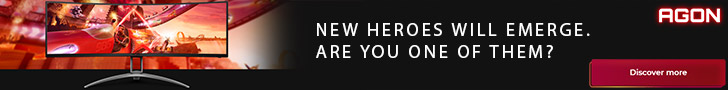The Diskstation DS1010+ arrives in a hefty, heavy duty box with the model sticker on the top and ‘for Windows and Mac' branding at the bottom. Synology also make a point that no hard drives are included, so be sure to budget additional funds for storage.
The packaging is pretty much faultless. The accessories are supplied in a thin box with literature resting on top. The unit itself is protected between two very thick layers of foam with a felt wrap to protect against scuffing during shipping.
A UK power cable is supplied, as well as a welcome ‘quick install' guide, drive mounting screws and two high quality Cat 6 cables.
After unpacking our initial impressions were positive – this is a heavy unit at 4.25kg without drives installed. It is 157mm x 248mm x 233mm in size and has clearly been built to a higher standard for the business market with a metal chassis and strong plastic fascia to give it a slightly more attractive appearance from the front.
There are five removable drive bays at the front and along the top are various lights for on the fly report feedback (Status, LAN1, LAN2 and alert). The rear has dual gigabit lan RJ45 connectors as well as 4 USB 2.0 ports, eSATA (more on this later) and a dual fan cooling system. There is also a reset button, bottom right. Lastly they have included a VGA port for console monitor attachment.
The fans are Sunon 80mm units and work in tandem at fairly low speeds to create high airflow while keeping noise levels down. I would prefer to see a single larger fan installed (120mm or 140mm) but I will reserve judgement until I get to dBA noise reading later.
The chassis looks very attractive but it easily marked with fingerprints and we also found that dust adhered to the surface easily. Synology have left the underside naked and on each corner is a strong foot rubber system for rock solid operation.
The five plastic drive mounts are easily removed by a simple button/lever system, however we were slightly disappointed not to see these being constructed from metal. It may sound like a small point, but in the business category QNAP have been using metal for a long time and they offer much added strength and longevity. There is also no key based locking system which is an unusual omission.
After removing all five drive bays we can see the sata controller inside – a straightforward 3GBps 5 array card attached to a motherboard at the side. There is also a fan on the interior to the left, which helps to cool the processor and outlaying components.
The motherboard is home to the dual core Intel Atom D510 1.67ghz processor which is paired up with 1GB of DDR2 800 mhz memory, supplied as standard. This is based around the Intel ICH6 southbridge with a 128MB flash module attached for caching and there is a ITE IT871820F controller for interface operations. A Silicon image SiL3132 SATAlink PCI Express to 2-port Serial ATA II Host controller deal with the eSATA interface. Two Intel 82574L gigabit ethernet controllers handle the throughput.
For those of you looking for upgrade options, Synology do offer a 1GB and 2GB ram module for added performance in specific situations – a full listing of supported modules is available here. That said, the default memory configuration should handle everyday tasks. Unlike QNAP units, there is no plastic layer isolating the motherboard from the side panel, so extra care should be taken when removing and attaching the chassis panel as carelessness could cause irreparable damage.
On the other side is a 250W Seasonic power supply which handles the drives, fans, and all system operations. There are various power and control headers out to the front panel, running across the top of the chassis.
Installing drives is a simple process, there are 3 screws required on either side for locking into the bays. Although we are using 3.5 inch drives, the trays also accommodate 2.5 inch units. Drives can be configured in Single Disk, JBOD, RAID 0/ 1/ 5/ 6/ 5+hot spare volumes.
 KitGuru KitGuru.net – Tech News | Hardware News | Hardware Reviews | IOS | Mobile | Gaming | Graphics Cards
KitGuru KitGuru.net – Tech News | Hardware News | Hardware Reviews | IOS | Mobile | Gaming | Graphics Cards