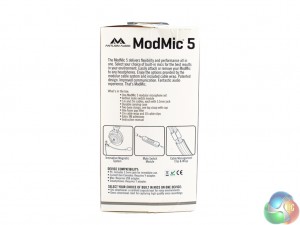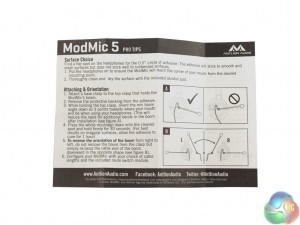The Antlion Audio ModMic 5 arrives in a small, white box. On the front there is an image of the mic as well as a few key features of the product.
On the back, there is more detail about how the ModMic 5 works, as well as a list of the box contents.
Inside, everything is packaged neatly into a sturdy carry case – a great feature if you are going to a LAN party and want to take the ModMic with you.
Separate from the carry case is also 2m of cable sleeving. This is designed to go over the wires from both the ModMic and your headphones, effectively combining them into one cable to prevent things getting messy.
Alternatively, inside the carry case, Antlion Audio also include 10 cable-clips. These allow you to clip the ModMic's cabling to your headphones' wire – another way to reduce cable clutter.
Also included is a small quick-start guide which goes over some ‘dos and donts' when using the ModMic.
Helpfully, Antlion also include 2 different lengths of cabling for the ModMic. One is 1m long, the other is 2m long – this allows you to choose the length which would best suit you.
There is also a mute switch included which can be attached to function like an in-line controller. However, this is optional so you can choose to leave it out.
Here we take a look at the mic itself. The boom measures approximately 15cm end-to-end, and is actually flexible – it is quite stiff, though, so you do have to apply some force to bend it.
Pictured above and on the right is the adhesive clasp which you attach to your headphones. The rest of the boom is attached to this adhesive clasp using a strong magnet – so you can actually remove the mic from the headphones with ease. The adhesive clasp will stay on the headphones, but it is easy to simply snap off the mic itself thanks to the magnetic connection. Antlion also include an extra magnetic clasp if you lose one, while there is also a spare adhesive pad.
Lastly, here we get a closer look at the mic itself with the foam guard removed. The ModMic 5 is actually pretty unique in that you can choose between having an omni-directional or uni-directional pattern mic by moving the small switch next to the mic head. On the next page I will assess the differences in sound made by adjusting this switch.
Be sure to check out our sponsors store EKWB here
 KitGuru KitGuru.net – Tech News | Hardware News | Hardware Reviews | IOS | Mobile | Gaming | Graphics Cards
KitGuru KitGuru.net – Tech News | Hardware News | Hardware Reviews | IOS | Mobile | Gaming | Graphics Cards