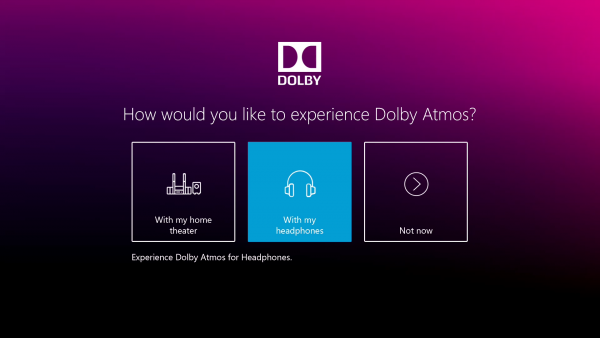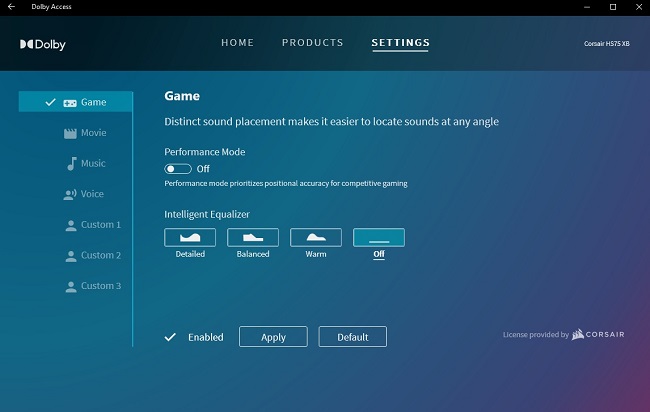I have spent the last week using the HS75 XB Wireless as my main gaming headset. On this page I will be tackling sound quality, microphone quality, battery life and ease of use.
Since this is an officially licensed Xbox headset, setting it up with a console is as easy as pairing a new controller. All you have to do is hold down the pair button on the console until the Xbox logo starts blinking, and then you also hold the power/pair button on the headset for 10 seconds. After that, the headset is paired. If you have an Xbox Wireless Adapter for PC, then the process is the same.
Once that is out of the way, your next action should be activating Dolby Atmos, which this headset provides a free license for on both Xbox and PC. Head to the Microsoft Store on PC or console, download the Dolby Access app and link your new headset. You don’t have to do this, but the Dolby Atmos codec provides such a big boost in positional audio quality that you would be silly not to.
During my testing with the HS75 XB Wireless I tested sound quality with a few different games – Halo: The Master Chief Collection, Ori and the Will of the Wisps and Rainbow Six Siege.
When jumping into a game for the first time, the beefy 50mm drivers become immediately noticeable. These are closed back headphones, but thanks to Dolby Atmos, you get a wider soundstage, removing some of the isolated feeling you typically get with closed back headphones. This does wonders for the iconic orchestral soundtracks found in Halo and Ori.
However, there is also a bit more sound leakage than you would typically get in a closed back headphone, which is perhaps down to the grill on the outside of the ear cups. You will be able to hear the outside world quite clearly and on the flip side, other people in the room will also likely be able to hear the audio coming from your headphones unless you have the volume really low.
With all of that said, these characteristics didn't really bother me and are ultimately trumped by Dolby Atmos, which is the best virtual surround sound solution I have ever used. With Atmos active, you get a full, detailed sound with the benefit of positional audio. In games like Rainbow Six Siege, this can make all the difference, adding extra intensity to firefights and stand-off situations.
The 50mm drivers included in the HS75 XB Wireless deliver a warmer sound compared to a lot of other gaming headsets, without sacrificing bass or detail in the higher end. When it comes to gaming headsets, this one sets itself apart as a particularly good, stylish pair of headphones, usable for far more than gaming.
Speaking of, if you use the Dolby Access app, you can change the EQ to your liking. You get four main presets for games, movies, voice and music but within those sections, you also get the option for detailed, warm or balanced audio. You can also save three custom EQ settings if you like tinkering around for your own ideal sound.
The ‘detailed' setting brings a boost to bottom-end and top-end frequencies, while ‘balanced' prioritises bass and mid-range over high frequency details. The ‘warm' option has a smoother curve, with less of a sharp drop-off when it comes to high frequencies.
The options in the Movie and Music sections are very similar. The ‘detailed' EQ brings an overall volume boost and provides more ambient noise. Balanced is better for prioritising vocals but sacrifices a lot of high detail and warm is somewhere in the middle, providing the best of both worlds.
By default, these headphones will be using Game Mode with the EQ off and Performance Mode switched on. This prioritises positional accuracy for competitive gaming. This is the setting I found myself using the most as I found nothing lacking. The drivers already produce a fairly warm sound without needing to rebalance anything, but I still appreciate the option for experimentation.
When it comes to battery life, the HS75 XB does well. With a full charge, you will be able to play for very lengthy sessions without worry. If you play in smaller 2-4-hour chunks over several days, the time needed between charges is obviously extended. During my week of daily use with frequent sessions, I only had to plug the headset back in to charge up once. That equals out to two full battery cycles in a week.
Wireless range holds up too. As long as you don’t live in a castle, you should be able to get up and grab a drink from the kitchen without the audio disconnecting. In my experience, I was able to walk through my three-bedroom flat without encountering issues.
When it comes to multiplayer gaming, the on-ear controls for microphone audio and balance between game/party chat are great to have. Everything is adjustable on the headset itself without going through the somewhat clunky Xbox One UI.
The microphone also does a decent job. You can listen to a recorded microphone test above. I didn’t have any problems with people being able to hear me clearly, or issues with unwanted noise being picked up loudly. All around, the HS75 XB Wireless gets the job done.
 KitGuru KitGuru.net – Tech News | Hardware News | Hardware Reviews | IOS | Mobile | Gaming | Graphics Cards
KitGuru KitGuru.net – Tech News | Hardware News | Hardware Reviews | IOS | Mobile | Gaming | Graphics Cards