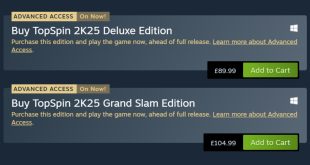The Zotac ZBox Nano AD10 Plus is shipped in an attractive green coloured box with a high resolution image of the product on the front. The AMD Vision logo makes an appearance top right, indicating the hardware inside.
The bundle contains: literature on the product, including a quick start guide and instructions on how to open the chassis for upgrades. A remote controller, wireless antenna, VESA mounting plate, power adapter and cable.
The bundle includes two batteries which slot into the back of the remote as shown above.
The remote is an attractive design, and we didn't experience any issues during the review. If you do experience issues then you might need to change a bios setting – more on this later.
Zotac supply a plate, which hooks into the underside of the NANO AD10. This allows connection directly to the back of a monitor or television, so you can hide it out of the way. The power supply is small, as the product doesn't demand a lot of power from the socket.
The Nano AD10 ships with a protective cover on the top of the chassis, to protect the piano black finish.
The diminutive NANO is a sleek looking product which has an almost Apple like appearance. There are vents on the side to aid with cooling performance.
At the front is the power switch, HDD status indicator, WiFi Status Indicator, IR Receiver, 6-in-1 memory card slot, headphone and audio output jack and microphone jack. At the rear is the power connector port, HDMI output, Displayport out, two USB 3.0 ports, Kensington safety lock, GB Ethernet port, two USB 2.0 ports, eSATA port, WiFi antenna connector and underneath, a ventilation area.
Flipping the product over, we can see four rubber thumbscrews, which are easily removed.
Zotac have clearly spent time with the chassis design, as the bottom panel is easily removed without a screwdriver. A nice touch, making for easy internal system access.
There is a single 2GB stick of memory installed, rated at DDR3 10600. This can be replaced with a 4GB DDR3 stick if you want a quick and easy upgrade.
Be aware that due to the size, this product doesn't ship with a DVD or BluRay drive inside, so you will need to install Windows from either a USB pen drive or optical drive.
Zotac have included a 320GB Samsung Spinpoint drive – a HM321HI 2.5 unit. This immediately raised a red flag for us, as this is a slow 5,400 rpm model and will hinder overall system performance. We really don't understand why a company would try to save £5 by not including a faster 7,200 rpm model. Even if they had to reduce capacity to 250GB to compensate for rising costs.
The VESA mount is a great idea, and it doesn't require a screwdriver to fit either. Simply slot it into the backplate and you are ready to hide the NANO behind your panel of choice.
Above, a couple of images of the Nano beside the power supply and remote controller to give an indication of how small it really is.
When powered up, the Zotac NANO AD10 glows green, from a circular shape in the top of the chassis. Very nice indeed. Incidentally, if this proves annoying, it can be disabled in the bios.
 KitGuru KitGuru.net – Tech News | Hardware News | Hardware Reviews | IOS | Mobile | Gaming | Graphics Cards
KitGuru KitGuru.net – Tech News | Hardware News | Hardware Reviews | IOS | Mobile | Gaming | Graphics Cards