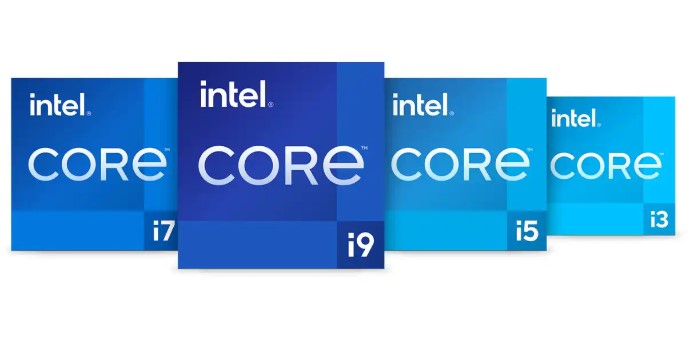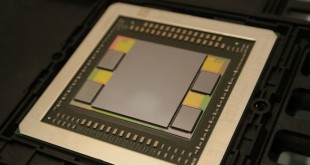A couple of weeks ago, a Windows 11 update began causing issues for MSI motherboard users, resulting in a BSOD ‘unsupported processor' error. After some investigation, the root cause of the issue has been found and a new BIOS update should fix things right up.
MSI and Intel have been working together to find a solution to this issue on MSI's Intel 700 and 600 series motherboards. It would seem that the unsupported processor error was primarily caused by a firmware setting of the Intel Hybrid Architecture and it mainly affected 13th Gen Core i9 processors running a couple of specific Windows 11 builds and one version of Windows 10.
MSI has begun rolling out BIOS updates for its motherboards to address the problem. In the list below, you can find the list of boards with an available link to the updated BIOS:
- MEG Z790 ACE – Link
- MPG Z790 CARBON WIFI – Link
- MPG Z790 EDGE WIFI – Link
- MAG Z790 TOMAHAWK WIFI – Link
- PRO Z790-A WIFI – Link
- PRO Z790-P WIFI – Link
- PRO Z790-P – Link
- PRO Z690-A WIFI – Link
- PRO Z690-A – Link
Discuss on our Facebook page, HERE.
KitGuru Says: If you've encountered this error at all, then be sure to grab the new BIOS update and then you should be good to go. You can find instructions for installing a new MSI motherboard BIOS HERE.
 KitGuru KitGuru.net – Tech News | Hardware News | Hardware Reviews | IOS | Mobile | Gaming | Graphics Cards
KitGuru KitGuru.net – Tech News | Hardware News | Hardware Reviews | IOS | Mobile | Gaming | Graphics Cards