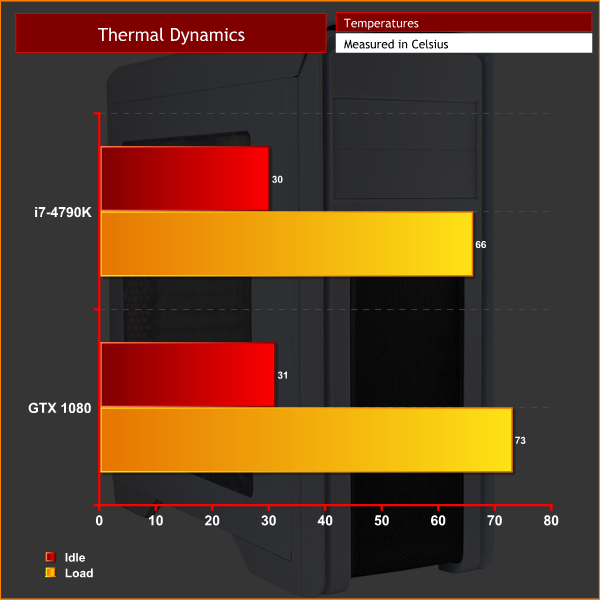Usually when a case costs just £39.99, we would expect the bare minimum of features and ‘iffy' build quality. However, Game Max are trying to change that with their Falcon RGB case. It features two 120mm RGB fans at the front, as well as a PSU shroud, acrylic window side panel and two integrated fan controllers. Could this become the go-to case if you are on a tight budget?
While Game Max may not be a brand you would typically associate with luxurious PC cases, we are nonetheless interested to see how the Falcon RGB chassis gets on. With a price of £39.99, the Falcon is definitely at the ultra-budget end of the spectrum – in this review we assess the build quality, practicality and cooling performance to see if it is worth the cash.
Specification
- Motherboard Support: ATX, Micro ATX
- PSU Support: Standard ATX
- PSU Location: Bottom
- Gaming Case: Yes
- Water Cooling: Water Cooling Ready
- Supported Radiator Size: 240mm
- Supported Radiator Positions: Front, Top
- Body Material: SPCC 0.6mm
- Front Bezel Material: Plastic and Mesh
- Side Panel: Window
- Internal Cable Management Depth: 21mm
- External Bays: 2 x 5.25″ External
- Internal Bays: 2 x 3.5″ Internal, 5 x 2.5″ Internal
- Drive Bay Notes: 2 x 2.5″ bays use 3.5″ bays
- Expansion Slots: 7 x Full Size
- Cooling Front: 2 x 120mm or 2 x 140mm (2 x 120mm RGB LED Included)
- Cooling Top: 2 x 120mm Fan
- Cooling Rear: 1 x 120mm Fan (1x 120mm included)
- Cooling Side: None
- Cooling Bottom: Filtered Vent for PSU
- Fan Controllers: 2 Fan Controllers, controlling up to 6 fans in total
- IO Ports: 2 x USB 3.0, 2 x USB 2.0, 1 x HD Audio, 1 x Microphone
- GPU Max Length: 415mm
- CPU Cooler Max Height: 161mm
- Front Bezel Colour: Black
- Body Colour: White
- PSU Included: No
- Unit (Product) Dimensions (mm): 202mm x 505mm x 473mm (W x H x D)

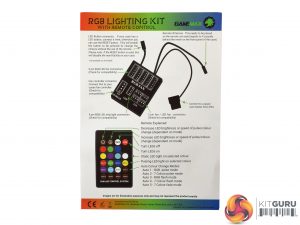
The Game Max Falcon ships in a fairly typical brown box.
Inside, the only thing remotely resembling a manual is a small leaflet explaining how the RGB fans work. This means there is no actual manual to tell you which screws are which etc – fine if you are an experienced builder but for first-timers this is not ideal.
Here we get our first look at the case itself. We were sent the white version but the Falcon is also available in black. The case has a glossy finish, too, which may polarise opinion but I think it looks good. The white-and-black front panel does remind me a bit of a storm trooper's outfit, though.
The left side-panel (when viewed from the front) features a well-sized acrylic side panel, while the right side-panel is solid. The exterior of the case is actually made from SPCC (a type of thin steel) so build quality is surprisingly decent. I do think the glossy finish makes it look more plasticky than it actually is, though.
The front panel also features a large mesh section to allow air to flow without obstruction – later in this review we assess how well the Falcon can cool a fully-built system. This mesh section should certainly help fresh air get in to the chassis, though.
On the top panel there is a magnetic dust-filter which covers another meshed section. I must admit I was very surprised when I saw this dust-filter – many manufacturers do not include these filters, even with cases that cost significantly more than the Falcon. My S340 Elite, for example, does not even include a top-panel dust-filer and that case costs over twice as much as the Falcon. It is great, then, to see this included despite the very low £39.99 price tag.
There is also a healthy selection of front I/O ports. We find: 2x USB 2.0, 2x USB 3.0, a power button, headset jacks and two fan controllers. Each fan controller has the choice of ‘off', ‘low' or ‘high' fan speed, while each individual controller can handle up to 3 fans each. This is another great feature which many pricier cases also lack – it is safe to say the Falcon is looking pretty good so far!

Moving inside the Falcon – on first look the chassis appears well-equipped to house a full-fat desktop system.
There are plenty of cut-outs for cable management, and there is even a PSU shroud – another great feature that I love to see included in any case.
There are two 120mm, RGB fans at the front of the case as well – these are controlled by a small remote control. On the next page we take a look at some of the colour options available.
At the rear of the chassis is another 120mm fan – thought this is not RGB sadly. All three fans arrive pre-wired to the fan controller as well, so you do not even have to worry about sorting that out. We should hopefully see good cooling performance from the 3 fans as well – this is something we look at later in the review.
Before looking behind the motherboard tray, it is also worth mentioning that the Falcon actually supports 2x 5.25″ external drives, something that is now becoming quite a rare inclusion. Game Max have been quite clever with the design, too, as the drive bays themselves are not full-length – they extend only slightly in to the case, making the inside of the system look a bit cleaner.
Behind the motherboard tray there are more good features to point out. For one, there is a large cut-out in the motherboard tray which should make accessing your CPU cooler backplate very easy.
There is also a removable dust-filter for the PSU. It is not mounted using a rails-and-sliders system, but any filtration is better than nothing. This is especially the case as, due to the PSU shroud, you will likely be installing your PSU fan facing downwards – otherwise the PSU shroud would probably choke your power supply for air. As such, it is good to see a PSU dust-filter here to prevent unwanted dust build-up in your power supply.
Under the shroud we also find a pair of 3.5″ drive bays. The drives mount to removable caddies – installation is also tool-less, another great feature of the Falcon.
Lastly, there is also a 2.5″ caddy that sits directly behind the motherboard. This is an ideal spot for your SSD.Here we present some pictures of our fully-built system, as well as a discussion of the pros and cons of building in the Game Max Falcon.
To cut to the chase, building in the Falcon is an absolute breeze. I was able to route all the cables through several cut-outs – which is something you can never take for granted at this price-point. This made the finished system look very clean and tidy, with no cables trailing across the motherboard or anything like that.
Given my previous bad experience with the cable management options of the Corsair Carbide SPEC-ALPHA (HERE), which actually costs double the price of the Falcon, this is a definite success for the Falcon.
There are 3 main cut-outs in the middle of the case – perfect for routing your motherboard's 24-pin power cable.
The PSU shroud also features another 3 cut-outs which helps keep your front panel connectors hidden.
I was equally happy with how things turned out behind the motherboard tray.
There are plenty of cable tie-down points which makes things easy to keep under control, and removing the hard drive caddies also allows excess cabling to be tucked away out-of-sight.
I was also amazed at just how much room there is behind the motherboard tray – the thick 24-pin cable did not protrude out at all, and I got the side panel back on with no problems whatsoever. For a first time builder, this is ideal – I remember my first PC had terrible cable management and I struggled getting the side panel back on! With the Falcon, though, building a tidy PC is easy.
Above we get a look at the system powered-on. The different colours you can see come solely from the two RGB fans at the front of the case – they are nice and bright, with good coverage across the case. That being said, if you have a compatible RGB strip, you can actually connect this to the small RGB controller to extend the lighting further.
A small infrared remote is used to choose between difference colour options, while it also lets you make the colour ‘breathe', and there are also 5 ‘demo' modes – these demo modes are essentially fast alternations between the different colours available, disco-style.
Testing a case consists of finding out how the chassis deals with heat generated by the installed components, and how much noise it produces while doing so.
To create excess heat, I ran Prime95 26.6 and 3DMark Fire Strike simultaneously to stress both the CPU and GPU. After 15 minutes, I recorded the maximum temperature for each component to report here.
To test the Game Max Falcon, I installed the following components:
- Intel i7-4790K CPU
- be quiet! Pure Rock Slim CPU cooler
- 16GB Corsair Vengeance 2400MHz DDR3
- Gigabyte Z97X-SOC Force Motherboard
- GTX 1080 Founders Edition GPU
- EVGA 650W P2 PSU
- OCZ Trion 150 SSD
Thermal dynamics
Ambient: 20C.
As you can see, the Falcon's out-of-the-box cooling is absolutely fine. The above temperatures were taken with the fan controller set to low-speed as well – temperatures definitely benefit from having 2x 120mm fans intaking fresh air to the chassis.
Acoustics
With all 3 fans configured to the fan controller by default, the Falcon is as loud or as quiet as you want it to be. The fan controller actually gives you the ability to turn all the fans off as well, so when the system is not under heavy load you could turn off the fans for a truly silent experience.
When you do need the fans on, though, the ‘low' speed is still whisper-quiet, while even the ‘high' speed is far from intrusive. I left the fan speed on ‘low' the majority of the time while testing the case and thermals did not suffer at all, so Game Max have certainly come up with a capable fan-control solution.When I heard I was getting the £39.99 Game Max Falcon case to review, it is fair to say I was not expecting much from the chassis. However, I have been proved very wrong, so let me make it clear: the Falcon is an incredible case for the money.
For starters, it looks good – even if it does remind me of a storm trooper's costume. The large acrylic window shows off all your components, though, and there is even a top-panel dust-filter included – something we rarely see with cases that cost double the amount of the Falcon.
The case is also packed full of features. There's the PSU shroud which keeps things tidy, two fan controllers which can control a total of 6 fans between them, and two included 120mm RGB fans which are controlled via small infrared remote control.
More good features, like plenty of cable tie-down points and cable cut-outs, make the Falcon very easy to build in – I was able to create a tidy system, with cables routed where I wanted them and no wires left trailing across the motherboard.
Cooling is also very decent out-of-the-box, and there is even the ability to turn the system fans off thanks to the fan controller – something which is great for light workloads when your components are not generating much heat.
All-in-all, then, I am very impressed with the Game Max Falcon case. Game Max have brought a huge amount of features to the Falcon – features which we have previously had to pay significantly more for. If you are looking for a case on a tight budget, look no further – the Falcon is very capable and simply offers fantastic value for money.
You can buy one for £39.99 inc. VAT from FiercePC HERE.
Discuss on our Facebook page, over HERE.
Pros
- Very affordable.
- Large side-panel window.
- 3 fans included out-of-the-box – 2 of them are RGB-capable.
- PSU shroud.
- Tool-free HDD installation.
- Plenty of cable cut-outs.
- Solid cooling.
- 2 fan controllers can control up to 6 fans.
Cons
- The glossy finish makes the case look a bit plasticky, even though it is made from a thin steel.
KitGuru says: The Game Max Falcon is a brilliant budget case. It is a real joy to build with and includes a number of features usually reserved for much more expensive cases.
Be sure to check out our sponsors store EKWB here
 KitGuru KitGuru.net – Tech News | Hardware News | Hardware Reviews | IOS | Mobile | Gaming | Graphics Cards
KitGuru KitGuru.net – Tech News | Hardware News | Hardware Reviews | IOS | Mobile | Gaming | Graphics Cards