
Cougar is usually a name that I would associate with budget-friendly PC hardware. Not necessarily bad, as I have reviewed several Cougar cases and coolers before that have been cheap but done the job, however I wouldn’t normally expect too much. Today I have a new Cougar MX600 ATX case to review that on the surface looks ordinary, but it has some features that could make it very popular. The question is, is it still good value for money? Let’s find out.
When news came in that I had a new mid-tower chassis from Cougar to review, I was initially a little sceptical and thought it was just going to be another generic chassis with a fancy front panel and some ARGB lighting. However, as soon as I took the Cougar MX600 out of the box I was instantly interested as there were some very noticeable features that caught my attention, such as the side PSU vents, the square mesh perforations and an integrated GPU support bracket that was visible through the side window.
After looking at the case and the spec sheet a little closer and reading that the case supported multiple 360mm radiators, modular panels as well as other features I would normally expect from more premium brands I started to wonder how this could be possible from a brand which would normally be classed as budget – is Cougar trying to become more upmarket? Well, if the price of the MX600 is anything to go by then I don’t think so, as it will cost just $119 U.S. or £129 which these days isn’t expensive for a case with these features.
Cougar MX600 Features:
- Multiple vented panels create omnidirectional ventilation for maximum airflow – Mesh panels are fitted to the front, right and left-hand sides and the rear of the case for a very open-style high ariflow design.
- Placed behind the bottom front fan mount is an internal air scoop in front of the PSU shroud to guide airflow to heat critical components, such as the graphics card and the motherboard chipset.
- A 110mm tall power supply shroud side vent is integrated into the chassis to promote air intake and help system cooling.
- 3 x 140mm front-mounted ARGB PWM fans and a single 120mm ARGB PWM rear fan are pre-installed to the chassis. The case includes an ARGB and PWM fan hub with six ports.
- The front fans can be installed without needing to remove the front panel, alternatively, the front fan/radiator bracket is removable via a tool-free solution.
- Full tower capacity in a mid-tower profile – the Cougar MX600 supports EATX motherboards with eight PCIe slots and up to 400mm long graphics cards.
- Accessories bundled with the case include a vertical GPU mounting bracket (No riser cable included) and a box of screws, cable clips and a few white zip ties.
Specifications:
- Case Type: Mid-Tower
- Dimensions:235 x 515 x 478 (mm)
- Colour: Black / White
- Material: Steel, Plastic, Tempered Glass
- Motherboard Support: Mini ITX / Micro ATX / ATX / CEB / E-ATX
- Expansion Slots:8
- Storage:4 x 2.5″ SSD max, 1 x 3.5″ HDD max
- Max GPU Length:400mm
- Max CPU Cooler Height:180mm
- Max PSU Length: 180mm
- Fan Support:3 x 120/140mm (Front) 3 x 120/140mm (Top) 2 x 120mm (PSU Shroud) 1 x 120/140mm (Rear)
- Pre-installed fans – 3 x 140mm ARGB PWM (front) 1 x 120mm ARGB PWM (rear)
- Radiator Support:360/280mm Max (Front) 360/280mm Max (Top) 120/140mm (Rear)
- I/O Ports: 1 x Power Button, 1 x Reset/ARGB Button, 2 x USB 3.0 Type-A, 1 x USB Gen2 Type-C, 1 x 3.5mm Combo Audio
- Dust Filters: Top / Front / Bottom / Right / Left
Thermal Performance Testing
To simulate thermal demand we run the Cinebench R23 multi-thread benchmark and 3DMark Speed Way stress test simultaneously in a loop for 60 minutes to fully load the system. This gives the CPU and GPU enough time to reach constant steady-state temperature. With this data, we can compare how the system handles the thermal demand and measure peak noise levels.
Thermal performance is measured with the case in various configurations, such as the default, with the tempered glass left-hand side panel removed and with the front panel removed to see how these configurations affect the CPU and GPU temperature. During testing, only stock case fans are used unless otherwise specified. All water pumps are set to maximum RPM and fans are set to a custom RPM curve by the Motherboard software/BIOS.
All temperature measurements are presented as Deltas – meaning the ambient temperature has been deducted from the CPU temperature giving us a Delta. Data shown in the charts represent the average component temperature over the length of the test as measured by HWiNFO and then the last 15 minutes of the data are calculated to get the average. The ambient temperature during thermal tests is between 19-21⁰C.
Test System Specification:
- CPU – Intel Core i7-12700K
- Motherboard – Gigabyte Z790 Aero
- Graphics Card – Gigabyte Radeon RX 7900XT Gaming OC
- Memory – 32GB ( 2 x 16GB Modules) Thermaltake Toughram XG RGB D5 DDR5-6200
- Storage – 2TB Seagate FireCuda 530
- CPU Cooler – Deepcool LT720 White
- Power Supply – Seasonic Focus PX-850
- Case fans – Stock + 2 x Lian Li UNIFAN SL120 White
- Chassis – Cougar MX600 White
- Operating System – Windows 11
Thermal Performance/Noise Overview:
Thermal Performance:
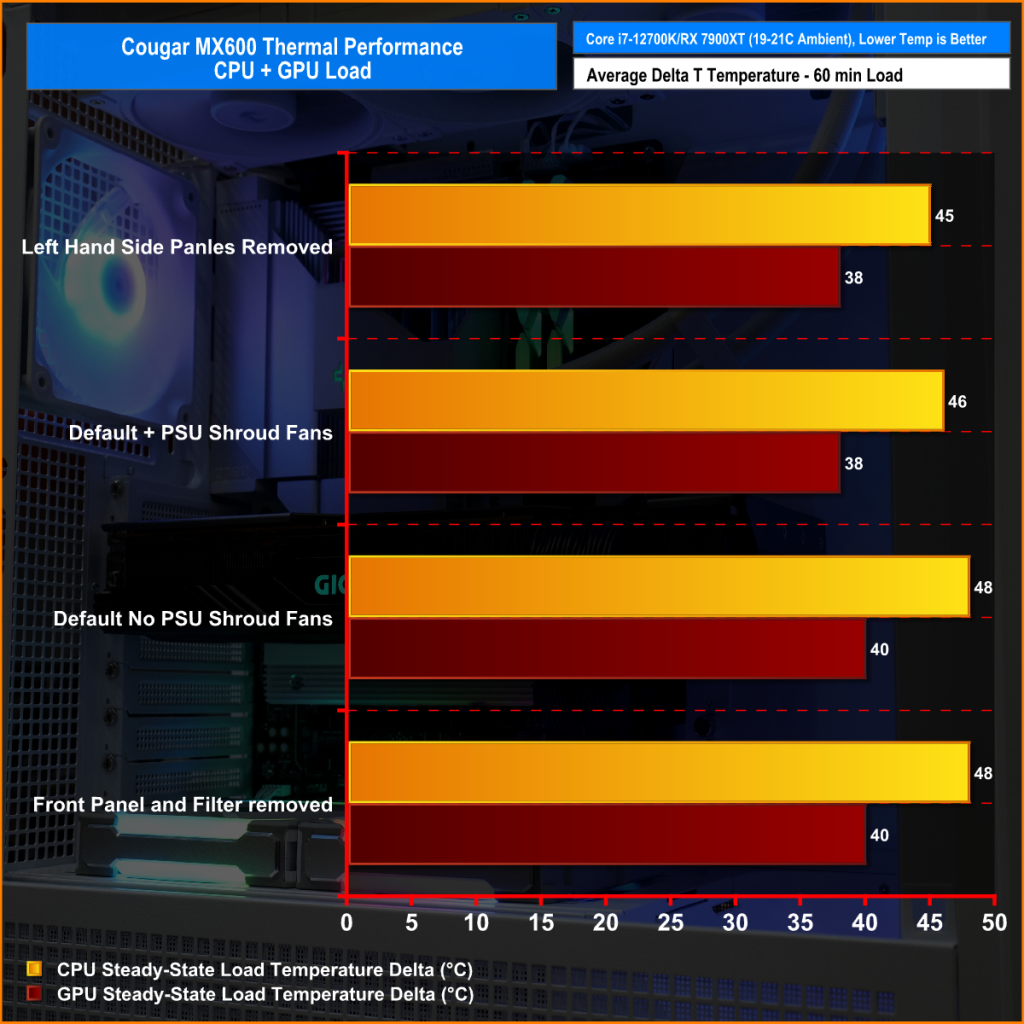
With the MX600 in either configuration, thermal performance is very consistent. The coolest CPU and GPU temperatures ware with the left-hand panels removed which is common in most cases that we test. Adding a couple of fans to the top of the PSU shroud dropped GPU temperature by a couple of degrees but running the case in the default configuration also produced excellent thermals with an average CPU delta temperature of 48°C which is excellent for this hardware.
Noise:
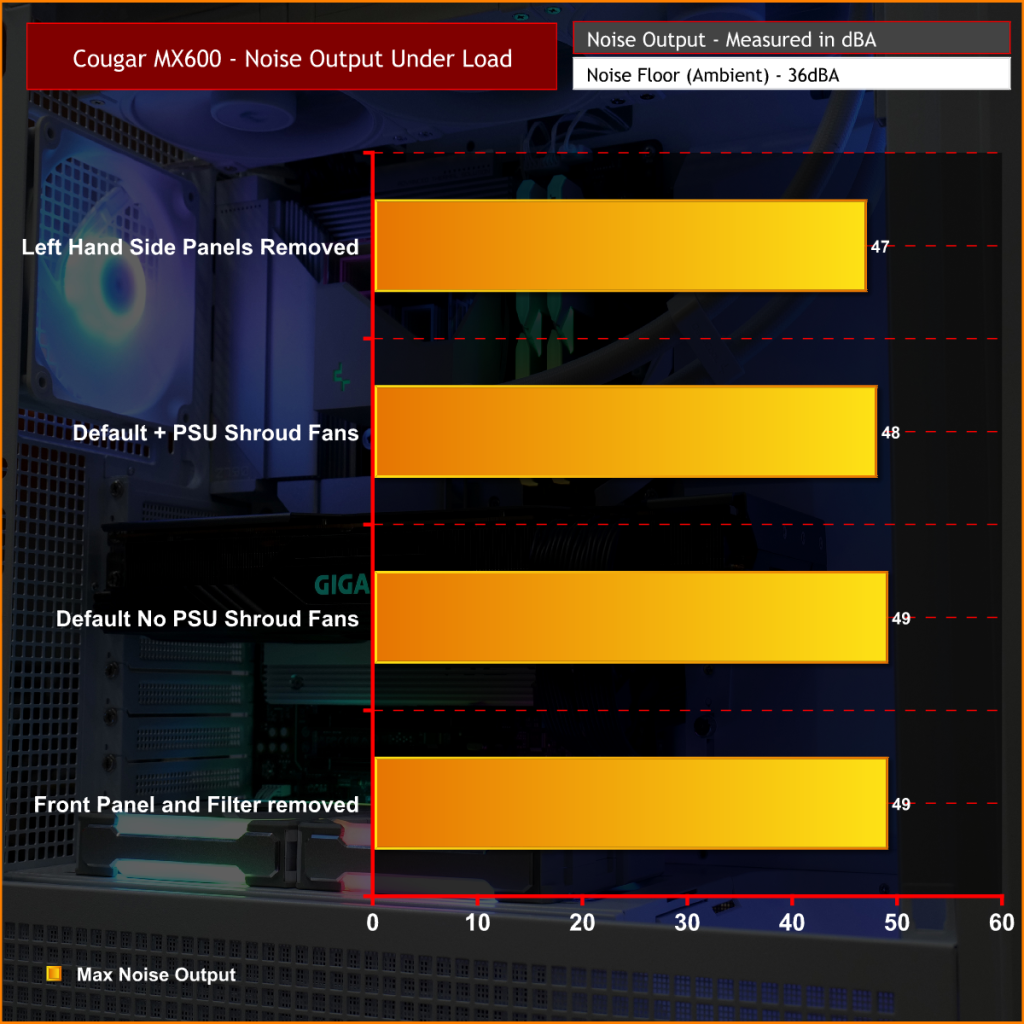
Noise levels tell us the full story though, the system ran at its lowest noise level under load with the left-hand side panel removed, as the graphics card didn’t need to ramp up the fan RPM much to keep the GPU core cool, but with the case in the default configuration plus PSU shroud fans the peak noise level was only 1dBA higher as again the graphics card fan RPM was able to stay low to keep the GPU cool. Removing the PSU shroud fans created a little more noise from the graphics card fans running at a slightly higher RPM but because of the impressive thermals in any configuration noise output is consistent and not too distracting.
Closing Thoughts
Initially, I was surprised to see the lengths that Cougar had gone to with the MX600, rather than just using a generic internal chassis that we have seen time and time again. However, after building a system in the MX600 and testing the thermal performance I can safely say that Cougar has ripped up the rule book that budget brands usually follow and created a genuinely brilliant mid-tower chassis. For me, the looks, thermals, hardware support and premium features such as the modular panels and high-spec cooling support make it an all-round winner.
However, as always nothing is perfect, there are a couple of minor niggles with the case. The build quality of the front mesh panel is dubious, there's far too much flex and wobble in it when you press on it, this could have easily been remedied by adding central clips or a magnetic solution to hold the middle of the panel firmly. Also, the integrated GPU anti-sag support didn’t work with the Gigabyte 7900XT Gaming OC graphics card that we used in the build, so a minor redesign on that would be good.
There is a lot to like about the case though, as we saw during our thermal performance tests the case can keep high-end components cool in any configuration. Adding fans to the top of the power supply helps but it's not essential as the open and highly ventilated style of the case works well with just the stock fans in the stock positions, but with a graphics card that otherwise runs quite hot, it might be worthwhile adding PSU shroud fans to assist with GPU cooling.
Other features such as the removable top panel are very worthy design features. It's good to have a removable top panel when installing a top-mounted radiator or fans and it can also come in handy if you forget to connect up cables at the top of the motherboard such as the EPS or fan headers before you install a radiator up top. But there is still a reasonable amount of space between the motherboard and the top of the case even when a roof-mounted radiator is installed, which is good.

A question I get asked a lot is if a case will support dual 360mm radiators installed in the front and top simultaneously. With the MX600 this is possible, I tested two EK-Quantum Surface S360 30mm thick radiators, one in the roof and one in the front of the case with 25mm fans in place and they fit comfortably which is excellent news for custom water cooling enthusiasts. I was also able to squeeze in a 420mm radiator (with the air scoop removed) or 420 AIO at the front of the case even though it's not officially supported.
Cable management is very easy in the Cougar MX600 too, the case has plenty of cable cutouts located where you would expect (not all with rubber grommets) as well as cable management channels and straps on the back of the motherboard tray which come in very handy. I usually measure how good a case is at cable management by how many additional zip ties or straps I need to use to make the cabling look tidy, with the MX600 it was just one so that is an excellent result, better than some more expensive premium cases.
The case also comes with three front-mounted 140mm ARGB PWM fans and a 120mm ARGB PWM fan in the rear, as well as a six-port ARGB / PWM hub to control ARGB either via the top reset button (that can be re-purposed for RGB control) or via the motherboard software when connected to a motherboard 3-pin 5v ARGB header. Controlling the ARGB lighting via either method is simple and the effects are fine, there is some light bleed on the fan LEDs but the lighting is pretty well diffused.
With everything considered, the Cougar MX600 is an excellent mid-tower chassis. It is capable of great thermal performance, has premium features you would normally find in more expensive cases, the colour shades of white panels correspond well between different materials, hardware and cooling support is high end, it is available in black or white colour schemes and the included fans and ARGB hub are useful for those who aren’t too fussy about which brand of fans they use, so priced at $119 USD or £129 it’s a bargain and one I would use in a future build without having to think twice.
The Cougar MX600 will be available to pre-order from OCUK (link is coming soon) in either black or white priced at £129.99.
Pros:
- Multiple vented panels provide great airflow and thermal performance.
- Convertible top creates more access.
- Spacious Interior is easy to build with.
- White panels are the same shade in different materials
- Simultaneous installation of multiple 360mm radiators.
- A generous amount of ARGB fans are included for the cost.
- Good cable management features.
Cons:
- Front panel flex is a bad design.
- GPU support bracket isn’t compatible with all graphics cards.
KitGuru says: You won't go far wrong if you spend your cash on this case, There is some stiff competition at this price point but the Cougar MX600 is up there with some of the best.
Be sure to check out our sponsors store EKWB here
 KitGuru KitGuru.net – Tech News | Hardware News | Hardware Reviews | IOS | Mobile | Gaming | Graphics Cards
KitGuru KitGuru.net – Tech News | Hardware News | Hardware Reviews | IOS | Mobile | Gaming | Graphics Cards


































