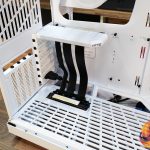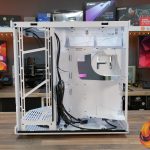The Hyte Y70 Touch is the company's follow-up to the popular Hyte Y60. The Y70 Touch dimensions are larger than the Y60, so it supports bigger graphics cards and potentially offers better cooling. It’s also equipped with the largest and highest spec LCD screen that I have seen on a case yet… but does this make it worth the almost $360 price tag? Let's find out.
Timestamps:
00:00 Start
00:43 Pricing / Colours
01:09 Dual Chamber Layout / Key Features
02:06 IPS Screen panel & Software support
03:12 Panels removable
05:17 Build quality
06:03 A close up look
07:01 Mobo/Cooling Support
08:45 Vertical GPU mount / riser cable
09:37 Fan / CPU & GPU support
10:16 Rear of case
10:56 Reverse side
12:18 Floor of the case
13:04 Accessories
14:11 Test System
15:37 Build process and thoughts
17:54 Testing the case
19:49 Thoughts, concerns / reaching out to HYTE
Hyte Y70 Touch Features:
- Equipped with a modern dual chamber layout featuring three-piece panoramic glass.
- Integrated 14.1” capacitive touchscreen with 1100 x 3840 (4K) resolution and 60hz refresh rate for a smooth visual experience and 10-point multi-touch capability with extensive customisation using Hyte Nexus – Connected to the system graphics output using DisplayPort.
- Four colour options to choose from including Snow White, white/black, red/black and all-black.
- Y-Series ventilation has been optimised with lower impedance for increased airflow and includes up to three 120mm floor-mounted fans as well as support for air coolers up to 180mm tall.
- Built using high-quality materials such as 4mm thick tempered glass and attention to detail with helpful hardware labels, reusable velcro straps, tool-free panel removal, extensive cable management space, perfectly placed cable routing channels and tie-down points.
- Supports dual 360mm radiator installation in the roof and side mounts.
Specifications:
- Case Type: Mid-Tower (dual chamber)
- Dimensions: 470mm (L) x 320mm (W) x 470mm (H)
- Material: ABS, Steel, Tempered Glass
- Motherboard Support: E-ATX, ATX, mATX, ITX
- Expansion Slots: 4 Vertical, 7 Half Height
- Storage Bays: 2.5” x 4, 3.5” x 2
- Max GPU Size: 422mm length, 105mm height
- Max CPU Cooler Height: 180mm
- Max PSU Size: ATX up to 235mm in length
- Fan Support: 3x120mm or 2x140mm (top), 3x120mm or 2x140mm (side), 1×120 or 1x140mm (rear), 3x120mm or 2x140mm Fans up to 32mm thick (bottom)
- Pre-installed fans: N/A
- Radiator Support: 360mm or 280mm 68mm thick (top), 360mm or 280mm 125mm thick Radiator (side), 120mm or 140mm (rear)
- Dust Filters: Top, Side, Bottom
- Font I/O: 1 x USB 3.2 Gen 2 Type-C Port, 2 x USB 3.2 Gen 1 Type-A port, combined 3.5mm Audio/Mic port, tactile blue mechanical power switch.
- LCD Screen: 14.1” (283 PPI) 1100×3840 (4K) 60Hz Capacitive Touchscreen (10 -Point Multi-Touch)
Thermal Performance Testing
To simulate thermal demand we run the Cinebench R23 multi-thread benchmark and 3DMark Speed Way stress test simultaneously in a loop for 60 minutes to fully load the system. This gives the CPU and GPU enough time to reach constant steady-state temperature. With this data, we can compare how the system handles the thermal demand and measure peak noise levels.
Thermal performance is measured with the case in various configurations, such as the default, with the tempered glass left-hand side panel removed and with the front panel removed to see how these configurations affect the CPU and GPU temperature. During testing, only stock case fans are used unless otherwise specified. All water pumps are set to maximum RPM and fans are set to a custom RPM curve by the Motherboard software/BIOS.
All temperature measurements are presented as Deltas – meaning the ambient temperature has been deducted from the CPU temperature giving us a Delta. Data shown in the charts represent the average component temperature over the length of the test as measured by HWiNFO and then the last 15 minutes of the data are calculated to get the average. The ambient temperature during thermal tests is between 19-21⁰C.
Test System Specification:
- CPU – Intel Core i7-14700K
- Motherboard – Gigabyte Z790 Aorus Pro X
- Graphics Card – Gigabyte RTX 4080 Aero
- Memory – 32GB (2 x 16GB modules) Thermaltake ToughRam XG DDR5
- Storage – 2TB Patriot Viper VP4300 PCIe Gen4 M.2 NVMe SSD
- CPU Cooler – EK Nucleus AIO CR360 LUX D-RGB White
- Power Supply – Seasonic Focus GX-1000 80+ Gold ATX 3.0/PCIe 5.0
- Case fans – Lian Li UNIFAN SL120
- Chassis – Hyte Y70 Touch Snow White
- Operating System – Windows 11
Thermal Performance Overview
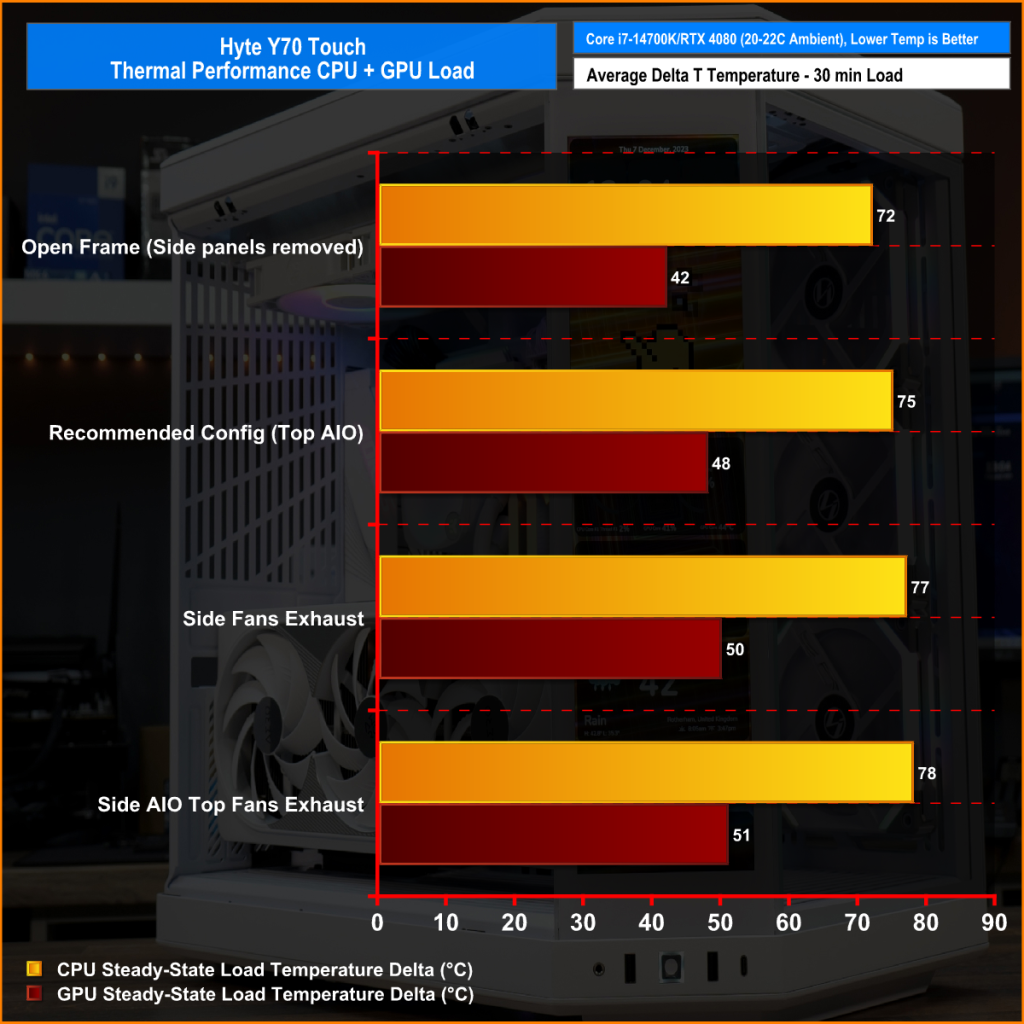
Hyte recommends running bottom and side intake fans with top exhaust so we tested that configuration against a few others of our own and the information from Hyte seems accurate.
With the CPU AIO radiator mounted in the roof of the case as exhaust with bottom and side intake fans, this configuration provided optimal thermals from both the CPU and GPU. In this configuration, the i7-14700K averaged 75°C delta for the duration of the test while the RTX 4080 Aero sat at 49°C Average delta, which is a little higher than we would expect from this card but the card is quite close to the side glass, restricting airflow a little which was an issue with the Y60 and still appears to be in the Y70 albeit not as severe.
The only configuration that made any improvement on these temperatures was with all the case side panels removed (open frame) which is a good indication that there is some airflow restriction in the case with all the panels installed but it wasn’t significant enough to adversely affect CPU and GPU performance or cause any components to overheat or throttle.
Closing Thoughts
Hyte has made improvements in thermals with the Y70 Touch compared with the previous Y60, dimensions have increased so the case can support bigger graphics cards which means wide cards don’t sit as close to the side glass, combine this with support for three 120mm floor fans and you get lower GPU core temperature which is great news. The added dimension also means that 360mm radiators can be mounted in the roof and side bracket in the Y70 Touch, this was not possible in the Y60.
But the big feature of this case is the LCD, it is without doubt the best LCD screen I have seen on a case so far. The size, resolution and clarity of the display are excellent and touchscreen controls allow the user to interact with widgets and even play games on the screen. The 14.1″ screen can also display the usual stuff like system info and temperatures etc as well as being used as a media player control, showing local weather reports and so on. It looks great but as with all case screens it’s a novelty that might wear off in time.

So the Hyte Y70 Touch is without doubt a premium-looking case, it's easy to install a system in, cable management is very good and it looks stunning with the right system installed inside. However, it does have its problems which are all down to build quality. The screen fell off our sample and there were some defects in the paint. We reached out to Hyte about this and they assured us that this was due to our sample being from pre-production and these issues wouldn’t be found in retail models.
But as you can see in the video, the structure of the case is very flexible and it doesn’t particularly feel like high quality. Even with a system built into the case and with all side panels installed there is a lot of flex in the chassis and if you remove the LCD screen completely, the front top corner of the case becomes extremely weak. If you put some weight on it you could very easily cause damage to the frame which would be difficult or impossible to repair, so you have to be very careful. Other similar dual chamber cases much cheaper than this feel like better quality which is disappointing considering how much the Y70 Touch costs.
The Hyte Y70 Touch is available to purchase from OverclockersUK priced at £349.98 HERE.
Discuss on our Facebook page HERE.
Pros:
- Premium looks.
- The build process is easy.
- Good cable management space and features.
- Best looking/features of an LCD screen on a case so far.
Cons:
- Screen detached from the case – our case was an early pre-mass production sample which meant that the
- Build quality – Flex in the chassis frame, minor paint defects, front glass masking defect, double-sided tape is visible.
- Black cables are used in an all-white case.
- The bottom fan bracket doesn’t have enough mounting points for three 120mm fans – two fans don’t have all the screws in.
- Big GPUs still have restricted airflow by being too close to the side glass.
KitGuru says: The Hyte Y70 Touch has some build quality issues, but it looks absolutely stunning once built with a high-end system and that 4K vertical IPS display is the best looking and most feature-rich screen seen on a case so far. Would you spend £350 on it?
Be sure to check out our sponsors store EKWB here
 KitGuru KitGuru.net – Tech News | Hardware News | Hardware Reviews | IOS | Mobile | Gaming | Graphics Cards
KitGuru KitGuru.net – Tech News | Hardware News | Hardware Reviews | IOS | Mobile | Gaming | Graphics Cards