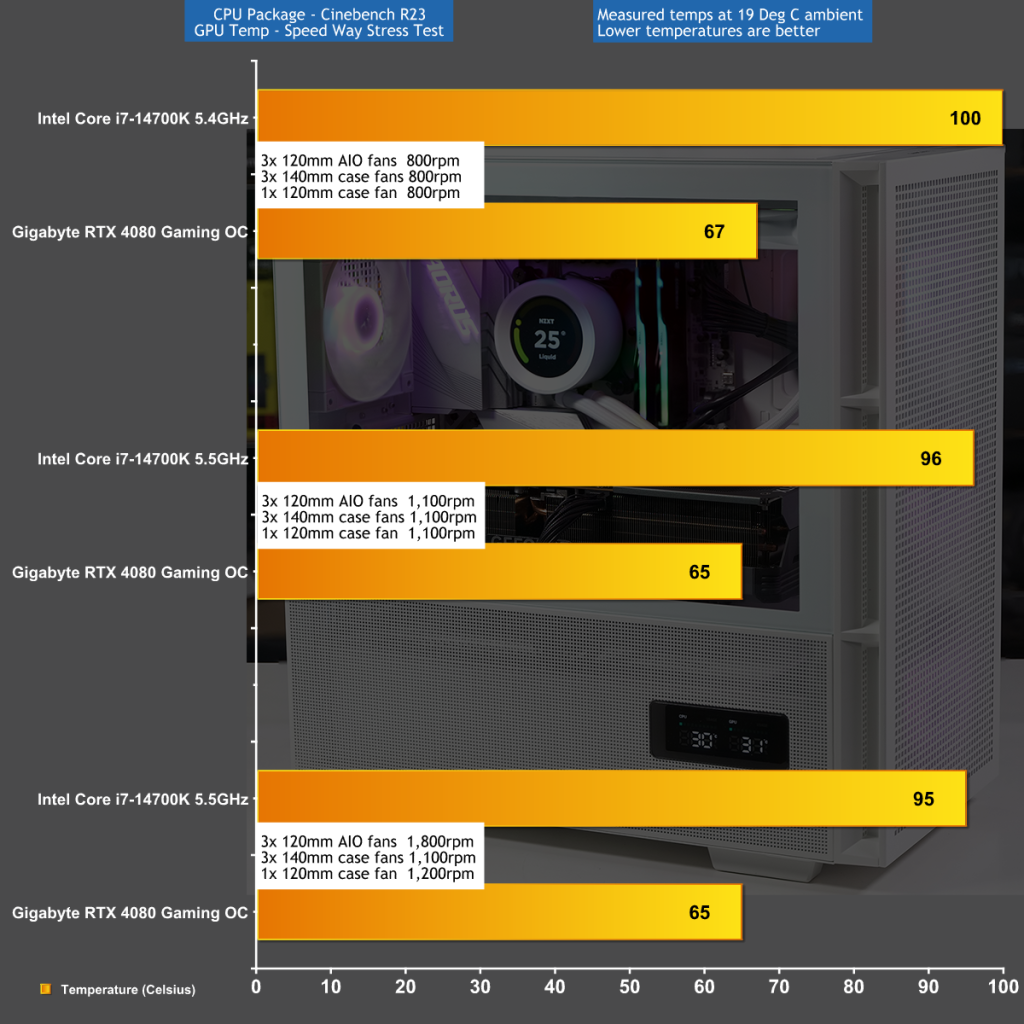We were excited when we saw the DeepCool CH560 Digital at CES in January 2023, however we did not see it again during Computex and managed to forget about it until our sample arrived for this review. The passage of time means the unboxing was an entirely new experience and we once again got excited about the plethora of ARGB fans, the funky grid pattern of cooling mesh and that cute digital display on the power supply shroud.
Main features
- A BREATH OF FRESH AIR
- The CH560 DIGITAL WH provides exceptional airflow from all sides of the case, from the high airflow front to the hybrid tempered glass side panel, cool air is always available for the modern power-hungry components.
- HYBRID AIRFLOW GLASS SIDE PANEL
- A unique tempered glass and mesh hybrid side panel provides a crystal-clear view into the heart of your system while also supplying modern GPUs with additional ventilation: a functional yet elegant design.
- REAL-TIME DUAL-STATUS DIGITAL DISPLAY
- Monitor vital CPU and GPU information from the cockpit of your gaming station with the integrated double-status digital screen. Choose between CPU and GPU temperatures, utilization, or both (switches between temperature and utilization in 5-second intervals). A simple to use application will give you control of the display statuses.
- MAXIMUM COOLING CAPACITY
- The CH560 DIGITAL WH has a plethora of cooling configurations, from the ability to mount 360mm radiators on the top and front to the three included 140mm ARGB fans up front and a 120mm ARGB at the rear—the cooling configurations are endless
- STRESS-FREE BUILDING
- Building and maintaining the CH560 DIGITAL WH is a breeze: the magnetic hybrid panel with an optional security screw, magnetic air filters, integrated GPU support arm, and 26mm of cable management space behind the motherboard tray make life with a computer a little bit easier.
- BIGGER, BRIGHTER, BETTER
- Three luminous PWM enabled 140mm ARGB fans come pre-installed on the front of the CH560 DIGITAL WH and introduce an abundant amount of fresh air into the chassis, these fans are mounted outside of the main compartment to provide maximum clearance for the largest of GPUs while maintaining a smaller footprint.
- The rear 120mm ARGB fan is also PWM enabled and will exhaust the warm air out of the chassis.
- CONVENIENCE AT ARM'S REACH
- Everything necessary for daily routines is within reach with a Type-C, one USB 3.0 port, and a hybrid audio port, all conveniently located on the case I/O panel.
Specification:
- Motherboard support: E-ATX, ATX, Micro-ATX, Mini-ITX.
- Power supply support: ATX.
- Expansion slots: 7.
- Included fans: 3x 140mm ARGB front intake, 1x 120mm ARGB rear exhaust.
- Fan mounts: 3x 120mm/140mm front, 3x 120/2x 140mm roof, 1x 120mm/140mm rear, 2x 120mm power supply shroud.
- Radiator mounts: 360mm/280mm front, 360mm/280mm roof, 120mm/140mm rear.
- 5.25-inch optical drive bays: None.
- Internal drive bays: 1x 3.5-inch, 1x 3.5-inch/2.5-inch, 2x 2.5-inch.
- Front I/O ports: 1x USB 3.0 Type-A, 1x USB 3.1 Type-C, audio.
- Dimensions: 471mm H x 458mm D x 230mm W.
Testing
To put this case through its cooling paces we will be using a test system consisting of an Intel Core i7-14700K, GeForce RTX 4080 and an SSD. This system allows us to produce a substantial amount of heat and effectively test the Deepcool CH560 Digital's cooling capabilities.
Test System:
- Processor: Intel Core i7-14700K
- CPU Cooler: NZXT Kraken Elite 360 RGB
- Motherboard: Gigabyte Z790 Aorus Pro X
- Memory: 32GB G.Skill Trident Z5 RGB DDR5-6000
- Graphics card: Gigabyte GeForce RTX 4080 16GB Gaming OC
- Power supply: Seasonic Focus GX-1000 ATX 3.0 Gold
- SSD: Sabrent Rocket 4.0 M.2 NVMe
- OS: Windows 11
Cooling Performance
Cooling Performance Overview
As we describe in our video, we pummelled the DeepCool CH560 Digital with a load of 760W-780W at the wall socket, which is 325W for the graphics and 275W for the CPU.
That is a stern test however the DeepCool pulled through successfully. The case fans have a fairly low maximum speed of 1,100rpm for the 140mm unit and 1,200rpm for the 120mm fan so we found most of the noise came from our 360mm AIO cooler.
Closing Thoughts
Building a PC inside the DeepCool CH560 Digital was straightforward as the design is familiar and the novel features are relatively minor.
There are a couple of quirks such as bizarrely long cables on the LCD panel and RGB hub which suggest these parts have been repurposed. While that is slightly curious, it didn't cause any problems and we finished the job in a happy mood. It would have helped to have a few more millimetres of space in the top of the case, however we know that aficionados of air coolers take the opposite view so we are prepared to live and let live.
Our complaints about the case are minor, such as the fiddly nature of the drive tower and the unimpressive nature of the filter for the power supply.
Put those thoughts to one side and instead gaze upon the tolerably good RGB lighting and the novel Hybrid Side Panel. If they grab your fancy then you will probably admire the DeepCool CH560 Digital just like us.
You can buy the DeepCool CH560 Digital White for £104.99 HERE.
Discuss on our Facebook page HERE.
Pros:
- Supplied with 3x 140mm front fans plus a 120mm rear fan.
- Smart styling with a Hybrid side panel.
- LCD display is a nice touch.
- Front fan rack allows you to install a 360mm cooler behind 140mm fans.
- Low price.
Cons:
- RGB lighting is rather basic.
- HDD installation requires you to work with the HDD cage outside the case.
- Installing a 360mm AIO cooler in the roof is a close fit with the rear fan.
KitGuru says:The DeepCool CH560 Digital is smart, stylish and effective.
Be sure to check out our sponsors store EKWB here
 KitGuru KitGuru.net – Tech News | Hardware News | Hardware Reviews | IOS | Mobile | Gaming | Graphics Cards
KitGuru KitGuru.net – Tech News | Hardware News | Hardware Reviews | IOS | Mobile | Gaming | Graphics Cards