The interior of the NZXT Vulcan is all black which is very common with cases released in the last year or so. KitGuru's really like black interiors as it tends to help clean up the appearance inside our chassis. Inside the Vulcan there are 2 boxes tied in place.
Lets look inside and find out what goodies they contain. The smaller box contains the mounting hardware that comes with the case and a fairly detailed user guide.
The longer of the 2 boxes which is pictured below contains the handle that attaches to to top of the Vulcan. This is accomplished using the 4 screws that were provided by NZXT and a small Philips screwdriver.
To get our build going we located an mATX motherboard. After installing the correct standoff's for the board we insert the I/O shield and secure the board in place. This particular motherboard has the 4 pin 12v input very close to the outer edge. This location combined with the location of the top fan grabbed our attention. There is very little space so cables will need to be tied away from any fan blades.
There are 2 separate places inside the Vulcan to install hard drives. The bottom drive bay is tool free and will hold 2 drives using the rails provided. One thing that stands out is that the drive installs so that the cables connect from the rear side of the case as apposed to the more conventional front position.
 KitGuru KitGuru.net – Tech News | Hardware News | Hardware Reviews | IOS | Mobile | Gaming | Graphics Cards
KitGuru KitGuru.net – Tech News | Hardware News | Hardware Reviews | IOS | Mobile | Gaming | Graphics Cards
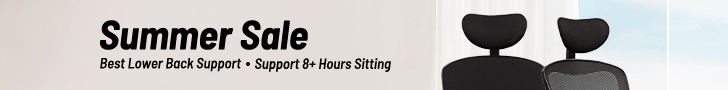











Seems like a nice little product, but its a bit skimpy they didnt include the 200mm fan with it. quite surprised they didnt;
Its a very robotic looking chassis isnt it? quite cool looking, but the removal of the fan, for such a reduction in temperatures seems self defeating.
Good read Steve, interesting looking case, I think its rather fugly mind you. cooling seems good, when you spend another £10 on a fan for it !
Price is good, but they should have upped it slightly to include the 200mm fan, seems like an oversight on NZXT part.
Personally I dont want the 200mm fan, at 39db its too loud for me, id rather opt for a high quality 200mm fan myself online if I needed it.
NZXT are selling in the UK/Europe now I see which is good, as they werent before. I am not sure if this appeals to me really though, its a bit ugly looking.
Looks seem to be splitting opinion here anyway. I rather like it, but its a shame the fan wasnt part of the pricing scheme, for what you get I think its rather costly.
Seems like a rather interesting product but im not sure im sold on the appearance.
Looks ok, I think there are better cases for the money however in todays climate.
I bought one of these a while ago and I can’t say im really that impressed. it is ok, but I wish I had opted for the silverstone SG07 SUGO I read about here last week, its more costly but it looks much nicer imo.
Very interesting indeed, and good review thanks.
Good review Steve – its not my cup of tea mind you, but the review was good.