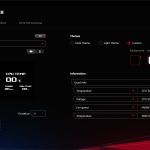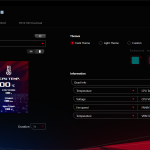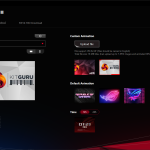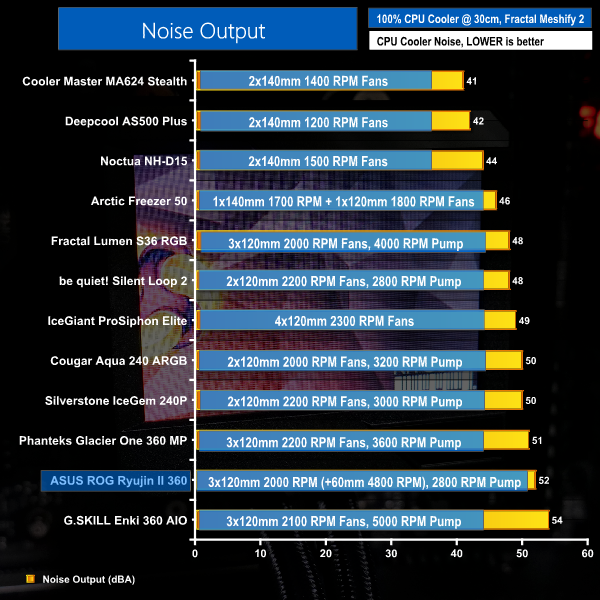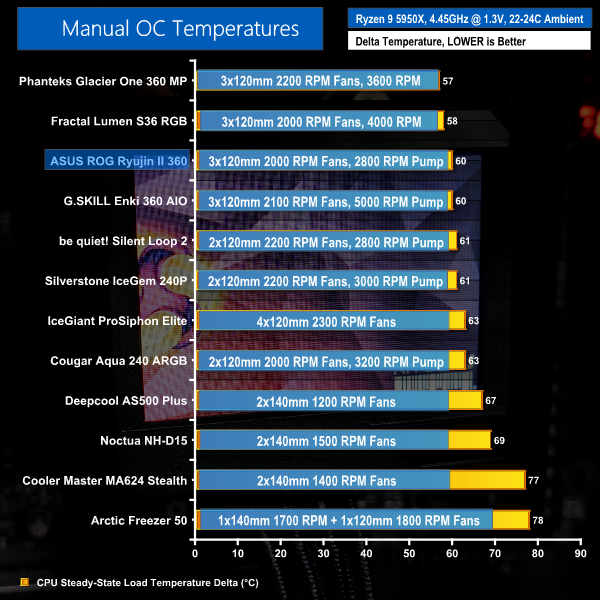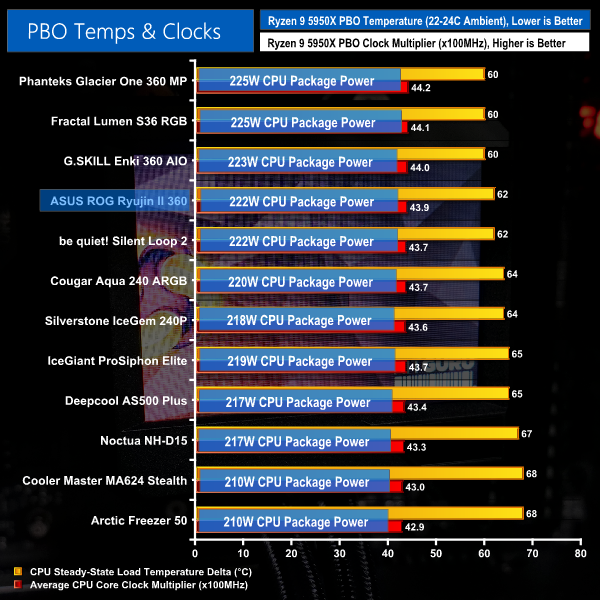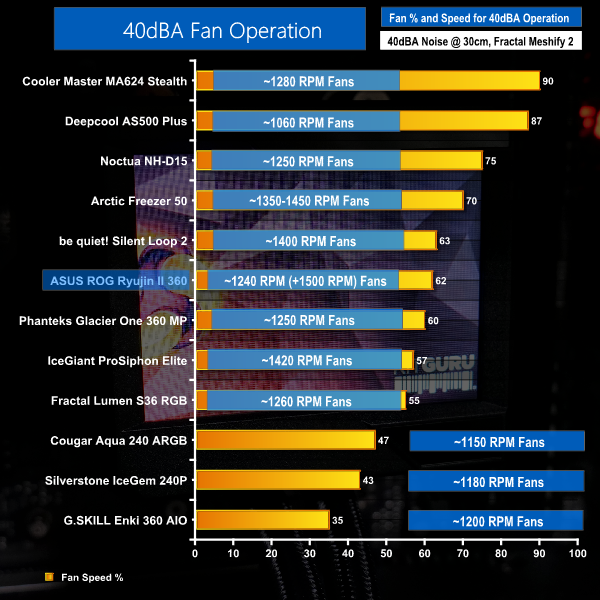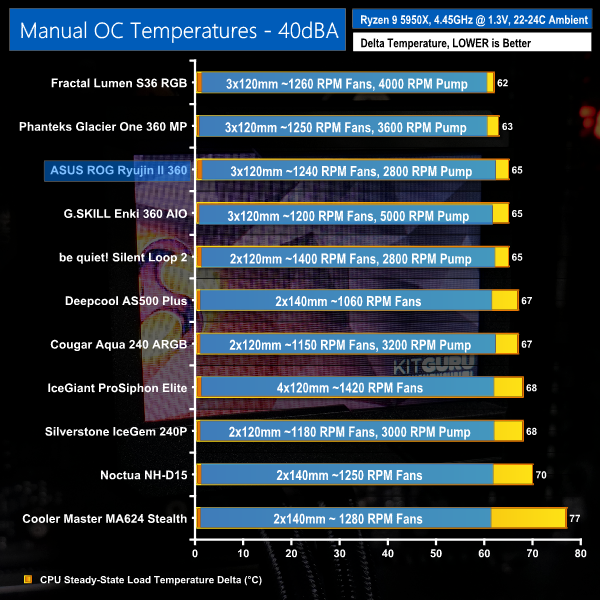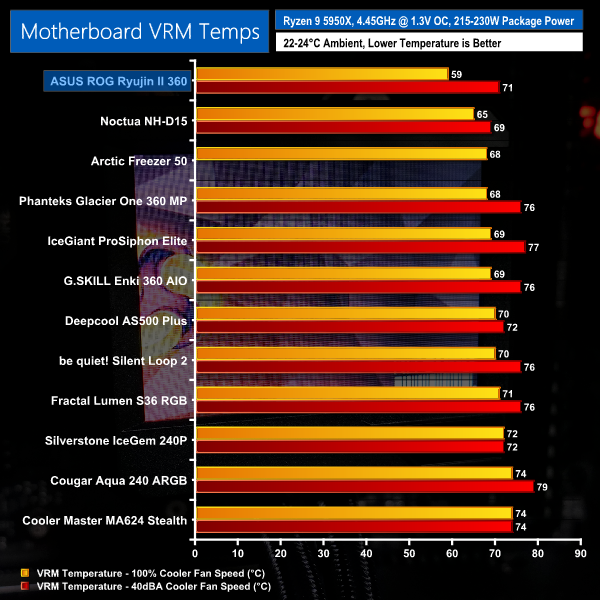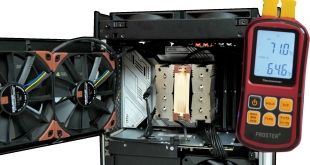Sporting a huge 3.5” LCD screen atop the AIO pump block, the ASUS ROG Ryujin II 360 continues a trend set by the original ROG Ryujin. This is the year 2021, where superfluous accessories are all the rage. So we are just left asking, ‘why wouldn’t you want a sizable LCD screen on your AIO cooler?’ Will the £279.99 price tag be a turn-off to many? Let's find out.
The key feature of the £279.99 ASUS ROG Ryujin II 360 AIO is clearly that massive screen. Sizing in at 3.5”, this is the largest LCD that you will find on any AIO cooler on the market, according to ASUS. Perhaps that is because other manufacturers are apprehensive of the prohibitively expensive technology. Or perhaps ASUS really has carved out a niche here.
Sporting a full colour display, ASUS gives plenty of flexibility with the functionality of its display. If you want default ASUS ROG graphics and logos in colour and motion form, that’s doable. If you want your own custom image, that’s doable. And if you want useful information such as CPU temperature and fan speeds, that’s doable.
This is all handled via the ASUS Armory Crate software tool. Requiring this install annoys me – as is the case with all AIO coolers that demand a software install. But at least ASUS gives some actual functionality in Armory Crate beyond forcing one to download a software tool just to set the pump at full speed… which you also have to do with the ROG Ryujin II 360, I must add. The likelihood is, of course, that you’ll be using other ASUS hardware anyway. So this is not really an additional install as such.
Looking at the radiator, this is a conventional design. We get a 27mm-thick aluminium rad with 3x120mm mounting locations. ASUS stamps an ROG logo on the side which is a nice touch.
The 380mm-long sleeved rubber tubes exit the radiator at one end. They have a good degree of flexibility, and the sleeving does look to be of a high quality level, as is also implied with ASUS’ impressive 6-year warranty.
In terms of specifications for the pump and cold plate, this Asetek 7th Gen unit features an 800-2800 RPM 12V DC powered pump. That speed range is impressive, and the control offered via ASUS’ software is positive. There is no need to worry about powering the pump from a fan header or SATA cable as the juice is handled via ASUS’s powered ROG control box.
The copper cold plate is standard Asetek circular design. And we continue to get the usual blob of pre-applied thermal paste, though no additional tube is very disappointing for this calibre of unit.
Aside from the undeniably unique LCD display, the Ryujin II 360’s pump block design is otherwise cumbersome and ugly, in my personal opinion. The massive – 78.15 x 87.5 x 81 mm plastic housing is clearly oversized compared to what we’re used to from Asetek 7th Gen hardware. And it is needlessly bulky in so many respects, other than handling the screen duties.
Also, you need to watch out for the screen duties. While the magnetic LCD display / pump cover can be easily removed, it is only designed to fit onto the system in one orientation. With the LCD designed for horizontal viewing ideally (vertical is also supported), you have a reasonable degree of freedom when choosing a block mounting orientation.
With that said, pulling off the magnetically attached (which is impressive, I must add) block cover and LCD mount and its two cables reveals what is underneath. Here we see a 60mm embedded fan that can operate at up to 4800 RPM. It is intended to provide airflow around the CPU socket for enhanced VRM cooling. That’s a nice touch, especially as the fan is speed controllable.
Three of Noctua’s NF-F12 IndustrialPPC 2000 PWM fans are used on the ROG Ryujin II 360. These 120mm fans are 4-pin PWM powered and operate within a speed range of 450-2000 RPM. That low-speed capability is particularly impressive, especially when coupled with ASUS’ strong control options.
Interestingly, given that ASUS typically tends to offer plentiful RGB lighting on a variety of hardware, there is no LED lighting whatsoever on the Noctua-built fans. Some users may see this as reasonable respite from the RGB lighting that is so commonplace in today’s market. However, it does feel a little odd to me to see such a large and in-your-face screen not accompanied by RGB lights of any sort.
A 3-to-1 fan splitter is included for managing that 120mm blowers from a single motherboard header.
Alternatively, users can deploy the ASUS-provided, SATA-powered fan hub. This box connects to the system via a micro-USB cable deploying from the pump cover (which in itself also connects via USB 2.0 header to the motherboard). SATA power is connected to the control box, and this permits control over four 4-pin fan headers in addition to four ARGB headers from a single input.
When coupled with ASUS’ Armory Crate software, this fan control box actually proves functional. You could feasibly manage more fans than just those provided with the CPU cooler. And there is plentiful capability to power ARGB lighting, not that the cooler’s fans offer it.
Perhaps those ARGB and added fan control duties are unnecessary on a cooler of this calibre where the user will almost certainly have a competent motherboard. However, I will not complain about the software-based fan and pump speed control abilities. And just the two cables exiting the plastic pump block shroud is better than the common three cable approach.
Installation is easy, as we have come to expect from modern Asetek systems on AMD. Provided you can hold the backplate in position whilst tightening the front-side stand-offs, the install can be completed quickly.
We had to remove the oversized pump block plastic housing when tightening the Asetek CPU block in place. But this is easy thanks to the well-designed magnetic mount.
The finished mount is completely secure and with just two easy-to-hide cables leaving the block, the overall install does look clean. That’s especially true if you’re a fan of blackout-style hardware with no RGB lighting, other than the illumination of the 3.5” LCD display, of course.
There are several perfectly valid ways to test CPU coolers. We are primarily focussing on the performance of each cooler at 100% fan speed and also when locked to 40dBA noise output. We will focus on cooling performance using a manual overclock and Precision Boost Overdrive, as well as some reference to stock numbers. We will also highlight VRM temperatures.
We decided to test using a chassis as we feel that this is most representative of real-world use cases. It does have some unwanted influences on the test data, as does open-air test bench testing. But we feel that this is a worthwhile trade-off for real-world chassis performance of the coolers.
Our chassis of choice is the Fractal Design Meshify 2 case that Leo reviewed and scored very highly. We like this chassis thanks to its high airflow optimisation and well-vented front and top panels.
The fan configuration is the three included Fractal Dynamic X2 GP-14 fans spinning at full 1000 RPM speed. In addition to the two 140mm front-mounted fans, and single 140mm rear exhaust, we added a be quiet! Pure Wings 2 1000 RPM 140mm fan as roof exhaust for air cooler testing. The aim here was to keep consistency with the airflow path of the liquid coolers which are always roof mounted.
CPU Cooling Test System:
- Processor: AMD Ryzen 9 5950X
- Overclocked Settings: 4.45GHz all-core @ 1.312V (UEFI), Medium LLC – around 1.3V delivered
- Motherboard: Gigabyte B550 Aorus Master
- Memory: 32GB (2x16GB) Corsair Vengeance LPX 3600MHz 16-18-18-36 DDR4 @ 1.35V
- Graphics Card: Gigabyte RTX 2060 Super 0dB Mode
- Chassis: Fractal Design Meshify 2
- Chassis Fans: 2x140mm 1000 RPM Fractal Front Intake, 1x140mm 1000 RPM Fractal Rear Exhaust, 1x140mm 1000 RPM be quiet! Pure Wings 2 Roof Exhaust (for air cooler testing)
- Power Supply: Seasonic Prime TX-1000
- OS SSD: Corsair MP600 NVMe M.2 SSD
- Operating System: Windows 10 Pro 64-bit
Comparison Coolers:
- ASUS ROG Ryujin II 360 – £279.99, 3x120mm 2000 RPM Fans, 4800 RPM 60mm embedded fan, 2800 RPM Pump
- Fractal Lumen S36 RGB – £112.99, 3x120mm 2000 RPM Fans, 4000 RPM Pump
- be quiet! Silent Loop 2 – £119.99, 2x120mm 2200 RPM Fans, 2800 RPM Pump
- Deepcool AS500 Plus – £64.99, 2x140mm 1200 RPM Fans
- Noctua NH-D15 – £80, 2x140mm 1500 RPM Fans
- Cooler Master MA624 Stealth – £99.99 MSRP, 2x140mm 1400 RPM Fans
- Arctic Freezer 50 – £59.99, 1x140mm 1700 RPM + 1x120mm 1800 RPM Fans
- Cougar Aqua 240 ARGB – £89.99-£99.99 MSRP, 2x120mm 2000 RPM Fans, 3200 RPM Pump
- Silverstone IceGem 240P – £119.99, 2x120mm 2200 RPM Fans, 3000 RPM Pump
- Phanteks Glacier One 360 MP – £154.99, 3x120mm 2200 RPM Fans, 3600 RPM Pump
- G.SKILL Enki 360 AIO – $179.99 MSRP, 3x120mm 2100 RPM Fans, 5000 RPM Pump
- IceGiant ProSiphon Elite – £169.99, 4x120mm 2300 RPM Fans
Testing Methodology:
- For testing, we use a 30-minute looped run of Cinebench R23 and record the steady-state CPU temperature at the end of the test. This ensures that the CPU has had ample time to warm up and reach steady state under all of the coolers.
- Ambient is maintained around 22-24 degrees Celsius. Where there is variation beyond this temperature range, we add in extra repeated tests to ensure consistency.
- We also test each cooler with at least two fresh installs (typically three) to mitigate the likelihood of a dodgy mount spoiling results.
Let’s start off with noise performance from each cooler at 100% fan speed.
This is important as it sets the precedence for which coolers we expect to deliver the higher levels of performance based on the faster and louder fans. Assuming that their performance is efficient in comparison to their noise output levels, that is.
The chassis fans are disabled, all case panels are on, and the sound meter is placed 12 inches from the side of the Fractal chassis’ glass side panel – roughly where a desk user will be sat.
Despite using a trio of high-quality Noctua fans, it is clear that noise performance is not a particular strength of the ROG Ryujin II 360 AIO at full fan speeds.
Those Noctua fans are loud at full speed and the overall cooler registers 52 dBA, making it one of the louder units that we have tested. With that said, the higher levels of noise output are actually the fault of the 4800 RPM 60mm fan embedded within the pump block unit.
Cranking this 60mm blower down to a tolerable 1500 RPM actually drops overall noise output of the cooler below 51 dBA. But, as always, we will continue to highlight full speed noise output and full speed thermal performance.
Of course, ASUS’ saving grace is that the control abilities for the cooling fans, pump, and embedded fan are all very good within Armory Crate. The low-speed capabilities in particular are highly positive.
Our overclocked test is the main stress test and represents a very tough challenge for these CPU coolers. As we are locking the voltage and clock speed, the temperature figures are directly comparable between competing coolers.
We see package powers in the order of 220W for the CPU and wall power levels that exceed 300W for the system. There is a caveat whereby lesser performing coolers force the CPU to run at higher temperature levels. This, in turn, reduces the operating efficiency and dictates that the CPU draws more power. This increased power draw results in higher operating temperatures, thus further negatively affecting the thermal performance.
This small degree of thermal runaway – albeit very limited in system divergence terms – is important with our manually overclocked 5950X CPU. It perhaps seems unfairly weighted against the lesser performing CPU coolers. But it is the reality of real-world operation whereby higher performing CPU coolers can sometimes show disproportionately better temperature performance at the higher thermal load levels.
Note the use of delta temperature data in our charts and factor in your own ambient conditions for reference.
With the pump and all fans – including the 60mm embedded fan – at full speed, the ASUS ROG Ryujin II 360 delivers strong cooling performance for our overclocked Ryzen 9 5950X.
We see the 3x120mm Asetek 7th Gen-based cooler coming in towards the top of our chart, with only the 360mm units from Fractal and Phanteks performing better. Both of those coolers benefit from higher speed pumps and/or faster fans.
Performance is tied with that of the G.SKILL ENKI 360 AIO, though that competitor may have slightly superior long-duration cooling potential thanks to its higher speed pump.
We won’t put too much emphasis on PBO results, but we will spend some time to quickly analyse them using our full fan speed data.
With 90C the maximum target temperature for PBO, we are looking for the cooler that achieves the balance between lower temperature operation and higher PBO clock speeds. Higher clocks with lower temperatures are better. But one cooler may run at slightly higher temperatures than another, albeit with higher clock speeds, so look out for that.
In essence, this test is showing us how far the coolers can be pushed while keeping a sensible 90C maximum. Or whether there is more room for pushing clocks and power delivery beyond the PBO limits while still sticking to a 90C target.
Under PBO conditions, the ROG Ryujin II 360 still performs very well, but this time the G.SKILL 360mm AIO leapfrogs ASUS’ unit. Temperature and power cooled performance from the ROG cooler are equivalent to that of the be quiet! Silent Loop 2 240mm AIO in our testing. ASUS does, however, manage to extract slightly more frequency from the 16-core Ryzen chip.
The performance delta between ASUS’ cooler and that of the competing 360mm AIOs does, once again, look to be tied to the pump speed. Phanteks’ Asetek design AIO uses slightly faster fans (albeit the Noctua blowers on the ROG Ryujin II 360 are very high quality), but it uses a significantly higher speed pump.
Having assessed the coolers at full fan speed, we see clear separation between the AIO cooler performance with their high-speed, loud fans and the competing lower-speed fan air coolers. As such, we have a look at some test results with the noise levels locked to 40dBA on each CPU cooler.
This noise-normalised test is perhaps a little unfair towards AIO liquid coolers and air CPU coolers with dense fin arrays. Those designs need high pressure fans to penetrate the dense arrays and this usually comes in the form of high-speed and loud fans.
With that said, noise is noise when it comes to user tolerance, so the way in which a cooler is designed and optimised is not necessarily a concern to a user simply wanting low-noise, 40dBA-type operation.
Keeping the pump at its full 2800 RPM speed, we reduced the 60mm embedded fan to a sensible level and then tuned the noise output of the Noctua NF-F12 IndustrialPPC PWM fans until we hit 40dBA overall noise output.
The embedded fan was set just below 1500 RPM, and we managed to hit 40dBA output from the cooler with the Noctua fans running at 1240 RPM – or 62% of their full speed.
This fan speed level is about typical for competing triple-120 coolers that we have seen from the likes of Phanteks and Fractal. The key differentiator here is that the ASUS cooler has an additional fan – the 60mm unit. So a similar 40dBA-linked speed level to the competitors is actually quite a reasonable result for the Noctua fans on the ROG Ryujin II 360.
Let’s see how the demanding OC stress test thermal performance hierarchy changes with a 40dBA lock on the noise output.
Locked at 40dBA noise output on the main cooling fans, as well as the 60mm embedded fan, ASUS still managed to deliver competitive performance versus the other 360mm AIOs.
This time, the Fractal and Phanteks coolers are still ahead of ASUS. But the ROG Ryujin II 360 does match the performance of G.SKILL’s ENKI 360 AIO.
We highlight VRM temperatures when using each cooler on our Gigabyte B550 Aorus Master motherboard with the overclocked Ryzen 9 5950X. Do note that the results are heavily influenced by the specific layout of the Gigabyte B550 Aorus Master test motherboard with respect to top-side or rear IO-side VRM components. So your findings may vary if you have a different motherboard VRM layout and heatsink design.
VRM cooling is where the ROG Ryujin II 360 really excels, all thanks to that 60mm 4800 RPM embedded fan.
Positioned close to the actual VRM components, the ability of the small blower to provide direct airflow to MOSFETs proves highly beneficial for cooling proficiency. Even air coolers such as the Noctua NH-D15 cannot compete in terms of VRM cooling.
With the embedded fan speed reduced to a more tolerable noise level, though, VRM cooling suffers accordingly. The result with reduced fan speeds is still good, but it’s not nearly as impressive as the full speed performance.
The ASUS ROG Ryujin II 360 is an all-in-one liquid cooler that delivers a lesson in excessive features. Forgoing the usual LED-equipped fans and RGB pump block in favour of a full-fat 3.5” LCD display, the ROG Ryujin II 360 is nothing if not bold and optimistic.
Thankfully, ASUS builds the cooler around the Asetek 7th Gen pump block design. This means that we get solid performance on our AMD test platform, though the 2800 RPM maximum pump speed did seem to inhibit performance a little versus some of the 3500 RPM+ 360mm competitors.
Noctua’s NF-F12 IndustrialPPC PWM fans prove a solid choice. While the cooler is undeniably loud at full speed – a factor that is heavily influenced by the noise 60mm 4800 RPM embedded fan – the Noctua 120mm units have excellent low-speed operating capability.
We retained an operating speed of around 60% on the NF-F12s when running at 40dBA fixed. And the speed control – as delivered by the fan/RGB hub – within ASUS’ Armory Crate software is good. Another particular positive was the VRM cooling performance offered by the embedded fan, provided you can deal with the high noise output.
While the screen proves novel and actually useful in some cases, it is undoubtedly a feature whose novelty we see can wearing off pretty quickly. The ability to add custom images for a slideshow is cool. But how often will you honestly need to see these before you get bored? I particularly like the hardware monitor mode that displays information such as temperatures and fan speed. That is the mode that I would happily use and see as functional on a daily basis.
Aside from the screen being incredibly unique, it feels like ASUS is sending mixed messages in some respects. A massive pump block cover with a 3.5” LCD display is hardly inconspicuous. Yet there is no RGB lighting at all on the three 120mm fans. The sheer bulk of the plastic housing also limits compatibility with smaller form factor systems whereby the screen could be patently useful.
More than anything, though, the ROG Ryujin II 360 is incredibly expensive. Coming in at often £100-150 more than equally competent 360mm AIOs, such a hefty price premium will mean that you really must value the functionality of that 3.5” display. We can see the ROG Ryujin II 360 appealing to many even at £280, but the value perspective from a purely cooling standpoint is very limited.
The ASUS ROG Ryujin II 360 should retail for £279.99 MSRP with availability sometime in October. ASUS have informed us that the LGA1700 kit will be included within the package for the cooler.
Discuss on our Facebook page HERE.
Pros:
- Unique – 3.5” – LCD display with some genuinely useful possibilities.
- 6-year warranty.
- Potent VRM cooling potential.
- Good Noctua NF-F12 IndustrialPPC PWM fans.
- Strong build quality.
- Good fan connectivity and control system and software.
Cons:
- 60mm embedded fan is very loud when running at performance-boosting speeds.
- Pump block cover feels excessively bulky, even with the screen.
- A higher speed pump would have likely delivered better performance.
- Price is incredibly high.
KitGuru says: A unique AIO that acts as a clear showpiece to one’s system. That ASUS ROG Ryujin II 360 does have its drawbacks but it also appeals in ways that many other AIOs simply do not.
 KitGuru KitGuru.net – Tech News | Hardware News | Hardware Reviews | IOS | Mobile | Gaming | Graphics Cards
KitGuru KitGuru.net – Tech News | Hardware News | Hardware Reviews | IOS | Mobile | Gaming | Graphics Cards