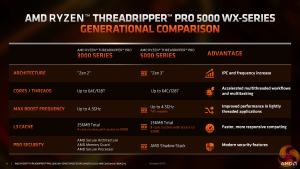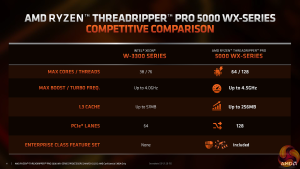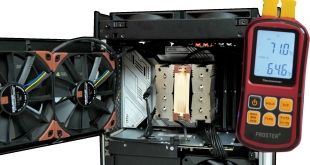These Zen 3-based Threadripper Pro 5000 WX-series processors drop into the same sWRX8 socket and WRX80 platform as their Zen 2-based predecessors. So, you should be able to upgrade your old Threadripper Pro 3000 WX-series processor if a BIOS update is available.
The WRX80 platform is a bit of a monster! And that is thanks in large to AMD’s outstanding deployment for the Threadripper Pro WX IO die.
Perhaps most importantly to many customers, you get support for eight-channel DDR4 memory. This allows the installation of not Gigabyte levels of system memory, but Terabyte levels, depending on the motherboard and memory DIMM support of course.
You can also choose whether to install ECC or non-ECC memory. Our ASUS WRX80 motherboard is equipped to take either.
And speed-wise, Threadripper Pro is actually pretty good as you get native 3200MHz support. We even used ASUS’s version of XMP to run 3200MHz DIMMs with the click of a button.
3200MHz is very nice indeed, as the corresponding 1600MHz Infinity Fabric frequency isn’t too far away from its 1800MHz Zen 3 sweet spot. So, all-round system latency should be good on that front.
The other key area of excellent connectivity is PCIe lanes.
By default, every Threadripper Pro 5000 WX-series processor handles 128 lanes of PCIe Gen 4.0 capacity. That is absolutely outstanding.
A recent visit to the EKWB booth at CES 2023 actually showed us some real-world use cases where seven GPUs running a total of 112 PCIe lanes between the can be a realistic use case for a rendering studio or an animation system or AI/ML research.
Of course, there is ample remaining connectivity between the processors themselves and the WRX80 platform motherboards.
Looking at this ASUS Pro WS WRX80E-SAGE SE WiFi motherboard sample that we have for testing, it is easy to see that it’s an all-round monster. Firstly, the weight is significant, the physical size is massive, and the build quality feels great.
The 16-stage VRM is well-cooled by hefty metal heatsinks, so I have no worry about pushing a sustained 280W processor on this motherboard. Particularly as its UEFI does not currently permit overclocking.
You will notice that the sWRX8 socket is rotated 90-degrees from convention. This changes the eight DIMM slots to be four above and four below the socket.
Fundamentally, this is not an issue, but it can cause some headaches with CPU cooler choice, chassis installation preferences, and airflow directionality.
For example, our IceGiant ProSiphon Elite CPU cooler is an awesome unit for Threadripper-based processors, but it only works in certain orientations due to its unique cooling technology.
ASUS gives this roughly £1000 motherboard all the usual – and expected – connectivity.
There’s ample SATA, plenty of USB, 20Gbps Type-C, and a good audio NIC. Added into that mix is dual 10Gb Ethernet via an Intel X550-AT2 chipset, plus 2×2 WiFi 6 connectivity. Treble M.2 slots all get decent metal heatsink and can run at PCIe 4.0 x4 bandwidth.
And ASUS even includes a pair of U.2 connectors, which is potentially a reasonable move for a workstation-level product, despite U.2 being dead on the consumer market. Those U.2 ports do share bandwidth with a couple of M.2s though, so watch out for that.
The only omission that I think is annoying is Thunderbolt.
Eight useable fan headers alongside some thermal probe capacity sweetens the deal.
Power is delivered via the usual 24-pin and twin 8-pin EPS connectors. ASUS adds on dual 6-pin PCIe plus a single 8-pin PCIe power connector to deliver extra juice for heavy multi-GPU configurations.
And then as far as professional-level capabilities go, the motherboard features IPMI support, a dedicated BMC, and an ASMB9-iKVM. Plus, there is an onboard Micro SD card slot for secure and onboard license key or OS installations.
Yes, this motherboard really does have a lot to offer. It’s just a shame it doesn’t allow for overclocking – like some of its competitors do – as that would have been fun to test.
 KitGuru KitGuru.net – Tech News | Hardware News | Hardware Reviews | IOS | Mobile | Gaming | Graphics Cards
KitGuru KitGuru.net – Tech News | Hardware News | Hardware Reviews | IOS | Mobile | Gaming | Graphics Cards