Reports are circulating that Kaby Lake Core i7-7700K CPUs are hitting temperature spikes of 90ºC (194ºF) for no apparent reason, even on non-overclocked builds.
If micro-stuttering complaints weren't already widely known, according to a reader on The Register who goes by the name Bastard-Wizard, the flagship Intel chips will, for no reason at all, kick themselves into overdrive and start heating up like crazy, reaching a temperature well beyond what you'd accept for an internal component. The spikes are even affecting systems with more advanced cooling systems, like closed-circuit liquid coolers.
While Intel rates the Tjunction maximum temp of the Core i7-7700K as 100ºC (212ºF), users are livid with the thought their hard-earned cash is going towards global warming, while their radiator/fans rev up into an annoying whine, or simply feel cheated by the fact they feel there is no real reason for it to happen.
It seems users have also been begging Intel for a fix, ever since the issue was first detected shortly after its launch, but Intel has fallen short of a satisfactory answer. In a forum post, the chipmaker is attributing the temperature spikes to normal computing peaks, like when you load up an app on your PC, although, arguably, it would take a very heavy task to drive up the temperature like that.
KitGuru Says: What has been your experience with the Core i7-7700K? Have you tripped on the same issue, or is the prevalence ‘few and far between'? Do tell us in the comments…
 KitGuru KitGuru.net – Tech News | Hardware News | Hardware Reviews | IOS | Mobile | Gaming | Graphics Cards
KitGuru KitGuru.net – Tech News | Hardware News | Hardware Reviews | IOS | Mobile | Gaming | Graphics Cards


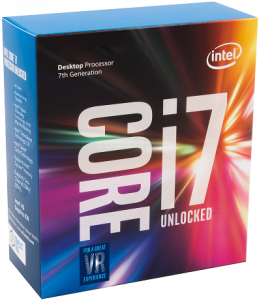

My experience is as follows – new build, purchased Feb, installed 7700k, installed Antec A40+ Pro tower cooler, and temps were hitting 90 under ‘normal’ gaming use (for example, just playing Rocket League) – got some new thermal paste (Kryonaut Thermal Grizzly) – and temps still spike over 90c – even when just changing maps on Rocket League, or playing games such as ARK or Empyrion…
have contacted Intel, and they are willing to swap it, but they need some numbers from the CPU, and it’s difficult to find time to strip it back down and mess around re-applying TIM etc…
The best part is when fanboys take notice of this and are like “it is your fault because you OC”…
I mean really now? Those CPUs are meant to be overclocked and sold as that.
When will people stop being stupid sheep, and demand from the companies to FIX their stuff?
De-Lid it and do direct connect via liquid metal paste/gel.
Drops all Intel chips( regardless gen) about 20-30c on a normal intel heatsink and fan mount..
Yes but you absolutely shouldn’t have to do this, nevermind the fact doing so voids your warranty and comes with the inherent risk of completely destroying your CPU. It’s frankly absurd that we’re in a situation where people need to do this to get good temps. Intel are just lazy greedy c**ts trying to squeeze every last penny of profit from their product. I’m done with them, AMD Ryzen can have my money. I don’t care that the 7700k has the edge in games, there is no excuse for Intel doing this.
This would be another good reason for people currently in the market for a CPU to go with Ryzen. You either fix this, or we go to the competition.
Who would have thought that you switch to AMD because of heating issues.
To be frank, unlocking doesn’t mean “meant to be overclocked”, it only means people are willing to spend extra for the option to raise frequencies beyond base. No one is obligated, after all, Intel still officially doesn’t recommend overclocking. Due in part to the silicon lottery, nothing is guaranteed.
It’s just status quo and self fulfilling fantasy where enthusiasts think that their favorite company is doing it just for them.
It’s simply unacceptable. Intel should call back all processors and run a serious investigation into this. How in Earth could they try to sell us the explanation “This is normal because you opened a web browser”. Incredible.
I’ve seen no such extreme temps on my i7-7700k, and I’ve had it since they first were released. Lately I’ve been running it at 4.5GHz which is the “Enhanced Turbo” feature on my MSI board (makes it run at its max turbo speed 24/7), but I’ve ran it a 4.99GHz for an extended period, again with no issues. Cooler is a Corsair H115i AIO, and I have very good case flow.
It’s a nice warm day right now and my idle temps are 24/27/26/25 according to RealTemp. While gaming on BF1 temps were in the high 40’s (C) to mid 50’s (C) after two hours.
I have noticed this processor does indeed have unusual temp spikes, I see it occasionally even while just browsing, but I’m talking about like from 25C to 40C or so and then back to 24-25C. I’ve never seen any of these crazy high temps in the 80s or 90s (C) like people are reporting. Maybe I just got lucky and got a good chip.
I’m actually really happy with this proc. Its incredibly fast.
It’s worse as this is also happening on non-overclocked 7700k.
Haha yeah. Since, Bulldozer.
Do you log your temps all day?
https://www.caseking.de/search?sSearch=Core+i7-7700K+Ultra+@+5.10+GHz+
Core i7-7700K y Core i5-7600K Ultra, Pro and Advanced available from der8auer site
Core i7-7700K Ultra @ 5.10 GHz – 649.90 euros
Core i7-7700K Pro @ 4.90 GHz – 459.90 euros
Core i7-7700K Advanced @ 4.80 GHz – 439.90 euros
Core i5-7600K Ultra @ 5.20 GHz –439.90 euros
Core i5-7600K Pro @ 4.90 GHz – 289.90 euros
Core i5-7600K Advanced @ 4.80 GHz – 279.90 euros ..
https://elchapuzasinformatico.com/wp-content/uploads/2017/05/Core-i7-7700K-Ultra-Core-i7-7700K-Advanced-740×312.jpg
https://elchapuzasinformatico.com/wp-content/uploads/2017/05/Core-i5-7600K-Ultra-Core-i5-7600K-Advanced-740×332.jpg ..
I have had the i7-7700k for about a week and also have not seen temps like people are reporting. I’m cooling with the Cooler Master Hyper 212 EVO with the included thermal paste. Case is the Corsair Crystal Series 570X with stock fans only. Idle temps are 31/31/30/29. When playing GhostRecon Wildlands I don’t go past 70C.
I also agree that there are some large temp spikes. Opening certain webpages while browsing I see it spike to 55C – 60C which is pretty big jump from the idle temps (almost 30C jumps in some cases). The most annoying part of this is the cpu fan freakout that happens during these spikes. It will rev up for about 5 seconds and then rev down again. I’ve been trying to mess with the Gigabyte z270p-d3 motherboard cpu fan curve settings to address this without much luck.
As long as these spikes are not damaging the processor, I think it’s a small issue when you look at the speed you are getting.
If I’m home working on my rig, I might. Pretty much off and on all day I use my rig and check the temps. It stays on all the time, and my teenage son games on it regularly when I’m out doing something like mowing, etc…
Plus RealTemp shows the max temps at the bottom that each core has hit since the system has been on, so I can see if there was a spike to 80C or more (which I have not seen).
I do a fair bit of cpu rendering with V-Ray. CPU is overclocked to around 4.5ghz and water cooled(Corsair Hydro Series H110i). Maximum temperatures when running CPU at 100% are between 65C – 70C. Haven’t notice any spikes of 90C.
Why dont you just bleed 2 death u fucking shit Patriciafsurratt
My PC shuts down once in a while (like 8 times a week) but yesterday it was really diffucult.. just in windows start up all cores had temperatures between 75 and 90 c…
my 7700K jumps 25C all the time , even when nothing seems to be happening..set my fan curve to quite an aggressive setting for my AIO