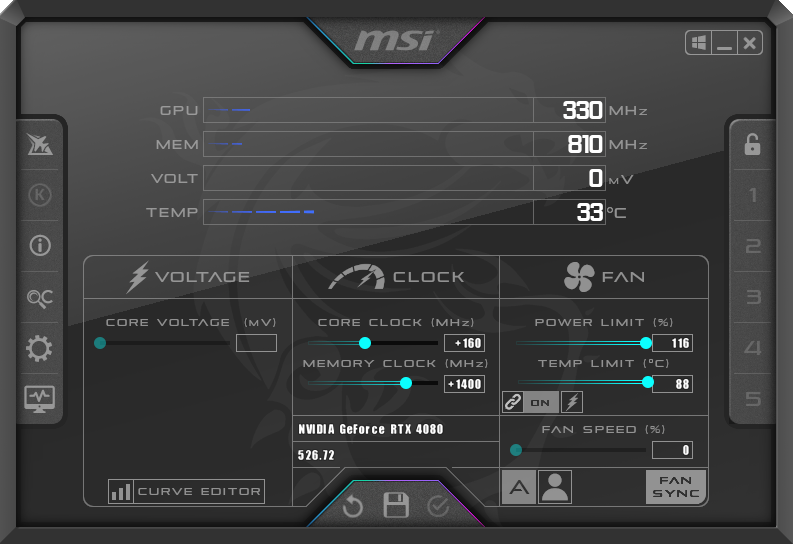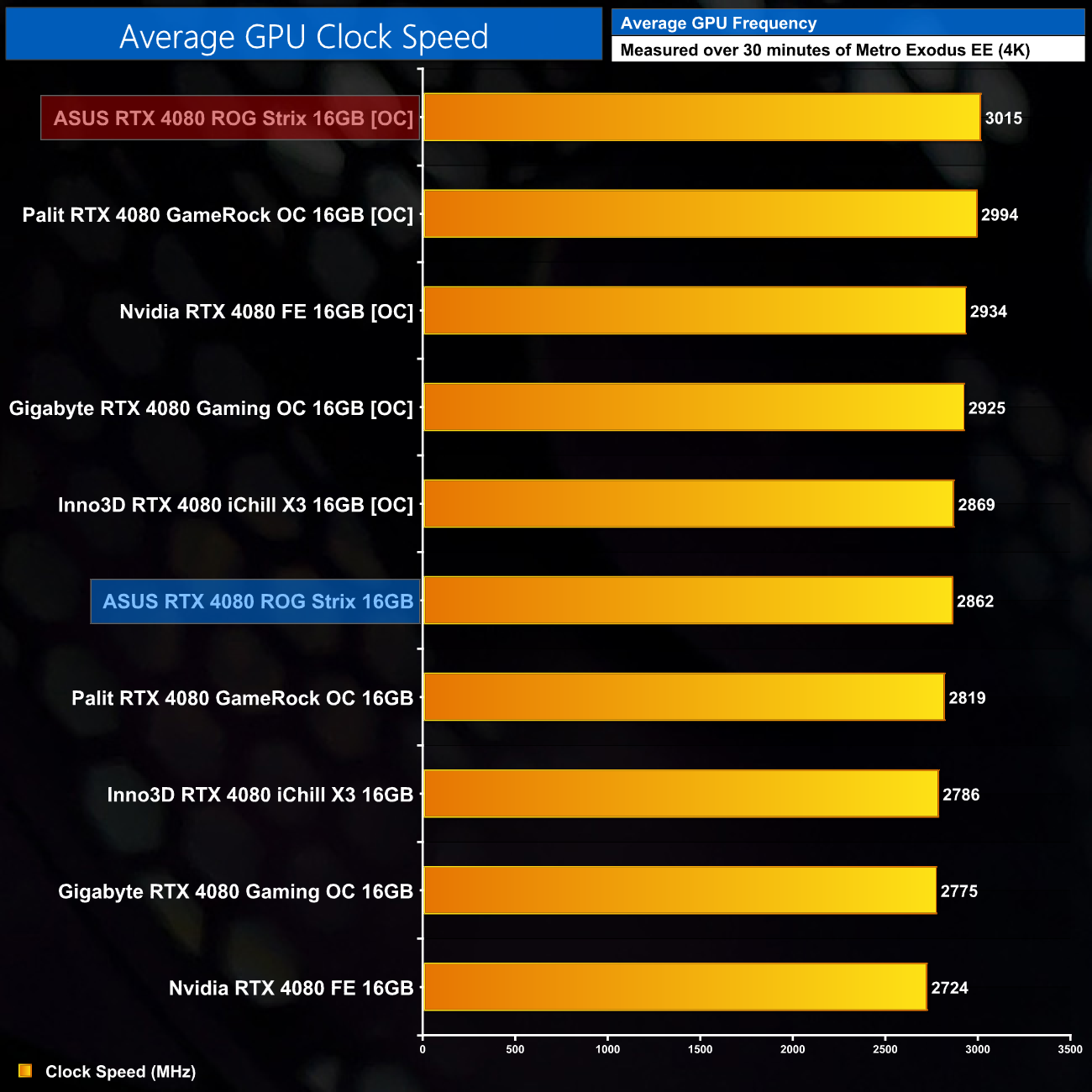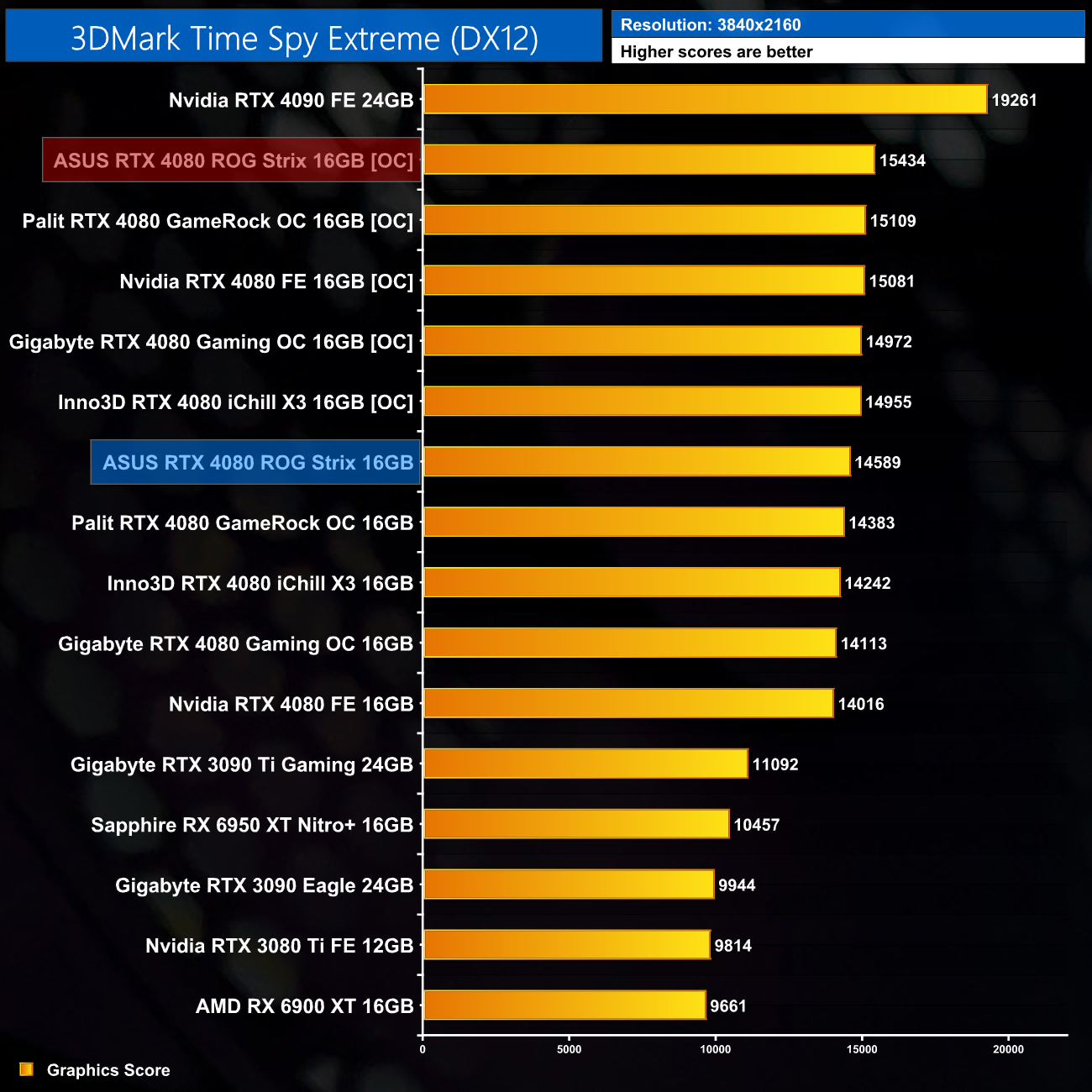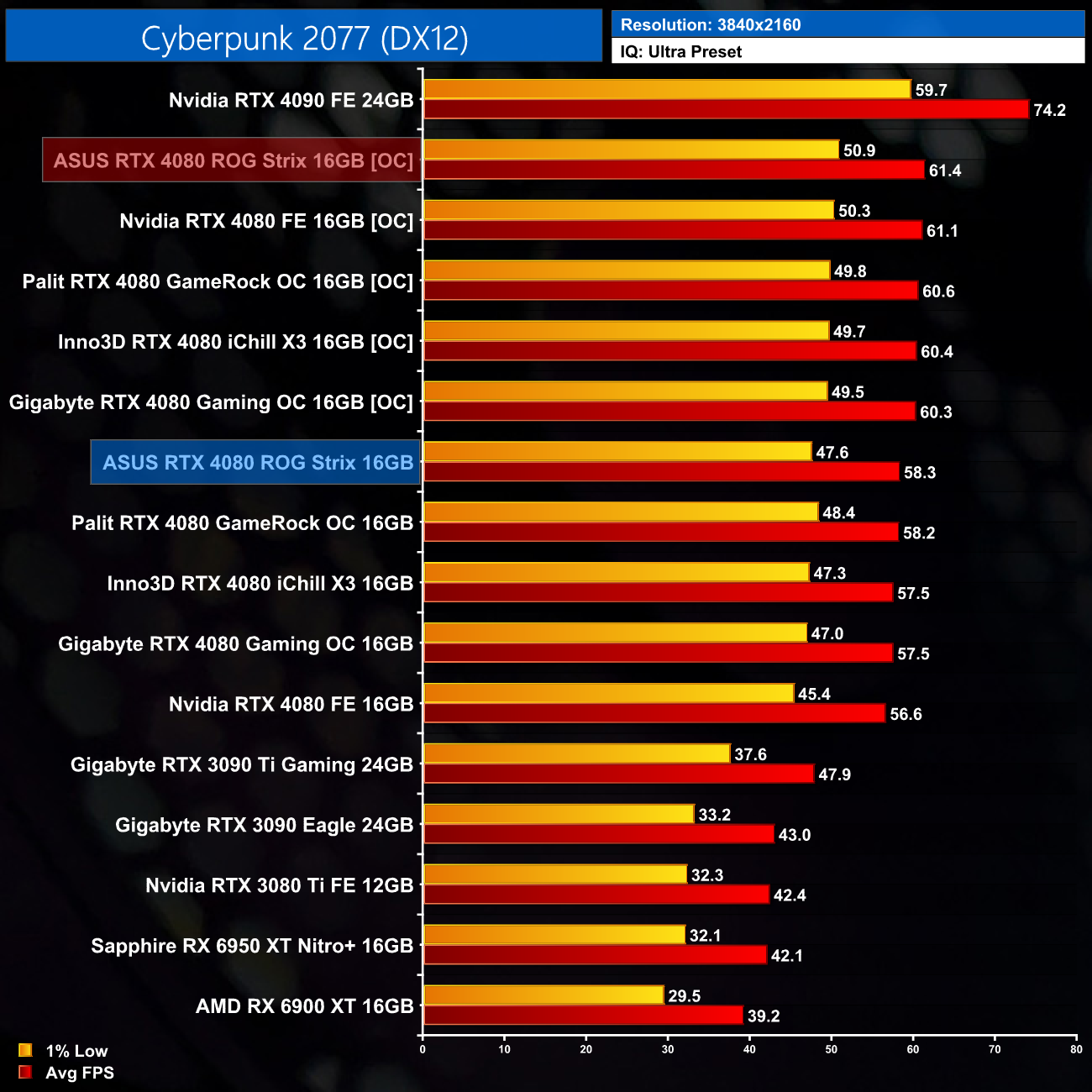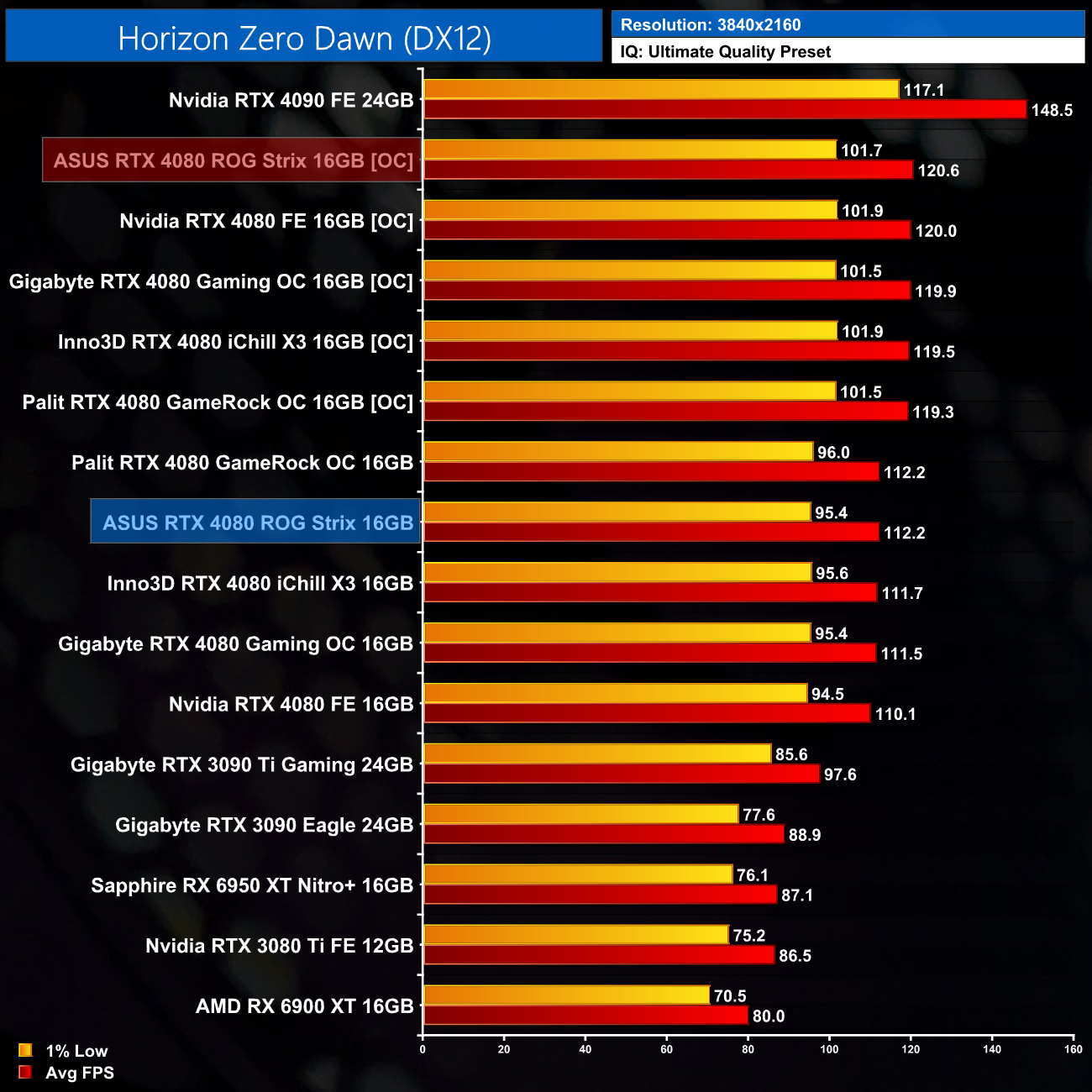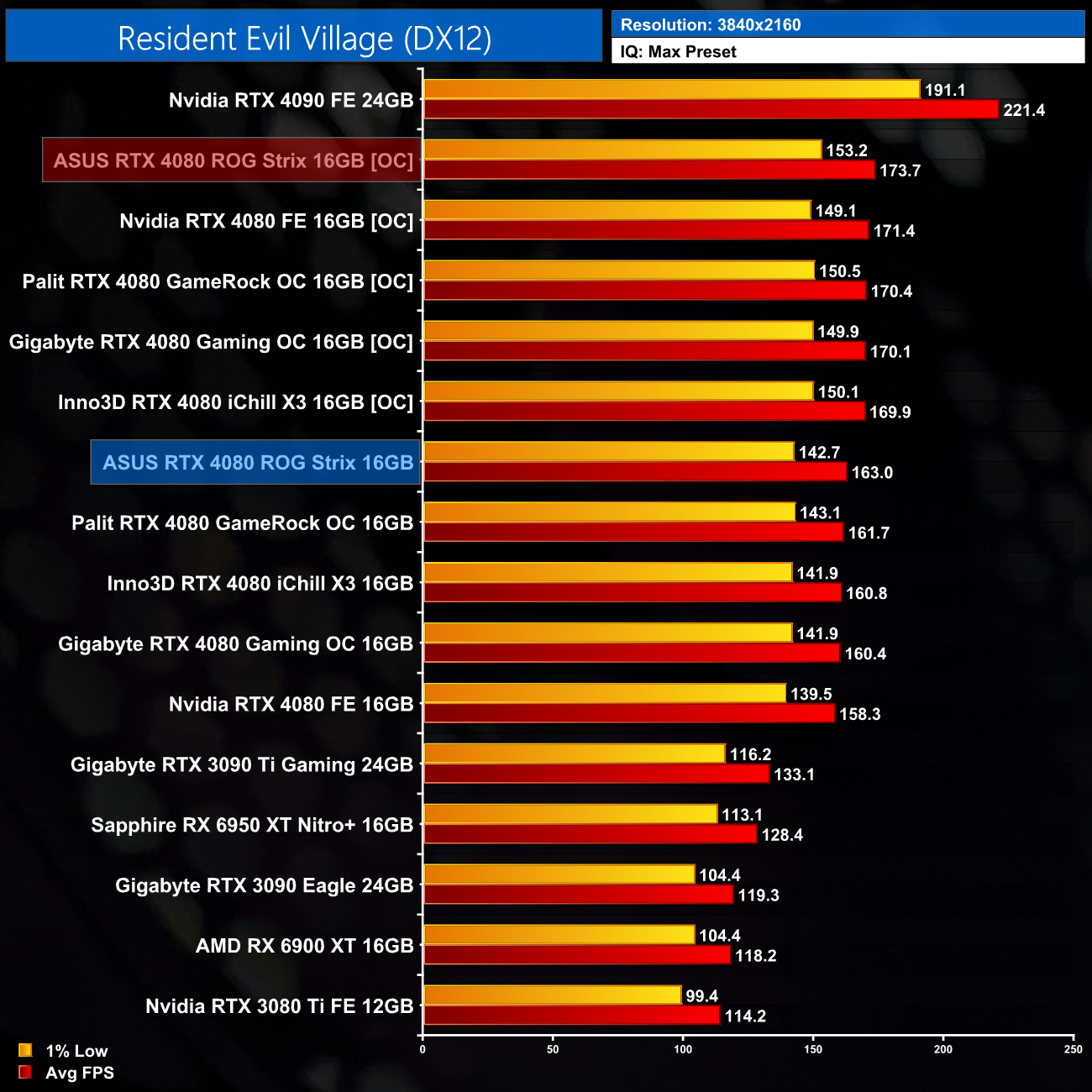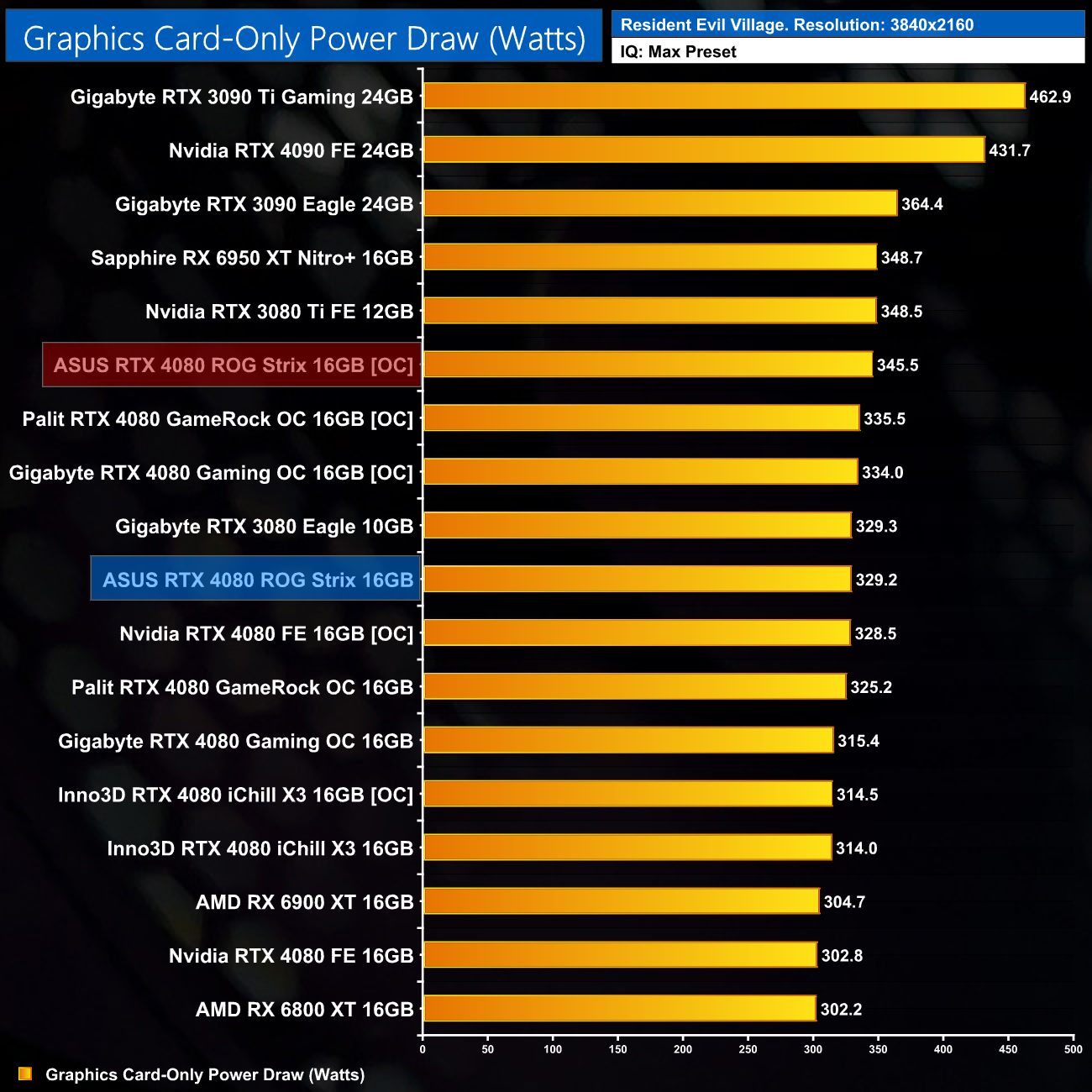For our manual overclocking tests, we used MSI Afterburner. Our best results are as below.
Above: Performance BIOS, left, Quiet BIOS, right.
When overclocking, it's important to note that both BIOS modes have different power limits, which may affect the maximum overclock you are able to achieve. The Performance BIOS has a 360W limit out of the box than can be increased to 420W (+17%). The Quiet BIOS, meanwhile, has a 320W power limit out of the box that can be increased to 380W (+19%).
We used the Performance BIOS for our overclocking, and were able to add 160MHz to the GPU and 1400MHz to the memory.
This saw the average operating clock speed increase to over 3GHz – the first RTX 4080 I have been able to achieve that with.
Actual performance increases as a result of this overclock varied between 5-7%, which is in line with what we have come to expect.
Power draw rose by 16W as a result of this overclock, an increase of just 5%.
Be sure to check out our sponsors store EKWB here
 KitGuru KitGuru.net – Tech News | Hardware News | Hardware Reviews | IOS | Mobile | Gaming | Graphics Cards
KitGuru KitGuru.net – Tech News | Hardware News | Hardware Reviews | IOS | Mobile | Gaming | Graphics Cards