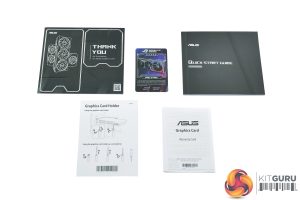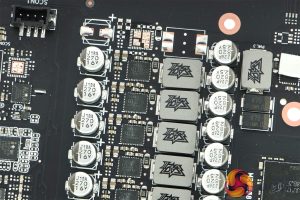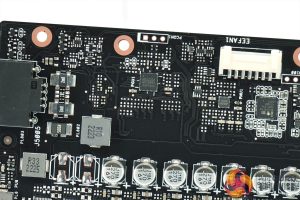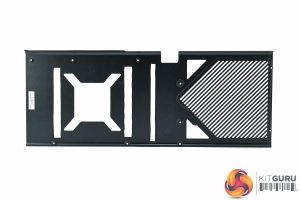The ASUS RTX 4080 ROG Strix ships in a generally dark box, but with the signature ROG red and blue colours visible on the front, along with an image of the card itself. On the back, ASUS highlights various key features of the dark and cooler design.
Inside we find various pieces of documentation, including a quick start guide and warranty note. ASUS also includes a branded velcro strap and a triple 8-pin power adapter. We get another GPU support bar, identical to the one we saw with the ASUS TUF RTX 4090 last month. This is height adjustable and simply helps prop up the graphics card to prevent sag. It's simple and works well, though I would have liked to see it painted black with the ROG Strix – the grey colourway works perfectly for the TUF Gaming card, but stands out a little too much when used with the Strix in my opinion.
As for the card itself, ASUS has been quite bold with the overall design. The shroud is mostly black, but the red and blue accents are unmissable, taking the shape of the ROG eye logo. It may not be to everyone's tastes, though do remember you are unlikely to actually be able to see these colours unless you vertically mount the card.
We have to hand it to ASUS for the build quality of the card though – it is extremely solid and premium-feeling in the hand. ASUS is using a metal shroud here, reinforced by a die-cast internal metal frame, while the backplate is also made of metal as we shall see below. It does add weight, but this has to be the most solid-feeling graphics card that I can remember.
We can note the three Axial-tech fans too, each measuring 100mm. ASUS claims this new larger design provides 23% better airflow than the previous generation.
We do also get a look at the RGB above – in the form of the Republic of Gamers branding, and also with a rectangular strip on the end of the card. Out of the box, the colouring matches the blue and red theme, but this can be adjusted using ASUS Armoury Crate.
We do have to mention the sheer size of this card however – it is the biggest I have ever tested, measuring in at 357.6 x 149.3 x 70.1mm. It's also very heavy, weighing 2.404kg on my scales.
The front side of the card is home to the GeForce RTX branding, printed in white text, as well as the Republic of Gamers tag which is one of the RGB zones (as shown above).
Flipping over to the backplate, this is another eye-catching design. It is made from metal and features a large, reflective ROG logo that uses a mirror finish. The end of the backplate is perforated to allow air to flow through the heatsink, but is still home to another ROG eye logo finished in silver, contrasting with the black metal.
The very end of the card is home to two 4-pin fan headers as well. This is a feature ASUS has included for years and is a great way to add two fans to the system, with the fan curve based on the GPU's temperature.
We can also note the 12VHPWR connector, and then a total of five display outputs. ASUS did the same with the TUF 4090, but essentially we have three DisplayPort 1.4 and two HDMI 2.1 connectors – only four can be used at once, but it's great to have the added HDMI 2.1 port for extra flexibility.
As for the PCB, it does appear to be a broadly similar design to the TUF Gaming RTX 4090, but with a few tweaks. For one, ASUS is using an eighteen-phase VRM for the GPU, and a three-phrase VRM for the memory.70A Infineon TDA21570 MOSFETs are used for GPU VRM power delivery, though ASUS switches these for 50A Vishay SIC639 MOSFETs for the memory.
A Monolithic Power Systems MP2888A controller is used for the GPU VRM, with a UPI UP9529Q controlling the memory VRM.
For the cooler, ASUS is using a large vapour chamber that contacts both the GHPU die and memory modules, via thermal pads. This sits on a total of seven heatpipes, utilising a huge finstack for heat dissipation. ASUS is also using thermal pads on the underside of the backplate, contacting the rear of the PCB.
Be sure to check out our sponsors store EKWB here
 KitGuru KitGuru.net – Tech News | Hardware News | Hardware Reviews | IOS | Mobile | Gaming | Graphics Cards
KitGuru KitGuru.net – Tech News | Hardware News | Hardware Reviews | IOS | Mobile | Gaming | Graphics Cards