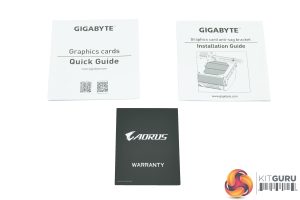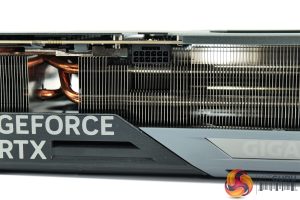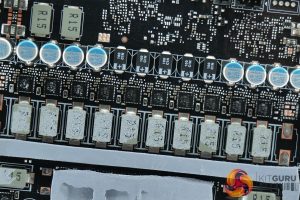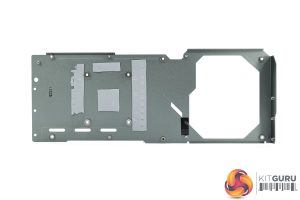The Gigabyte RTX 4090 Gaming OC arrives in a large black box, with a RoboCop-style avatar depicted on the front. On the back, Gigabyte highlights a few key features of the design and the cooler.
We get three quick-start and warranty guides, as well as a quad 8-pin power adapter. Most interesting is the included GPU support bracket, which actually screws into two motherboard standoffs to prevent any GPU sag.
As for the card itself, Gigabyte has used a very understated shroud design, as it's almost entirely black – though the backplate is grey. It looks perfectly acceptable, but it is disappointing to see the shroud is made entirely from plastic, so it's not got a particularly premium feel. Considering the likes of the ASUS TUF 4090 uses an aluminium shroud, Gigabyte should be doing better here as the 4090 is an extremely premium product.
We can note the use of three 110mm fans, using Gigabyte's so-called ‘Unique Blade Fan' design. As expected from a Gigabyte card, the central fan spins in reverse relative to the others, which Gigabyte claims helps to reduce airflow turbulence and therefore increase air pressure down into the heatsink.
We have to address the sheer size of this card. It's the biggest RTX 4090 I have seen to date, weighing over 2KG and measuring 340 x150.2 x75.2 mm. That means it is 5mm shy of being a proper quad-slot thickness, so it's definitely best to double-check check this will fit in your chassis!
The front side of the card is home to the GeForce RTX branding, as well as the Gigabyte logo, one of the RGB zones on the card.
As for the backplate, this is made from metal and while it is a full-length design, there is a large cut-out towards the end of the card to allow airflow to pass directly through the heatsink. We can also note the dual-BIOS switch position in the middle, offering a choice of the OC or Silent modes. Both are identical in terms of clock speed and power limits, with the fan curve being the only difference.
The power connector is of course the new 12VHPWR 16-pin. We have seen the reports of this connector melting or burning out over the last couple of days and we have spoken with Nvidia who are looking into it. So far we can only say we have had no issues with any of the RTX 4090s we've tested, using several different adapters over two systems, so it's hard to say exactly what has happened. We can only hope these are isolated incidents, but we will see how the situation develops.
Display outputs are as expected, with three DisplayPort 1.4 and one HDMI 2.1. Interestingly Gigabyte has opted for a dual-slot PCIe bracket, instead of the triple-slot bracket we have come to expect. I don't think it will make a lot of difference either way but it is something to note.
As for the PCB, Gigabyte is using a 20-phase VRM for the GPU and a 4-phase VRM for the memory, using UPI UP9512 controllers. 50Amp Vishay SIC653A MOSFETs are used across the board.
In terms of the cooler, Gigabyte is using a vapour chamber that contacts with the GPU die via a copper baseplate, sitting above 10x 6mm copper heatpipes. Numerous thermal pads are visible that contact with the memory modules and VRM via aluminium baseplates, which sit on-top of the huge aluminium fin stack.
 KitGuru KitGuru.net – Tech News | Hardware News | Hardware Reviews | IOS | Mobile | Gaming | Graphics Cards
KitGuru KitGuru.net – Tech News | Hardware News | Hardware Reviews | IOS | Mobile | Gaming | Graphics Cards