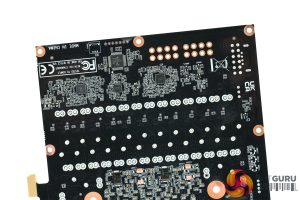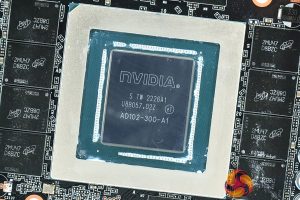The Palit RTX 4090 GameRock OC ships in a glittering black box, featuring the GameRock logo and the ‘midnight kaleidoscope' branding.
Inside, the key accessory is a 4x 8-pin power adapter, while a support bracket is also included to avoid GPU sag (as shown in the video.)
In terms of the overall design of this card itself, it’s certainly similar to the GameRock cards from the 30-series, but Palit has toned things down a bit and gone for a darker overall look, hence the name Midnight Kaleidoscope.
We find a black plastic shroud, though there's two large brushed metal plates that definitely add a premium feel in the hand. Meanwhile, the plastic RGB diffusers that fill the space around the three fans – which Palit call the ‘crystals' – are now a much darker shade as well – until they are turned on, of course!
Palit is also keen to emphasise the new fan design. Each fan measures 90mm so they're a decent size without being massive. These are now called ‘gale hunter' fans, too, with a new ‘winglet fantail' that Palit claims helps to increase airflow concentration.
Speaking of the RGB, there's no denying this is one of the highlights of this card, with a very vibrant and unique aesthetic. It will certainly split opinion, but if you like RGB… you'll love the GameRock.
I do think that to really get the most from the RGB, however, you’d want to vertically mount the card for the most visual impact. I’m not sure that’s the best idea considering how thick the card is though, as it is likely to be pressed right up against the case side panel, potentially choking the air intake.
You can still see a good amount of the lighting though with the card mounted horizontally, and Palit also lets you sync the lighting with your motherboard via an included ARGB cable. The header for this is right in the middle of the card itself though, next to the power connector, and that potentially causes a cable management headache, so I would have preferred to see this header on the end of the card.
We can't ignore the sheer size of this card either – as we’d expect for any RTX 4090, it’s rather large, measuring 329 x 137.5 x 71.5 mm, so it’s actually three and a half slots thick. Palit does include a small support bracket which screws into the end of the card, though it’s not the most robust approach I’ve seen.
Flipping the card over we get a look at the full-length metal backplate, with a number of cutouts to allow air to pass straight through the heatsink.
We can also see the dual-BIOS switch here just by the I/O bracket. The Performance BIOS is the default option, and that offers higher fan speed, clock speed and power limit compared to the Silent BIOS, but we do test both modes later in this review.
We can also note the 12VHPWR power connector, while display outputs are standard, with 3x DisplayPort 1.4 and 1x HDMI 2.1.
Removing the cooler to look at the PCB, we can see Palit has opted for a 16-phase VRM for the GPU and a 3-phase VRM for the memory, using 50A ONSemi NCP302150 MOSFETs. Two UPI UP9512 controllers are used.
We can note the 12 GDDR6X memory modules, manufactured by Micron – model number 2MU57D8BZC. The AD102 GPU takes pride of place, measuring 608mm2.
As for the cooler, Palit is another company to use a vapour chamber, this time with a copper base that contacts both the GPU die and memory. The vapour chamber sits on top of 8 heatpipes, four measuring 6mm and four 8mm thick, utilising a hefty aluminium finstack for heat dispersal. An additional coldplate is mounted onto the finstack that contacts with the VRM.
There are no thermal pads on the backplate, however. This isn't a major concern but they can help the backplate act as a heatspreader, drawing heat from the back of the GDDR6X modules and MOSFETs.
Be sure to check out our sponsors store EKWB here
 KitGuru KitGuru.net – Tech News | Hardware News | Hardware Reviews | IOS | Mobile | Gaming | Graphics Cards
KitGuru KitGuru.net – Tech News | Hardware News | Hardware Reviews | IOS | Mobile | Gaming | Graphics Cards