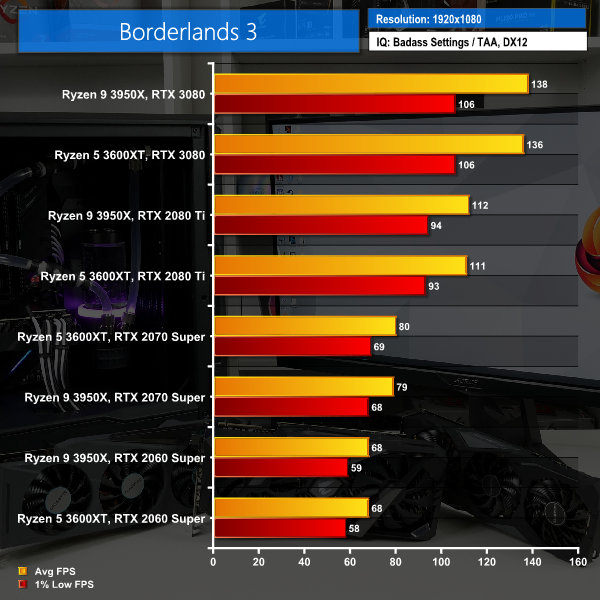Borderlands 3
We run the game with quality set to Badass quality preset, Temporal AA, FidelityFX disabled, and DX12mode.
If you want to push for around 140 FPS in Borderlands 3 with Badass quality settings, an RTX 3080 will be the go-to option even at 1080p.
Data from the Intel chips is unavailable due to the game consistently crashing, but the difference between AMD’s six-core and sixteen-core Zen 2 chips is negligible.
1440p adds more stress to the GPU and now only the RTX 3080 can manage more than 100 FPS on average. Realistically, you will want to reduce image quality settings for the RTX 2080 Ti and below to achieve a preferable high refresh rate gaming experience in our test configuration.
 KitGuru KitGuru.net – Tech News | Hardware News | Hardware Reviews | IOS | Mobile | Gaming | Graphics Cards
KitGuru KitGuru.net – Tech News | Hardware News | Hardware Reviews | IOS | Mobile | Gaming | Graphics Cards