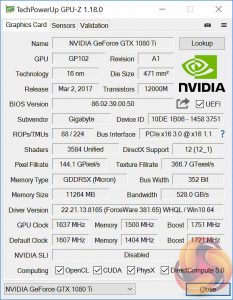Gigabyte has already pushed the GTX 1080 Ti close to the limits of what is stable so it shouldn't surprise that there wasn't much more frequency left to give. We nudged up the GPU core clock 10MHz at a time, with the maximum power and voltage increase applied, yet we were only able to add 30 MHz without the system hanging or freezing.
We were then able to add an additional 96MHz actual (768MHz effective) to the memory clock before encountering artefacts.
For this overclock we used Gigabyte's Aorus OC engine. It's a reasonable utility, giving you the option to change power limits, voltage controls and the fan behaviour, it also integrates the LED controls and the ability to toggle the passive fan control.
We were, however, disconcerted by the fact that the increase to the GPU core did not match the actual GPU-Z clock speeds. For instance adding 80MHz to the GPU boost in the Aorus OC engine only added 30 MHz to GPU frequency – very strange.
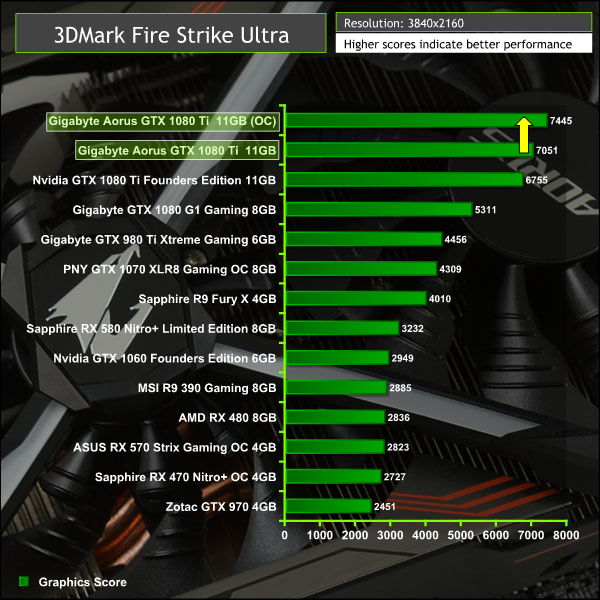
The real world boost from this overclock was 5.5% in 3DMark at 4K.
Be sure to check out our sponsors store EKWB here
 KitGuru KitGuru.net – Tech News | Hardware News | Hardware Reviews | IOS | Mobile | Gaming | Graphics Cards
KitGuru KitGuru.net – Tech News | Hardware News | Hardware Reviews | IOS | Mobile | Gaming | Graphics Cards