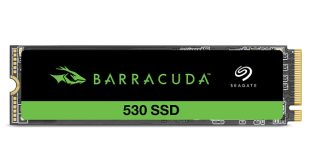The IcyDock SSD Xpander is an interesting and rather unique design which may prove useful to a narrow audience using a very small 30GB or 40GB SSD. This product means they can expand the size of their boot configuration by pairing up with a large mechanical drive.
The build quality of the IcyDock XPander is without question, and it worked flawlessly out of the box for us without any problems and no drivers or software installation is required. We also feel the manual is much better than the last product we looked at, which suffered from a complete lack of literature.
In reality however we can't help but feel that IcyDock might be making a product that very few people will want. While we appreciate that a small portion of the enthusiast audience may be working with a small 30 or 40 GB SSD, we aren't sure that anyone will want to reduce overall flash drive performance.
Why?
Well, when we factor in the XPander price point of £38 inc vat, we see that this is basically 40 percent of the cost of a new 64GB Crucial RealSSD M4. In our experience a 64GB drive is more than enough for a Windows 7 operating system install, including applications such as Office and Adobe suite. If you already have a large 1TB hard drive, then storage demands are already sorted.
If you shop around, a 80GB Intel SSD can be purchased for £110 inc vat … or £70 if you factor in the cost of the Xpander which you may be contemplating. A 30GB or 40GB SSD could be sold online for £30 second hand, reducing this price even further.
While we have seen in this review that the performance paired with a quality SSD improves overall mechanical drive throughput, we also need to factor in in that a 7,200 rpm hard drive slows down the overall performance of even an entry level SSD.
It is a fascinating concept and we applaud IcyDock for trying new and inventive ideas, but in this case we really wonder if an enthusiast user will want to limit SSD performance by pairing it up with a mechanical drive. The best option in my opinion is to sell the tiny SSD, save the £40 cost of the Xpander and put it towards a slightly bigger solid state boot drive. This means you can still use your large mechanical drive for storage, but you will be getting the full performance of the solid state unit as a boot drive.
Pros:
- Creative thinking
- well built
- flawless operation in Windows 7
Cons:
- Money could be put towards a bigger SSD
- Slows down SSD performance.
- No support for SATA III 6Gbps interface.
Kitguru says: Unless this is something you specifically need, its better selling your small SSD and putting the cost of the Xpander into buying a 64GB (£90) or 80GB SSD (£110) then using your current mechanical drive for dedicated storage.
 KitGuru KitGuru.net – Tech News | Hardware News | Hardware Reviews | IOS | Mobile | Gaming | Graphics Cards
KitGuru KitGuru.net – Tech News | Hardware News | Hardware Reviews | IOS | Mobile | Gaming | Graphics Cards