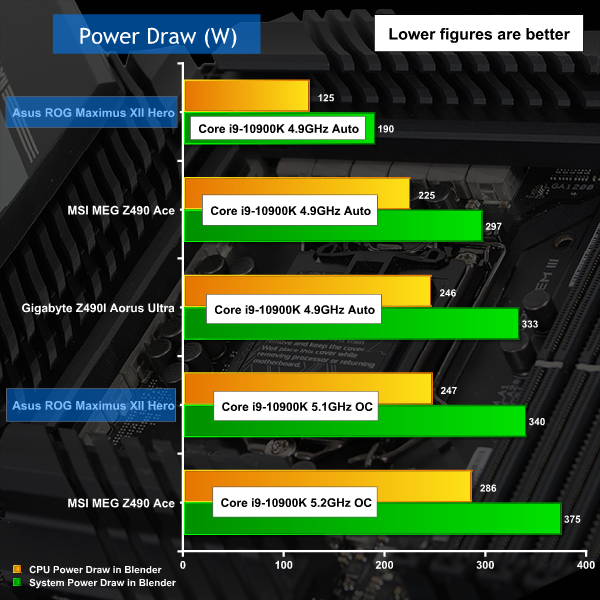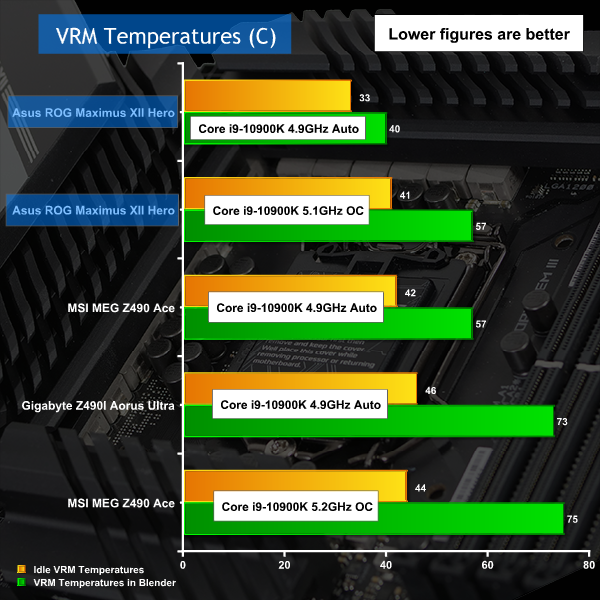Power Draw
Power Draw Overview
With the ROG Maximus XII Hero restricted to 125W CPU power you won't be the least bit surprised to see the test system effectively sips power on Auto, exactly as you would expect. With the system overclocked to 5.1GHz on all cores the power draw increases substantially but remains below the level of the MSI MEG Z490 Ace that was overclocked higher to 5.2GHz. These figures are completely in line with our expectations and show everything is behaving perfectly normally.
VRM Temperatures
VRM Temperatures Overview
With the Core i9-10900K running on Auto we see the Asus VRMs are icy cold, which is what we hope and expect to see. The big news is that when we overclocked the CPU to 5.1GHz the VRMs remained impressively cool and matched the MSI MEG Z490 Ace running at 4.9GHz. The VRMs on the two motherboards are similar in specification so we put this down to Asus using a decent cooler compared to the MSI cooler that has less surface area.
The BIOS
Asus has their own, slightly peculiar way of writing a BIOS. For example, setting XMP is very simple in EZ Mode but once you switch to Advanced Mode you have to look within AI Overclock Tuner to find the setting for XMP. Once you are there you will likely want to adjust clock speeds ever so slightly and you may suddenly find yourself in a very confusing place. The BIOS contains so many features that you are effectively forced to change almost nothing or to dive in and make a whole host of adjustments. Our advice is to start with XMP and the control curves for your cooling fans and see how you get on with those tasks before you go any further.
Be sure to check out our sponsors store EKWB here
 KitGuru KitGuru.net – Tech News | Hardware News | Hardware Reviews | IOS | Mobile | Gaming | Graphics Cards
KitGuru KitGuru.net – Tech News | Hardware News | Hardware Reviews | IOS | Mobile | Gaming | Graphics Cards